Quitting the program, Returning car audio images to factory settings – Pioneer CD-PC1 User Manual
Page 29
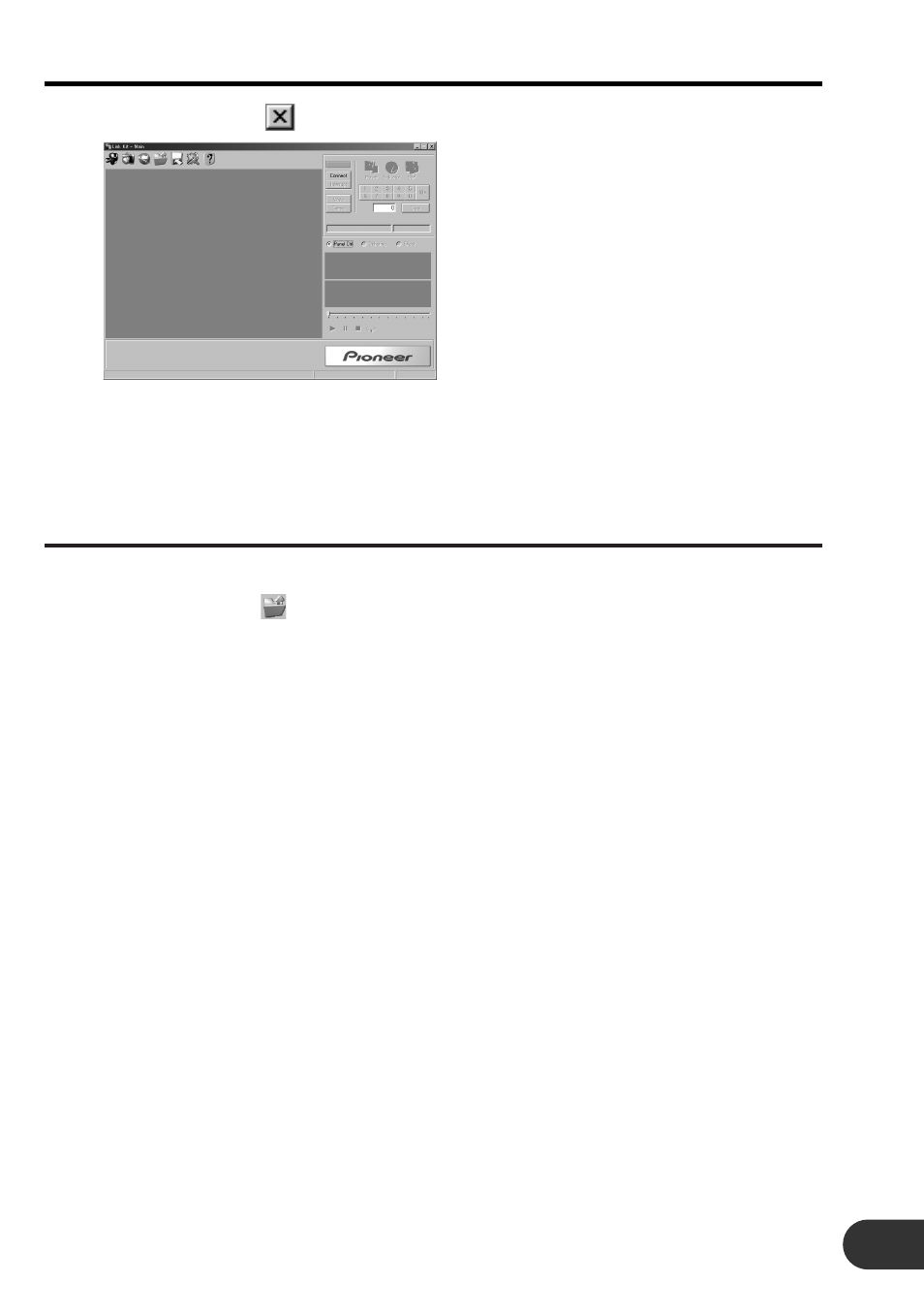
Quitting the Program
z
Click “Close
” on the top right of the screen.
The program will end and the window will close.
Returning Car Audio Images to
Factory Settings
Rewritten car audio images can be returned to the images at the time of purchase.
z
Click “Open
”.
A dialog box will appear.
x
Select “Pioneer” – “LinkKit” – “Sample”.
If the install directory is not specified at the time of install, the “Pioneer” folder will be
installed in the Program Files folder.
c
Select the image file and click “Open”.
The selected image will be displayed in the preview.
v
Write the selected image to the front panel.
Follow “Connecting the Front Panel for Communication” for performing operation.
Note:
• You can also download images (factory settings) from the Pioneer homepage.
29
- PRS-X340 (88 pages)
- ND-G500 (44 pages)
- RS-A7 (142 pages)
- GM-X554 (76 pages)
- GM-X574 (88 pages)
- PRS-D1100M (113 pages)
- PRS-D1100M (8 pages)
- GM-X952 (32 pages)
- PRS-D210 (86 pages)
- GM-X642 (64 pages)
- GM-X562 (76 pages)
- PRS-A700 (74 pages)
- RS-A9 (73 pages)
- GM-X564 (76 pages)
- PRS-A500 (62 pages)
- AVIC-S2 RU (45 pages)
- AVIC-S2 RU (153 pages)
- AVIC-S2 RU (84 pages)
- AVH-2300DVD (64 pages)
- AVH-2300DVD (8 pages)
- DEH-P6600R (103 pages)
- AVIC-F50BT (2 pages)
- AVIC-F50BT (168 pages)
- AVIC-F50BT (132 pages)
- AVIC-F50BT (104 pages)
- AVIC-F50BT (180 pages)
- AVIC-F50BT (208 pages)
- AVIC-F850BT (200 pages)
- AVIC-900DVD (190 pages)
- AVIC-900DVD (30 pages)
- AVIC-900DVD (74 pages)
- AVIC-900DVD (172 pages)
- AVH-P3400DVD (112 pages)
- AVH-1400DVD (8 pages)
- AVH-1400DVD (76 pages)
- AVH-1400DVD (76 pages)
- CNSD-110FM-Russian (32 pages)
- AVIC-F860BT (216 pages)
- AVIC-F860BT (132 pages)
- AVIC-F940BT (28 pages)
- AVIC-F30BT (172 pages)
- AVIC-F30BT (100 pages)
- AVIC-F930BT (2 pages)
- AVIC-F30BT (208 pages)
- AVIC-F30BT (128 pages)
