Editing created movies and, Animations, Connecting the front panel – Pioneer CD-PC1 User Manual
Page 22: For communication, Editing created movies and animations
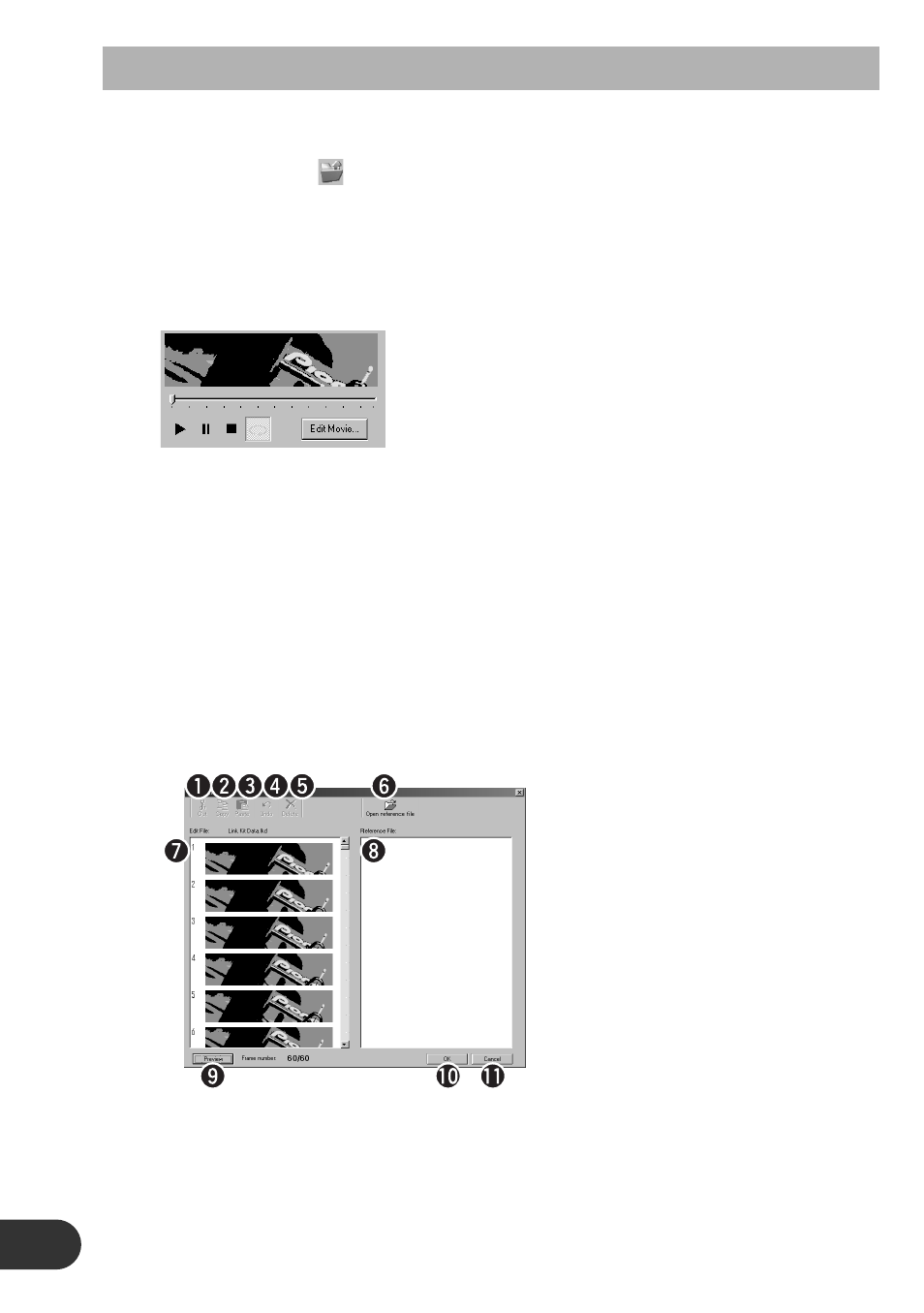
Editing Created Movies and Animations
Adding, deleting and rearranging of frames can be performed for created movies and animations
to create desired images.
z
Click “Open
”.
A dialog box will open.
Allowed file types are movies and animations. (When a still image is selected, the Draw
Text window will appear.)
x
Select the image file and click “Open”.
The selected image will appear in the preview.
c
Click “Edit Movie”.
The Edit Movie window will appear.
v
Select the frame(s) to edit.
• Select by clicking
Click the frame to edit. When selecting multiple frames, click the first or last fame of the
range to edit and then click the other frame while holding down the “SHIFT” key.
• Select by dragging
Enclose the entire frame to edit by dragging. When selecting multiple frames, enclose
the range of frames to edit by dragging.
b
Edit the selected frame(s).
22
- PRS-X340 (88 pages)
- ND-G500 (44 pages)
- RS-A7 (142 pages)
- GM-X554 (76 pages)
- GM-X574 (88 pages)
- PRS-D1100M (113 pages)
- PRS-D1100M (8 pages)
- GM-X952 (32 pages)
- PRS-D210 (86 pages)
- GM-X642 (64 pages)
- GM-X562 (76 pages)
- PRS-A700 (74 pages)
- RS-A9 (73 pages)
- GM-X564 (76 pages)
- PRS-A500 (62 pages)
- AVIC-S2 RU (45 pages)
- AVIC-S2 RU (153 pages)
- AVIC-S2 RU (84 pages)
- AVH-2300DVD (8 pages)
- AVH-2300DVD (64 pages)
- DEH-P6600R (103 pages)
- AVIC-F50BT (132 pages)
- AVIC-F50BT (104 pages)
- AVIC-F50BT (180 pages)
- AVIC-F50BT (208 pages)
- AVIC-F850BT (200 pages)
- AVIC-F50BT (2 pages)
- AVIC-F50BT (168 pages)
- AVIC-900DVD (30 pages)
- AVIC-900DVD (74 pages)
- AVIC-900DVD (172 pages)
- AVIC-900DVD (190 pages)
- AVH-1400DVD (8 pages)
- AVH-1400DVD (76 pages)
- AVH-1400DVD (76 pages)
- AVH-P3400DVD (112 pages)
- CNSD-110FM-Russian (32 pages)
- AVIC-F860BT (132 pages)
- AVIC-F860BT (216 pages)
- AVIC-F30BT (100 pages)
- AVIC-F930BT (2 pages)
- AVIC-F30BT (208 pages)
- AVIC-F30BT (128 pages)
- AVIC-F30BT (124 pages)
- AVIC-F930BT (192 pages)
