To prevent damage, Notice for the blue/white lead 6, Notice for the violet/white lead 6 – Pioneer AVIC-F9210BT User Manual
Page 6: 03 connecting the system, Notice for the blue/white lead, Notice for the violet/white lead
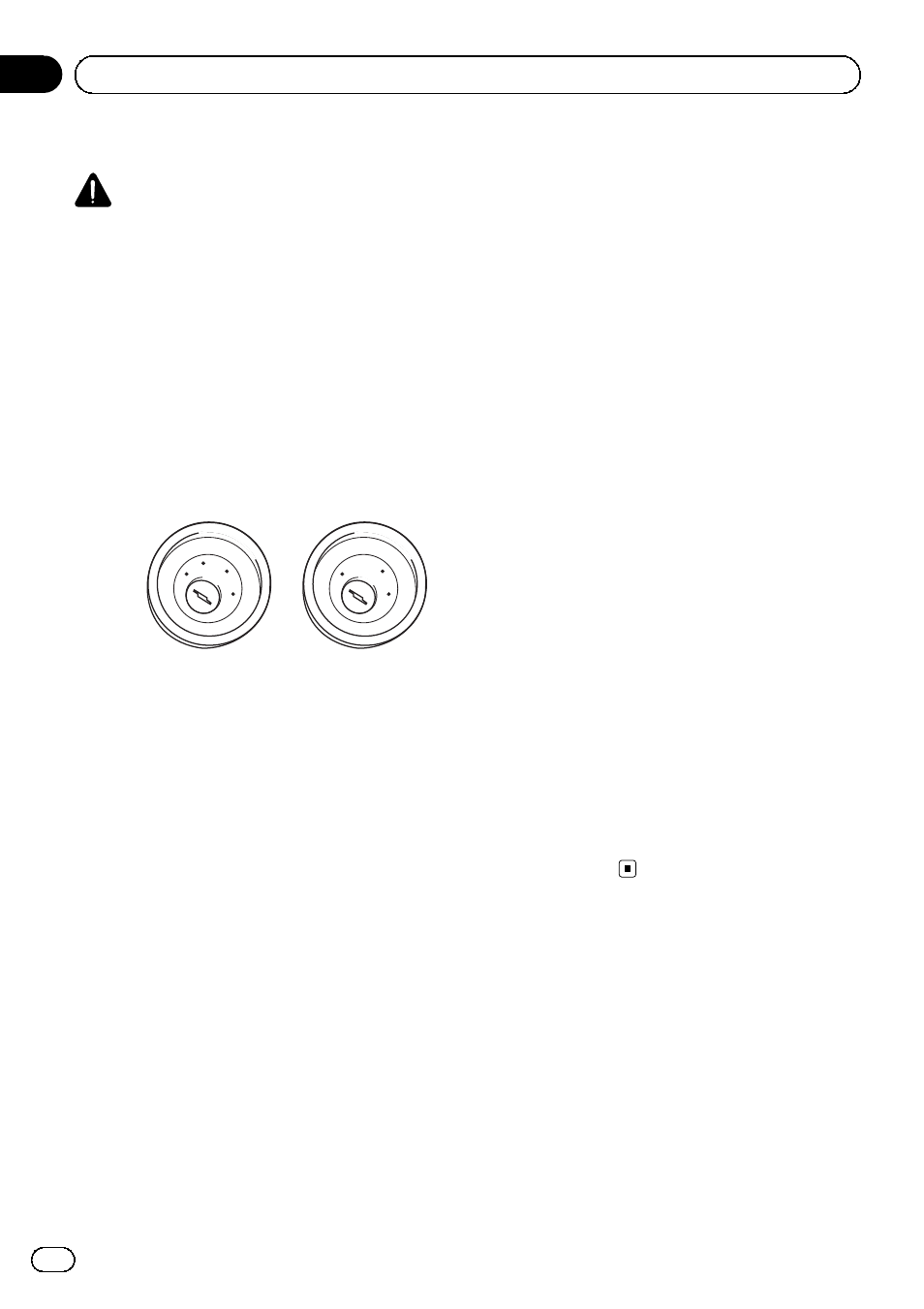
To prevent damage
WARNING
! Use speakers over 50 W (output value)
and between 4
W to 8 W (impedance value).
Do not use 1
W to 3 W speakers for this
unit.
! When replacing the fuse, be sure to only
use a fuse of the rating prescribed on this
product.
! When disconnecting a connector, pull the
connector itself. Do not pull the lead, as
you may pull it out of the connector.
! This product cannot be installed in a vehi-
cle without ACC (accessory) position on
the ignition switch.
ACC
ON
S
T
A
R
T
O
FF
ON
S
T
A
R
T
O
FF
ACC position
No ACC position
! To avoid short-circuiting, cover the discon-
nected lead with insulating tape. It is espe-
cially important to insulate all unused
speaker leads, which if left uncovered may
cause a short circuit.
! Refer to the owner’s manual for details on
connecting the power amp and other units,
then make connections accordingly.
! Since a unique BPTL circuit is employed,
do not directly earth the
* side of the
speaker lead or connect the
* sides of the
speaker leads together. Be sure to connect
the
* side of the speaker lead to the *
side of the speaker lead on this navigation
system.
! If the RCA pin jack on this product will not
be used, do not remove the caps attached
to the end of the connector.
Notice for the blue/white lead
! When the ignition switch is turned on (ACC
ON), a control signal is output through the
blue/white lead. Connect to an external
power amp
’s system remote control term-
inal, the auto-aerial relay control terminal,
or the aerial booster power control terminal
(max. 300 mA 12 V DC). The control signal
is output through the blue/white lead, even
if the audio source is switched off.
! Be sure not to use this lead as the power
supply lead for the external power amps.
Such connection could cause excessive
current drain and malfunction.
! Be sure not to use this lead as the power
supply lead for the auto-aerial or aerial
booster. Such connection could cause ex-
cessive current drain and malfunction.
Notice for the violet/white lead
! The violet/white lead must be connected so
that the navigation system can detect
whether the vehicle is moving forwards or
backwards. Connect the violet/white lead to
the lead whose voltage changes when the
reverse gear is engaged. Unless connected,
the sensor may not detect your vehicle tra-
velling forwards/backwards properly, and
thus your vehicle position as detected by
the sensor may not correspond to the ac-
tual position.
Engb
6
Section
03
Connecting the system
