Using pty functions 17, Searching for a rds station by pty, Information 17 – Pioneer DEH-P6400R User Manual
Page 17: Using pty functions
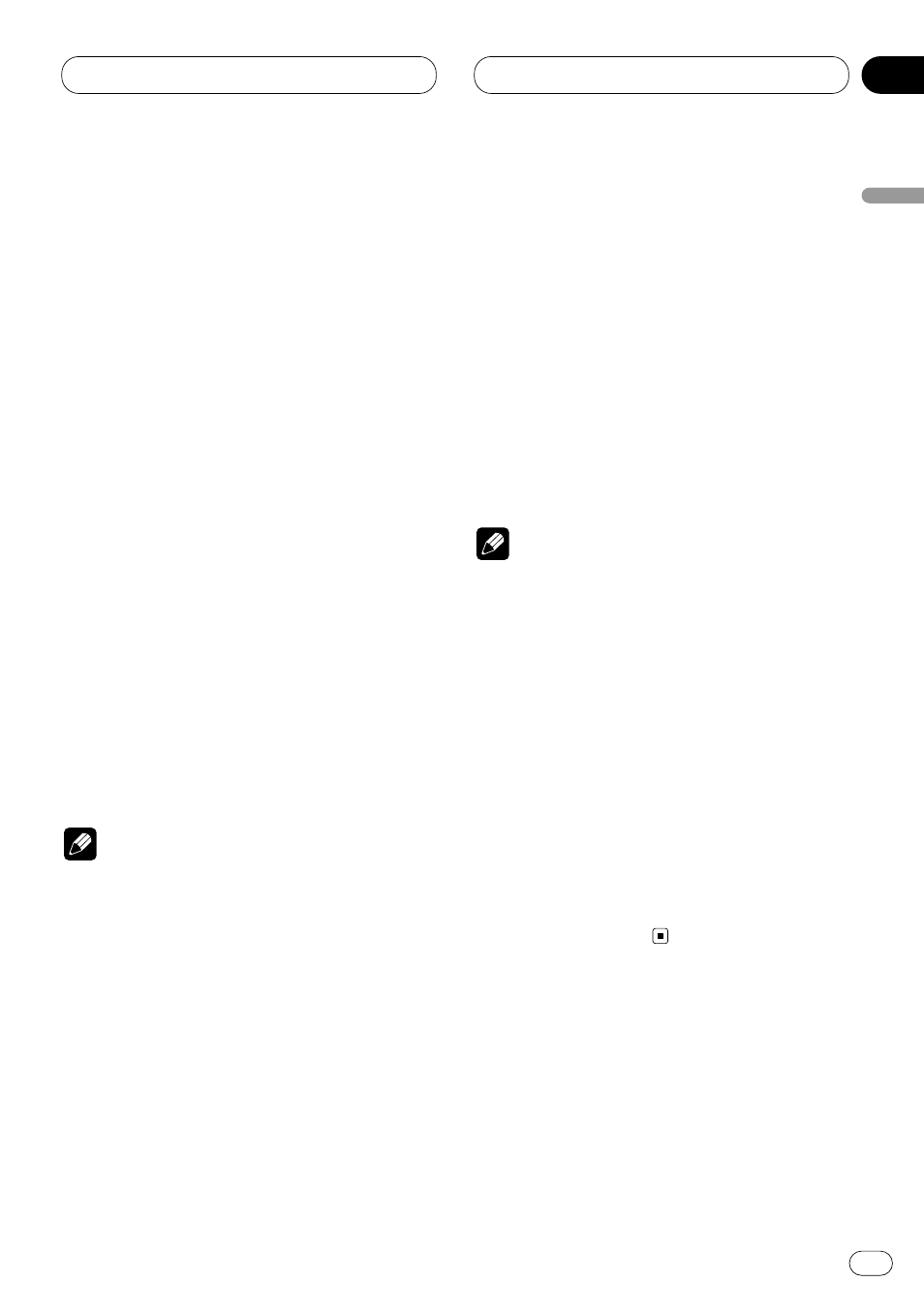
04
Section
RDS
En
17
English
Español
Deutsch
F
rançais
Italiano
Nederlands
Using PTY functions
You can tune in a station by using PTY informa-
tion.
Searching for a RDS station by PTY
information
You can search for general types of broadcast-
ing programs, such as those listed on page 19.
1 Press
FUNCTION
to select
PTY
.
Press
FUNCTION
until
PTY
appears in the dis-
play.
2 Press
2 or 3 to select a program type.
There are four program types:
News&Inf
—
Popular
—
Classics
—
Others
3 Press
5 to begin the search.
When you press
5 the program type name in
the display begins to flash. The unit searches for
a station broadcasting that program type. When
a station is found its program service name is
displayed.
• You can stop search with the
∞.
Notes
• The program of some stations may differ from
that indicated by the transmitted PTY.
• If no station is broadcasting the type of pro-
gram you searched for,
Not Found
is displayed
for about two seconds and then the tuner
returns to the original station.
Using news program interruption
When a news program is broadcast from a PTY
code news station the unit can switch from any
station to the news broadcast station. When the
news program ends, reception of the previous
program resumes.
Press
TA
and hold to turn on news program
interruption setting.
Press
TA
until
NEWS ON
appears in the display.
• To turn off news program interruption, press
TA
and hold until
NEWS OFF
appears in the
display.
Note
• You can also turn on or off
NEWS
in the set-
ting menu that appears with the pressing of
FUNCTION.
Receiving PTY alarm broadcasts
PTY alarm is a special PTY code for announce-
ments regarding emergencies such as natural
disasters. When the tuner receives the radio
alarm code,
Alarm
appears on the display and
the volume adjusts to the TA volume. When the
station stops broadcasting the emergency
announcement, the system returns to the previ-
ous source.
• An emergency announcement can be can-
celled by pressing
TA
.
