Setting the tv system, Cautions on use, Additional information 13 – Pioneer XW-NAV1-K User Manual
Page 40
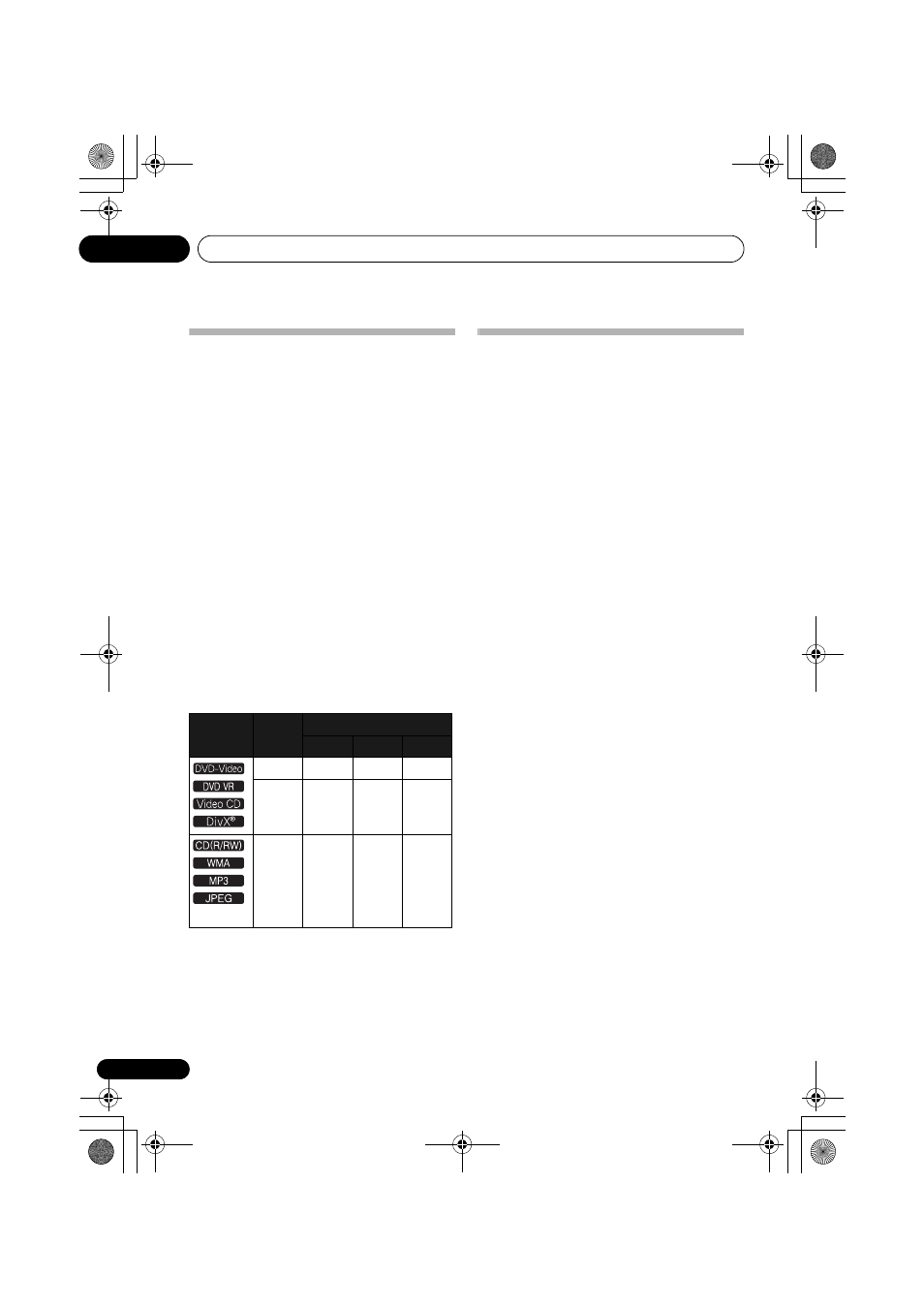
Additional information
13
40
En
Setting the TV system
• This setting is available for a disc or USB
storage device content. For iPod/iPhone’s
TV out setting, operate your iPod/iPhone.
• If the picture of the disc being played is
distorted, switch the TV system to the one
used in your country or region.
• When the TV system is switched, the types
of discs that can be played are limited.
• The factory default setting is AUTO.
1
Press
STANDBY/ON to turn the unit’s
power off.
2
Press
STANDBY/ON while pressing
VOLUME +.
Use the buttons on the unit’s top panel.
The power turns on and the TV system switches
as shown below.
• AUTO
NTSC
• NTSC
PAL
• PAL
AUTO
Cautions on use
When moving this unit
When moving this unit, check first that there is
no disc loaded and disconnect the iPod/
iPhone. Then press STANDBY/ON on this
unit (or STANDBY/ON on the remote
control), wait for the OFF indicator on the front
panel display to turn off, then unplug the power
cord. Damage may occur if the unit is
transported or moved with a disc inserted, or
when another device is connected to the iPod/
iPhone connector port, USB terminal, or AUX
IN mini-plug jack.
Place of installation
• Choose a stable place near the TV or stereo
system being used with this unit.
• Do not place this unit on top of a TV or color
monitor. Also install it away from cassette
decks and other devices easily affected by
magnetic forces.
Avoid the following types of places:
• Places exposed to direct sunlight
• Humid or poorly ventilated places
• Extremely hot places
• Places exposed to vibrations
• Places in which there is much dust or
cigarette smoke
• Places exposed to soot, steam or heat
(kitchens, etc.)
Do not place objects on this unit.
Do not place any objects on top of this unit.
Do not obstruct the ventilation holes.
Do not use this unit on shaggy rugs, beds,
sofas, etc., or wrapped in cloth, etc. Doing so
will prevent the heat from dispersing, leading
to damage.
Types of
discs/files
Format
Playing setting
NTSC
PAL
AUTO
NTSC
NTSC
PAL
NTSC
PAL
NTSC
PAL
PAL
no disc
-
NTSC
PAL
NTSC
or
PAL
XW-NAV1_VXZT5.book 40 ページ 2010年5月14日 金曜日 午前10時38分
