Bakers Pride COUNTERTOP VH1828G User Manual
Page 20
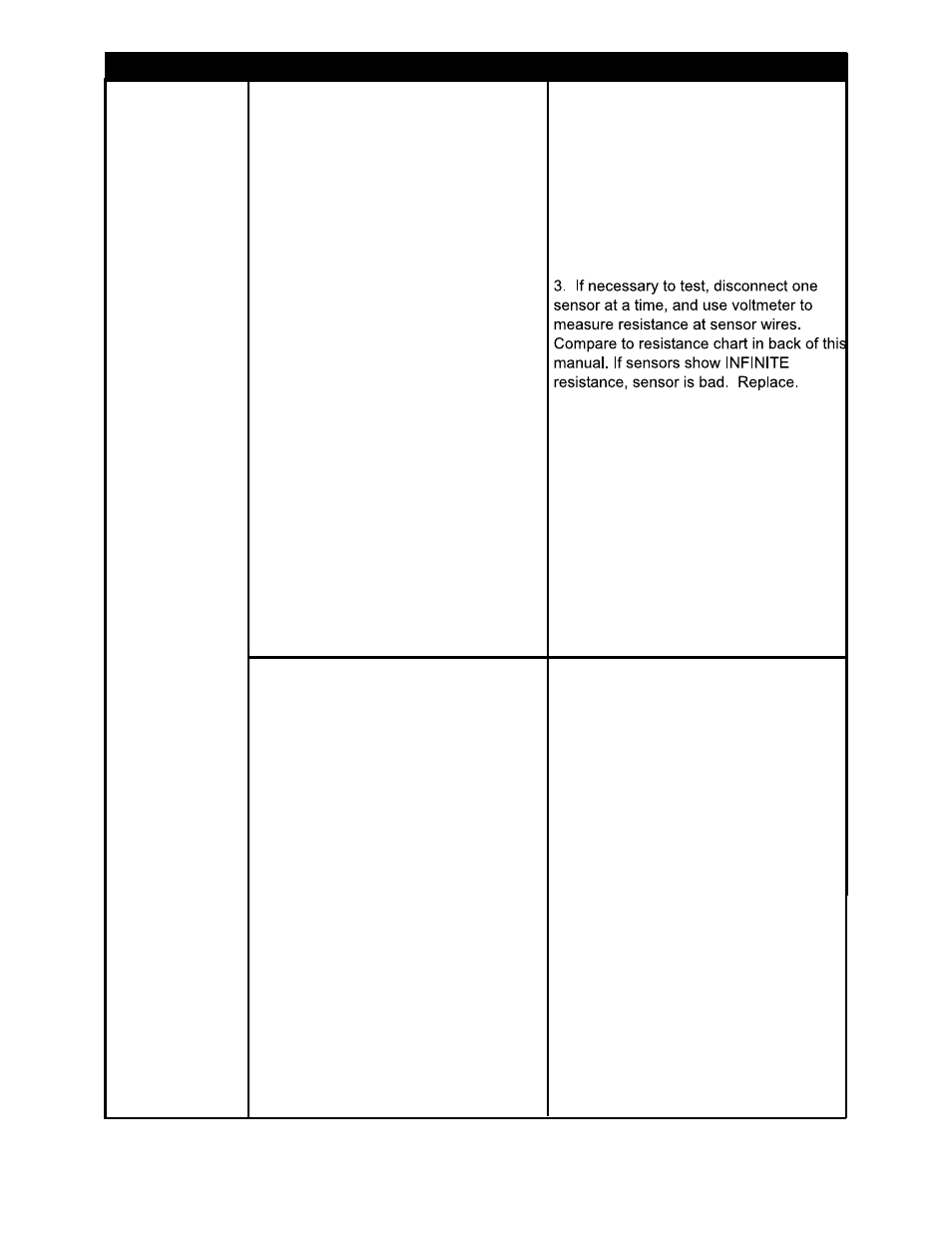
THE PROBLEM
THE CAUSE
THE SOLUTION
1. Locate the two temperature controls
mounted with power control box on the
hinged door, near the cooling fan. Verify
that ALL connections and connectors are
properly fastened and tight. Power
should be connected to terminals labeled
120 & VAC COM.
2. Locate the two wires from each of the
temperature sensors (top left terminals
labeled PROBE). These have braided
insulation. Verify their integrity.
4. If resistance reads value within range of
chart, sensor is good, control needs further
investigation. Re-connect sensor wire
leads. (See diagram at back of manual for
proper identification of controls).
NOTE: temperature sensor lead wires
are NOT polarity sensitive, since sensor
is an RTD-type.
20
Oven not hot
enough
(Continued)
Temperature control not working properly
(Continued)
5. If both sensors are good, swap sensor
leads between controls. Turn temperature
knobs ON & OFF. Whichever light works
properly, the
Replace.
OPPOSITE control is bad.
Burners not working properly
THIS TYPE OF DIAGNOSTICS
TESTING CAN ONLY BE PERFORMED
BY AN AUTHORIZED SERVICE AGENT.
4. If both burners are on, run for 10-15
minutes, with temperature control set at
500°F.
1. With Main Switch OFF, remove the
burner access covers located on the front
vertical face of the oven. One top, one
bottom. Burner operation can now be
observed.
2. Turn the oven ON and let it run for 2
minutes, with the temperature settings to
heat. Blowers must be
working.
3. Observe if both top and bottom
burners operate properly: flame should
be constant and being sucked into
blower.
5. Observe that burners cycle ON & OFF
with heat demands (heat indicator light
goes ON/OFF.
maximum
