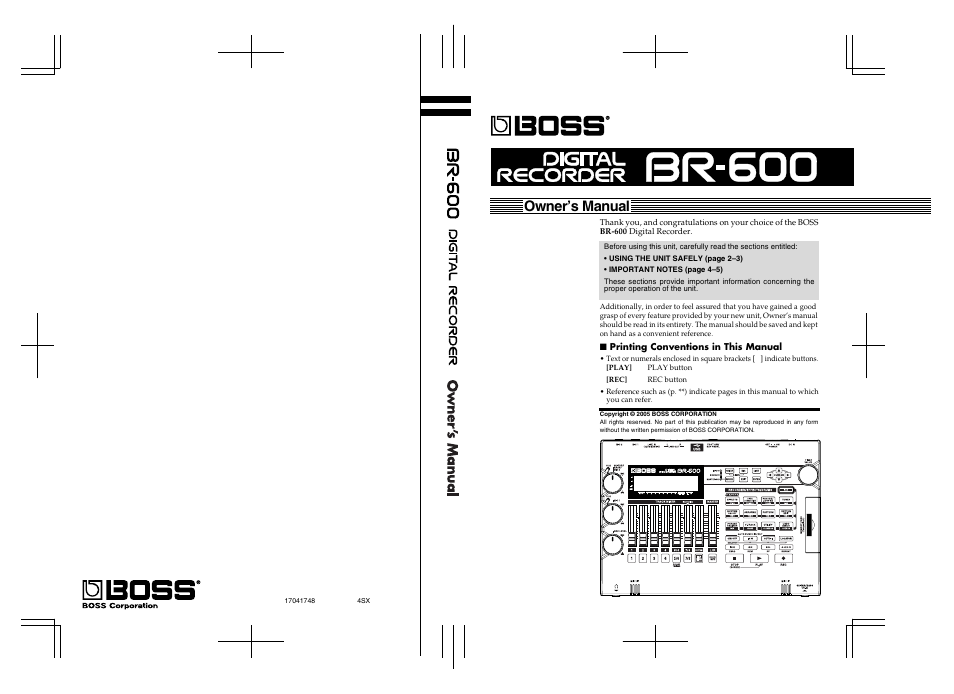Boss Audio Systems BR-600 User Manual
Owner’s manual
Table of contents
Document Outline
- USING THE UNIT SAFELY
- IMPORTANT NOTES
- Introduction to the BR-600
- Panel Descriptions
- Quick Start
- Connecting Peripheral Devices
- Turning On / Off the BR-600
- Listening to a Demo Song
- Moving the current position
- Connecting Instruments
- Preparing Songs For Recording
- Selecting the Input
- Using Insert Effects
- Using the Rhythm
- Recording
- Playing Back Recorded Music
- Recording an additional performance while listening to an existing performance Overdubbing
- Putting multiple tracks together (Bounce)
- Section 1 Recording and Playback
- Recording
- Repeating Playback (Repeat)
- Re-recording Only a Mistake (Punch-in/out)
- Canceling an Operation (Undo/Redo)
- Putting Multiple Tracks Together (Bounce)
- Loading Songs Created with the BR-900CD/BR-864/BR-532
- Displaying the Song Information
- Section 2 Editing
- Section 3 Using Effects
- Using the Insert Effects
- Insert Effect Parameter Functions
- Mastering
- Mastering Tool Kit Parameter Functions
- Using the Loop Effects
- Loop Effect Parameter Functions
- Using the Track EQ
- Track EQ Parameter Functions
- Fixing the Pitch of Vocals (Pitch Correction)
- The Pitch Correction
- Makeup of the Pitch Correction
- Pitch Correction Patches
- Precautions for Pitch Correction Usage
- Using the Pitch Correction
- Setting the Correction Method for Vocal Pitch (Pitch Correction Edit)
- Saving the Pitch Correction Settings (Write)
- Making Detailed Settings for Pitch Correction (Correction Event Map)
- Section 4 Using The Rhythm
- About Rhythms
- Playing the Drum Sounds
- Changing the Drum Sound (Drum Kits)
- Playing Rhythm Patterns
- Playing Rhythm Arrangements
- Creating Original Patterns
- Creating Patterns by Tapping the Drum Pads (Realtime Recording)
- Inputting Drum Sounds One by One While Confirming the Input Visually (Step Recording)
- Importing SMFs
- Creating Patterns by Tapping the Drum Pads (Realtime Recording)
- Inputting Sounds One by One While Confirming the Input Visually (Step Recording)
- Naming Patterns
- Copying Patterns
- Erasing Patterns
- Creating Original Arrangements
- Naming Arrangements
- Copying Arrangements
- Erasing Arrangements
- Section5 Using USB
- Before Using USB (Overview)
- With Windows
- Saving BR-600 Data to Computers (Backup)
- Reading backup data back into the BR-600 from PC (Recover)
- Saving BR-600 Track Data in WAV/AIFF Format (WAV/AIFF Export)
- Loading WAV/AIFF Files in BR-600 Tracks (WAV/AIFF Import)
- Importing SMFs and Creating Patterns
- Loading Drum Sounds from WAV/AIFF Files (Tone Load)
- Using the BR-900CD/BR-864/ BR-532’s Data
- With Macintosh
- Saving BR-600 Data to Computers (Backup)
- Reading backup data back into the BR-600 from PC (Recover)
- Saving BR-600 Track Data in WAV/AIFF Format (WAV/AIFF Export)
- Loading WAV/AIFF Files in BR-600 Tracks (WAV/AIFF Import)
- Importing SMFs and Creating Patterns
- Loading Drum Sounds from WAV/AIFF Files (Tone Load)
- Using the BR-900CD / BR-864 / BR-532’s Data
- Section6 Other Convenient Functions
- Adjusting the Display Contrast
- Using a Foot Switch or Expression Pedal
- Tuning an Instrument (Tuner)
- Mixing the Output from an External Audio Device with the Output from Your BR-600 (Audio Sub Mix)
- Practicing Difficult Phrases (Phrase Trainer)
- Initializing the BR-600’s Settings
- Conserving Battery Power (Power Save)
- Utility Parameter List
- Section7 Appendices