Bouncing, Re v0.10 – Boss Audio Systems BR-600 User Manual
Page 52
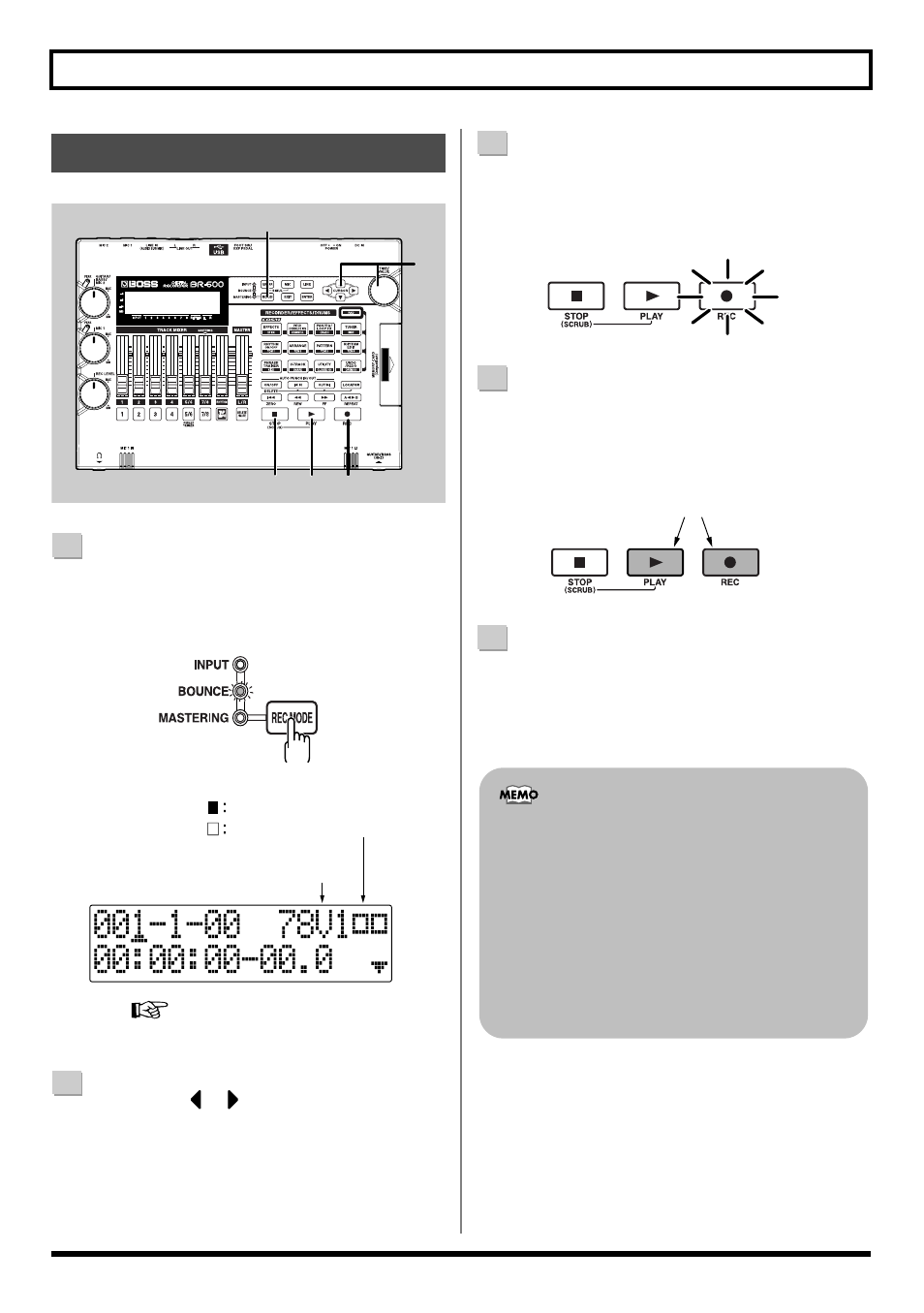
52
Putting multiple tracks together (Bounce)
Re
v0.10
fig.00-720
1
Press [REC MODE] repeatedly until “BOUNCE” is
indicated for REC MODE at the left of the screen.
The BR-600 will now enter BOUNCE mode.
fig.00-730
2
Use CURSOR [
] [
] and the TIME/VALUE dial
to select the track/V-track to which you want to
record.
3
Press [REC].
[REC] flashes in red and the BR-600 enters the
recording standby state.
fig.00-740
4
Press [PLAY].
[PLAY] lights in green, the [REC] and REC TRACK
buttons now light solidly instead of flashing in red,
and recording begins.
fig.00-560
5
When you finish recording, press [STOP].
* During updating, “Keep power on!” appears in the upper
line of the display, while the lower line shows what is being
processed.
Bouncing
1
2
3
4
5
Recording Destination
V-Tracks with recorded data.
V-Tracks without data.
Flash
Lit
• To prepare for further recording after the
bouncing has been completed, the BR-600
automatically switches to an empty V-Track at the
bounce destination.
• After bouncing down to two tracks, you can use
the “Mastering Tool Kit” to eliminate
discrepancies in volume levels through out the
song and to achieve the proper low-end balance.
Refer to “Mastering” (p. 111).
