Displaying the song information, Displaying the remaining available recording time, Displaying the memory card usage – Boss Audio Systems BR-600 User Manual
Page 69
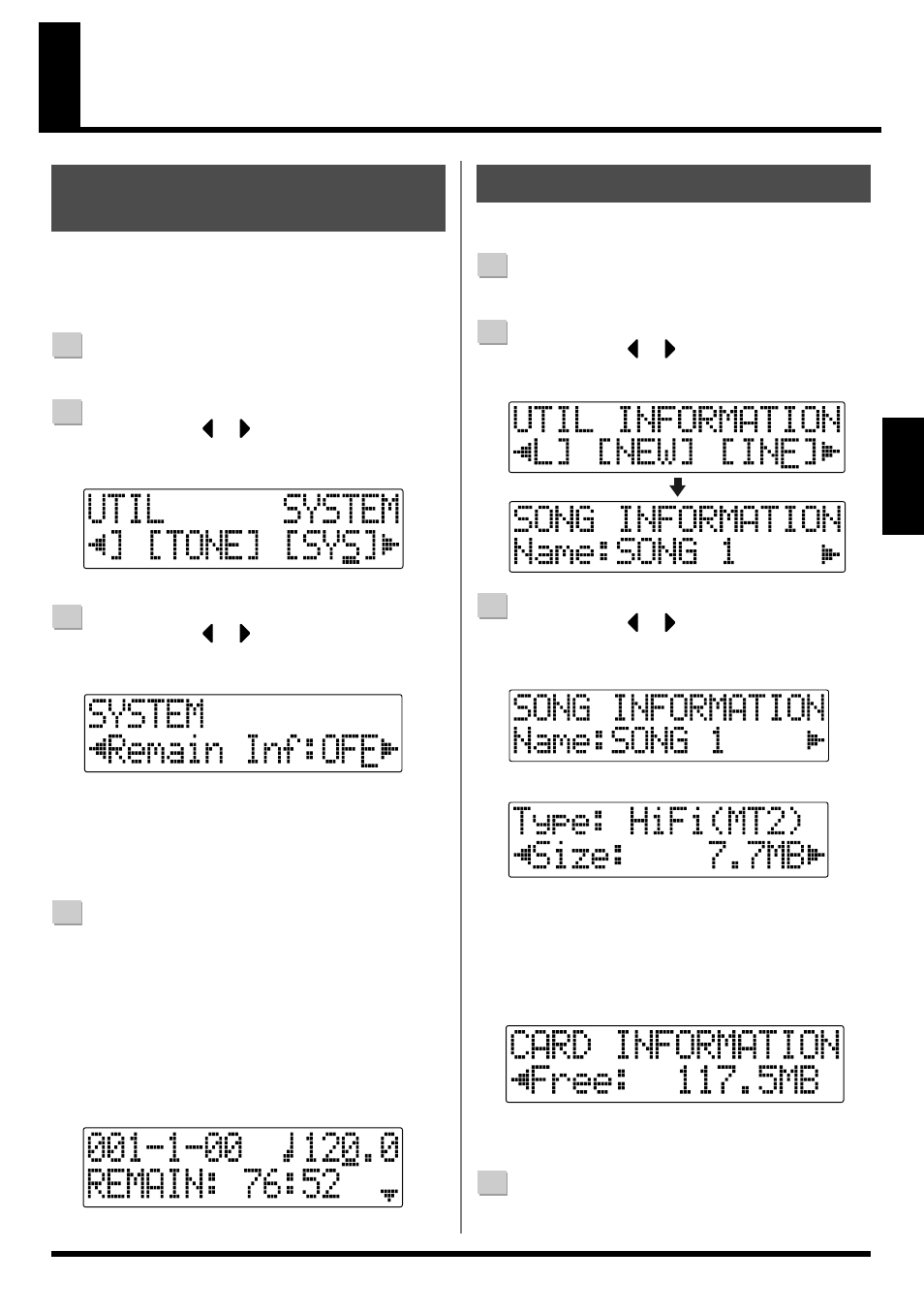
Re
v0.10
69
Section 1
Displaying the Song Information
Follow the procedure below to either display the elapsed
recording time in the recording standby and recording
screens.
1
Confirm that [PAD] is not lit, then press [UTILITY].
2
Press CURSOR [
] [
] to move the cursor to
“SYS,” and press [ENTER].
fig.01-350
3
Press CURSOR [
] [
] to select “Remain Inf,”
and turn the TIME/VALUE dial to select “ON.”
fig.01-360
ON :
Displays the remaining available recording
time in “minutes: seconds.”
OFF :
Doesn’t display the remaining available
recording time.
4
Press [UTILITY] (or press [EXIT] repeatedly) to return
to the Play screen.
* During updating, “Keep power on!” appears in the upper
line of the display, while the lower line shows what is being
processed.
* When [REC] is pressed in the Play screen, putting the BR-
600 into record standby ([REC] flashes), the remaining
recording time is displayed in the TIME area.
fig.01-370
Follow the procedure below to display the current
condition of the memory card being used.
1
Confirm that [PAD] is not lit, then press [UTILITY].
2
Press CURSOR [
] [
] to move the cursor to
“INF,” and press [ENTER].
fig.01-380
3
Press CURSOR [
] [
] to select the parameter to
be displayed.
Name of the currently selected song
Song’s data type and memory used (Size : MB)
Data Type
HiFi (MT2)
High-quality recording type
STD (LV1)
Standard recording type
LONG (LV2) Long recording type
Remaining memory
*
The song sizes are displayed in units of 1MB =
1,048,576 bytes. The size displayed is an approximation.
4
Press [UTILITY] (or press [EXIT] repeatedly) to return
to the Play screen.
Displaying the Remaining
Available Recording Time
Displaying the Memory Card Usage
