Using a mic converter cable, Inserting the memory card, Re v0.10 – Boss Audio Systems BR-600 User Manual
Page 30
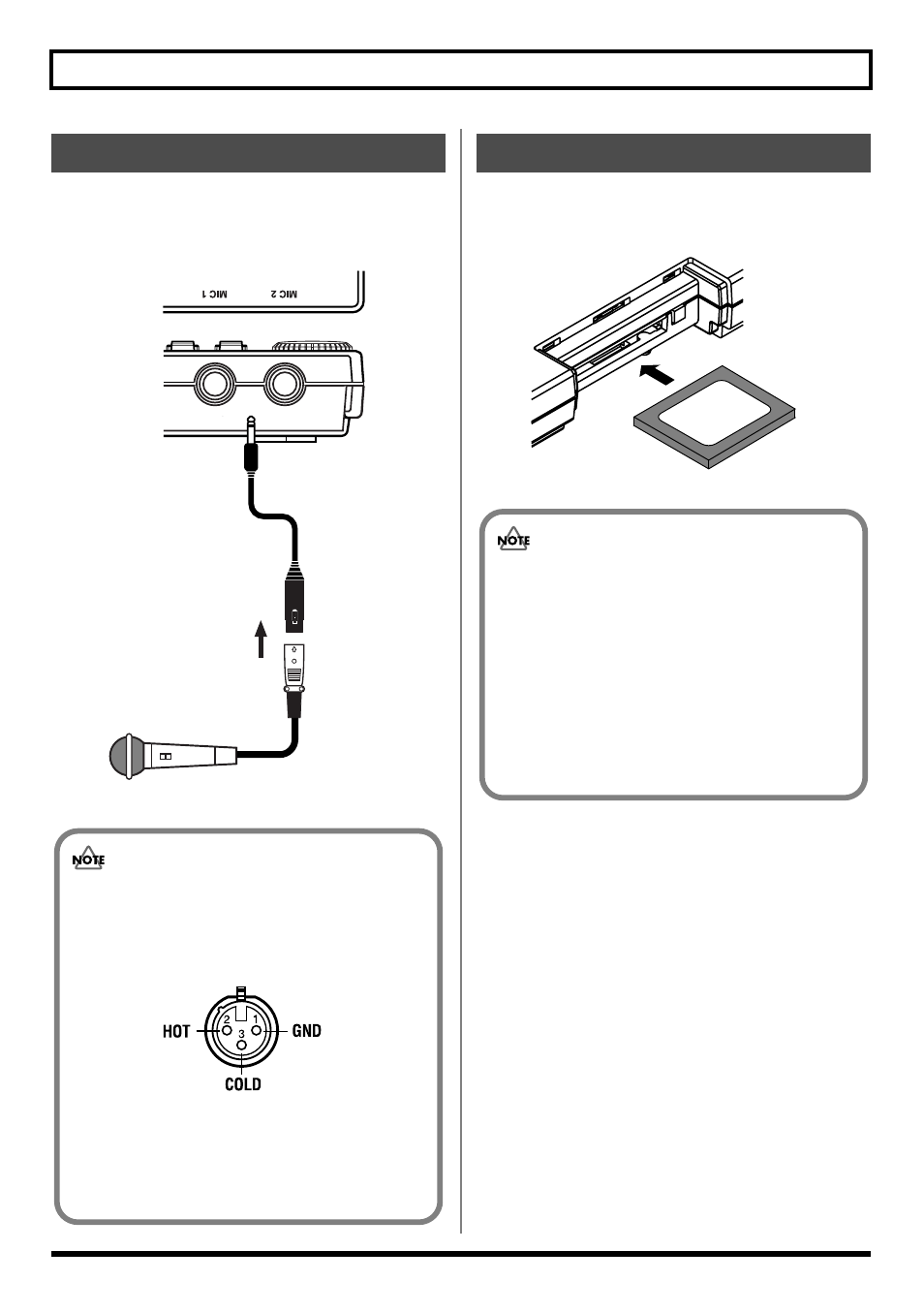
30
Connecting Peripheral Devices
Re
v0.10
If your mic cable has an XLR connector, you can connect the
mic using the converter cable included with the BR-600. The
following describes how to connect the mic using this cable.
fig.00-111
Insert the memory card (CompactFlash) with the card label
facing upward.
fig.00-112
Using a Mic Converter Cable
Mic
Converter Cable
• The pin assignment for the XLR connector is
shown below. Before making any connections,
make sure that this pin assignment is compatible
with that of all your other devices.
fig.00-120
• As the BR-600 does not feature any phantom
power supply, note that no sound will be
produced with condenser mics and other mics
requiring phantom power.
Inserting the Memory Card
• Carefully insert the memory card all the way
in-–until it is firmly in place. Also, do not use
undue force to insert the memory card.
• Do not touch the contacts of the memory card or
allow them to become dirty.
• Before inserting the memory card, be sure to first
turn off the BR-600. If a memory card is inserted
when the power is turned on, the data in the
memory card may be destroyed, or the memory
card may become unusable.
