Operation (continued) – Belkin F6C700-EUR User Manual
Page 16
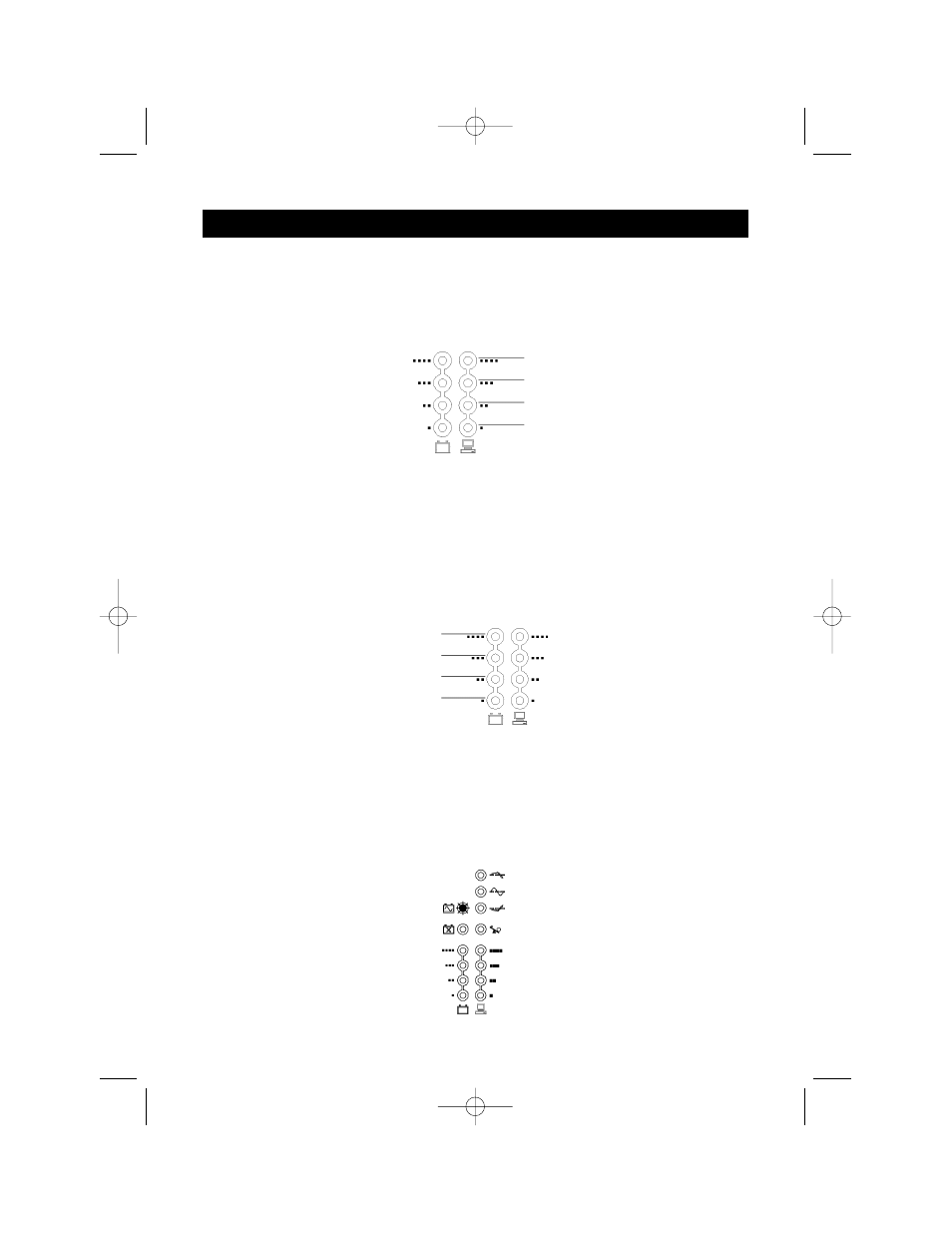
12
Operation (continued)
4-6 Load Level Display
The 4-LED load percentage display shows the power level (20%, 40%,
60%, 80%) drawn by the loads from the UPS. If the UPS is overloaded,
the OVERLOAD LED will light.
4-7 Battery Level Display
This display shows the battery capacity left in the battery. The level is
represented by percentages of 25, 50, 75, and 100. These LED will
extinguish gradually when using battery power. When battery capacity
reaches the minimal level of 25%, the lowest LED (25%) blinks and there
is an immediate need to charge the battery. Under this condition, the
battery can only supply less than five minutes of run time for the load.
4-8 If certain abnormal conditions occur, the UPS will send the
following messages:
ON BATTERY MODE: When the UPS is in ON BATTERY MODE, the ON
BATTERY LED will light, preceded by a beep every two seconds, and
then the UPS will start supplying power to the load through the battery.
P73335u_UPS_man.qxd 4/30/01 12:19 PM Page 12
