57 en – Olympus SH-25MR User Manual
Page 57
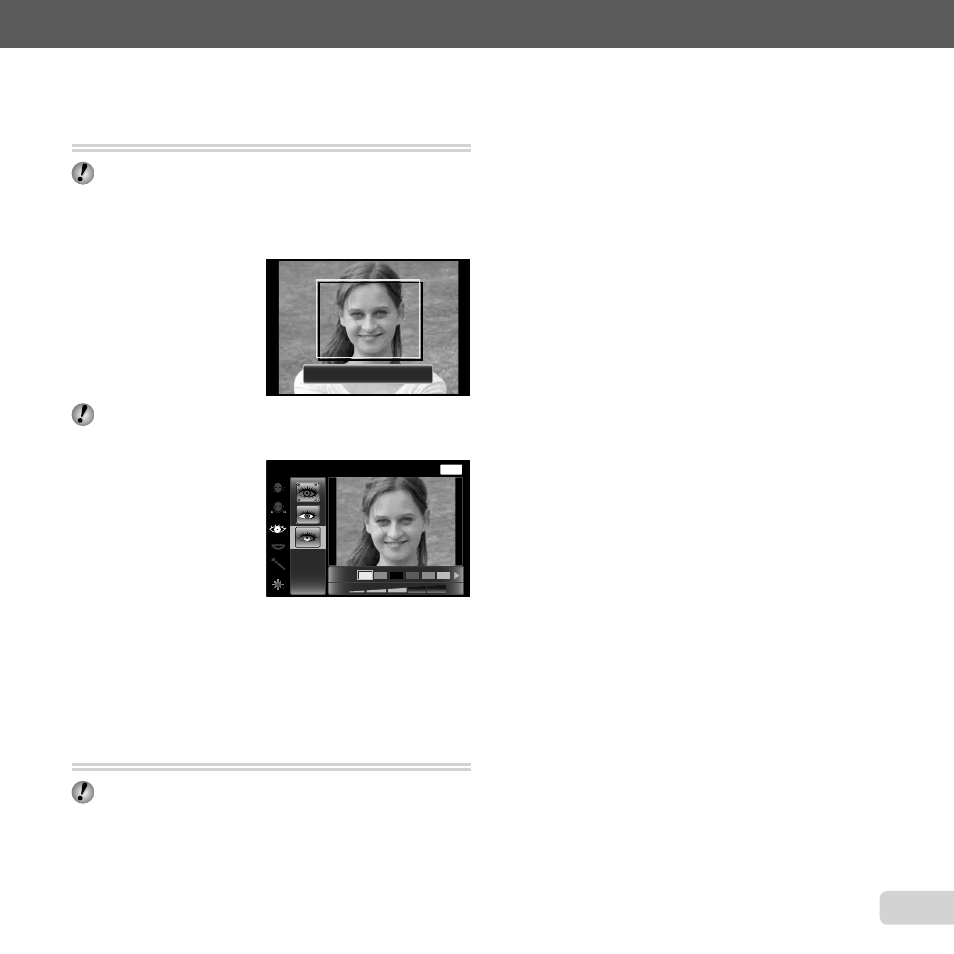
57
EN
For information on using the menus, see “Setup menu” (p. 8).
Registering the settings for Beauty Fix
Registering the settings for Beauty Fix
[Beauty Settings]
[Beauty Settings]
x (Settings Menu 3) X Beauty Settings
The effects may not be visible with some subjects.
1
Use
FG to select a retouching setting, and press the
A button.
2
Press the shutter button to take a portrait picture.
Take a portrait picture.
The image is not saved.
3
Select a retouching item, and press the
A button.
MENU
Off
Eye Color
Back
4
Press the
A button on the review screen to save the
image.
●
Registration is complete.
Calibrating the touch panel
Calibrating the touch panel
[Touch Calibration.]
[Touch Calibration.]
x (Settings Menu 3) X Touch Calibration
Touch the panel following the instructions on the
screen.
- OM 10 (51 pages)
- C-120 (172 pages)
- D-380 (133 pages)
- Stylus 500 Digital (170 pages)
- Stylus 500 Digital (2 pages)
- Stylus 500 Digital (100 pages)
- C-480 (100 pages)
- C-480 Zoom (2 pages)
- D-545 Zoom (138 pages)
- C-40Zoom (203 pages)
- C-1 Zoom (40 pages)
- TOUGH-3000 EN (83 pages)
- C-50 Zoom (156 pages)
- C-50 (2 pages)
- D-230 (116 pages)
- Stylus Verve (192 pages)
- Stylus Verve (2 pages)
- Stylus Verve (163 pages)
- D-550 Zoom (178 pages)
- C-730 Ultra Zoom (266 pages)
- C-1 (158 pages)
- Stylus Verve S (2 pages)
- Stylus Verve S (124 pages)
- MJU-II Zoom-170 (5 pages)
- Stylus 410 Digital (72 pages)
- Stylus 410 Digital (228 pages)
- Stylus 410 Digital (2 pages)
- E-500 (12 pages)
- E-500 (216 pages)
- C-2500L (31 pages)
- C-2500L (95 pages)
- E-300 (211 pages)
- C-860L (32 pages)
- D-390 (2 pages)
- E-20p (32 pages)
- 3000 (2 pages)
- D-520 Zoom (180 pages)
- C-750 Ultra Zoom (238 pages)
- C-3040 Zoom (40 pages)
- C-5050 Zoom (268 pages)
- C-5050 Zoom (2 pages)
- E-1 (182 pages)
- E-1 (2 pages)
- EVOLT E-300 (1 page)
- E-1 (5 pages)
