Playing – Olympus DS-5000 User Manual
Page 29
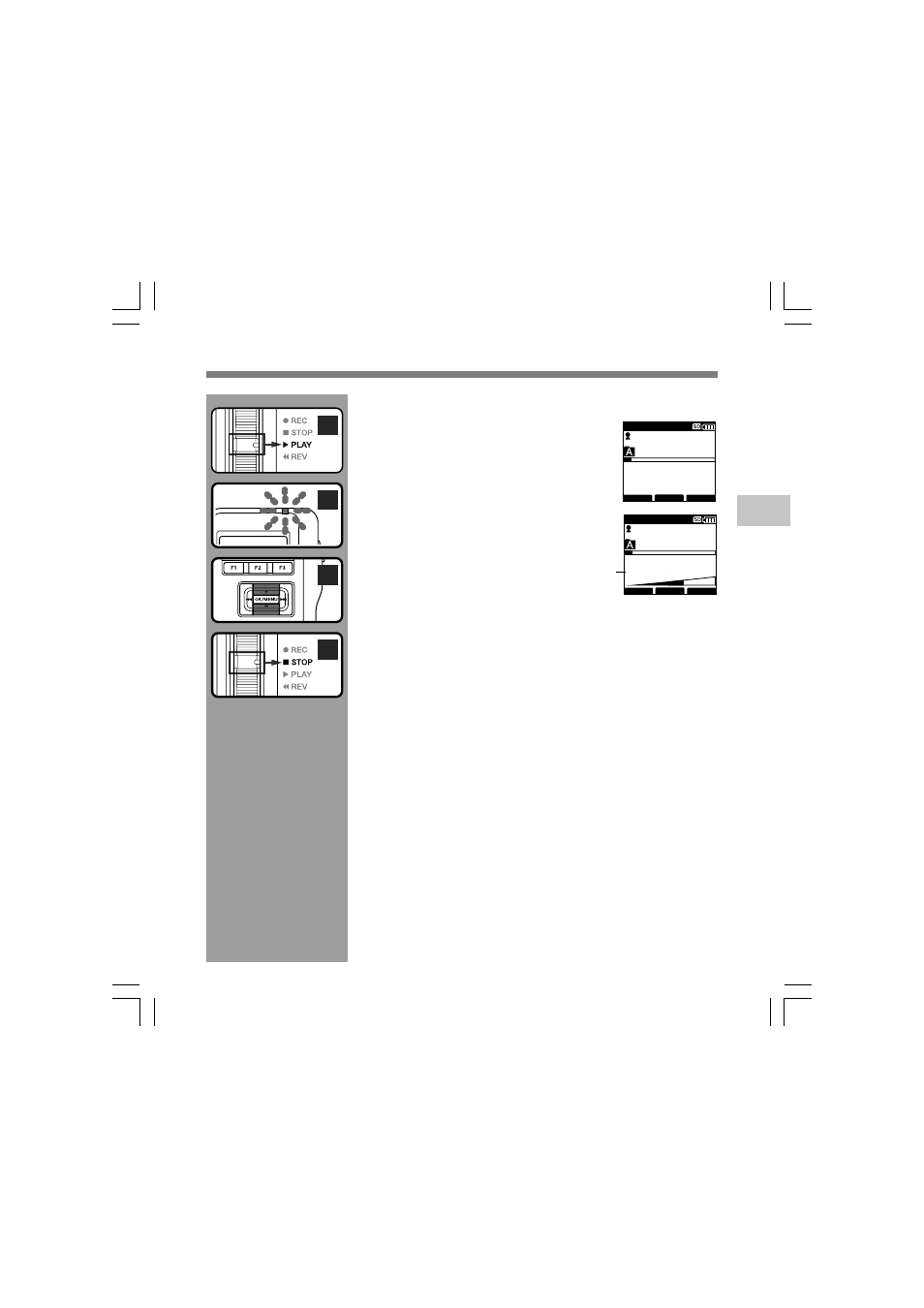
29
2
Pla
ying
Playing
101
/ 133
INSERT
SPEED
INDEX
MIKE
QP DICT
00
M
05
s
27
M
58
s
101
/ 133
INSERT
SPEED
INDEX
MIKE
QP DICT
00
M
07
s
Volume 15
a
1
2
3
1
You can start playing a file at any point.
1
Select the file, then move the slide
switch to the
PLAY position to start
playback.
The record/play indicator light glows green.
2
Press the
+
or
–
button to adjust the
volume.
The display shows the volume level. You can
choose between 0 to 30.
aVolume level
3
Move the slide switch to the
STOP
position at any point you want to stop
the playback.
This manual is related to the following products:
See also other documents in the category Olympus Voice Recorders:
- DS-330 (76 pages)
- 2000 (54 pages)
- DS-2000 (72 pages)
- DS-50 (163 pages)
- DS-50 (87 pages)
- V-90 (30 pages)
- VN-900 (6 pages)
- DS-2300 (86 pages)
- DS-2300 (2 pages)
- VN-180 (26 pages)
- VN-900 (6 pages)
- DS-2000 (44 pages)
- DS-2000 (44 pages)
- DS-2000 (48 pages)
- VN-7800PC (12 pages)
- VN-750 (92 pages)
- WS-813 (95 pages)
- DS-5000ID (83 pages)
- DS-5000ID (83 pages)
- DM-550 (128 pages)
- DM-550 (128 pages)
- LS-10 (8 pages)
- LS-10 (2 pages)
- LS-10 (71 pages)
- LS-10 (70 pages)
- LS-11 (86 pages)
- DS-2400 (64 pages)
- WS-760M (92 pages)
- DS-3400 (2 pages)
- DS-3400 (76 pages)
- DM-5 (187 pages)
- VN-8700PC (18 pages)
- DP-20 (8 pages)
- LS-5 (88 pages)
- WS-200S (2 pages)
- DIGITAL VOICE RECORDER WS-100 (2 pages)
- LS-20M (112 pages)
- LS-20M (108 pages)
- LS-3 (103 pages)
- LS-100 (135 pages)
- LS-100 (137 pages)
- WS-560M (72 pages)
- WS 550 M (72 pages)
- DM-670 (113 pages)
