Olympus µ-mini DIGITAL S User Manual
Page 71
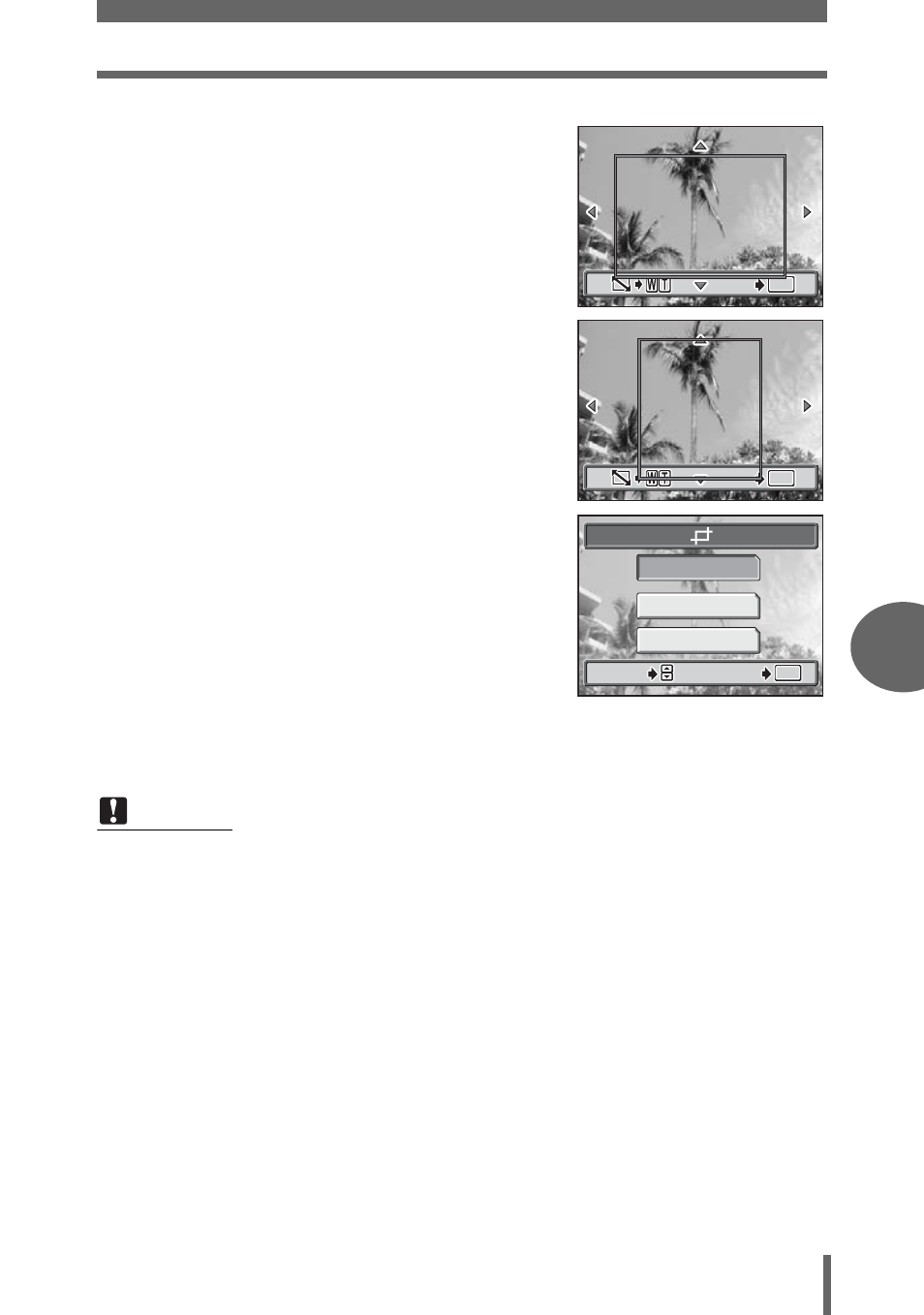
Editing still pictures
Pl
ayb
a
ck
6
71
2
Use the arrow pad and zoom
button to decide the trimming
position and size.
• Press ONXY to move the trimming
frame.
• Press the W side or T side of the zoom
button to select the trimming size.
3
Press
e.
4
Select [OK] and press
e.
• The [BUSY] bar appears and after the
image is saved, the camera returns to
the playback mode.
• The trimmed picture is stored as a
separate picture from the original.
• If you want to trim the picture again,
select [RESET] and press
e. Repeat
the procedure from Step 2.
• To cancel the trimming function, select
[CANCEL] and press
e.
Note
• Trimming is not available in the following cases.
Movies, insufficient memory space on the card, or the image size of the
selected picture is 640 × 480.
• If a trimmed picture is printed out, it may appear grainy.
OK
OK
OK
GO
GO
GO
OK
OK
OK
OK
OK
GO
GO
GO
OK
OK
OK
RESET
CANCEL
SELECT
SELECT
GO
GO
OK
OK
OK
GO
SELECT
- OM 10 (51 pages)
- D-380 (133 pages)
- C-120 (172 pages)
- Stylus 500 Digital (170 pages)
- Stylus 500 Digital (2 pages)
- Stylus 500 Digital (100 pages)
- D-545 Zoom (138 pages)
- C-480 (100 pages)
- C-480 Zoom (2 pages)
- C-40Zoom (203 pages)
- C-1 Zoom (40 pages)
- TOUGH-3000 EN (83 pages)
- C-50 Zoom (156 pages)
- C-50 (2 pages)
- D-230 (116 pages)
- Stylus Verve (192 pages)
- Stylus Verve (2 pages)
- Stylus Verve (163 pages)
- D-550 Zoom (178 pages)
- C-730 Ultra Zoom (266 pages)
- C-1 (158 pages)
- Stylus Verve S (2 pages)
- Stylus Verve S (124 pages)
- MJU-II Zoom-170 (5 pages)
- Stylus 410 Digital (2 pages)
- Stylus 410 Digital (72 pages)
- Stylus 410 Digital (228 pages)
- E-500 (12 pages)
- E-500 (216 pages)
- C-2500L (31 pages)
- C-2500L (95 pages)
- E-300 (211 pages)
- C-860L (32 pages)
- D-390 (2 pages)
- E-20p (32 pages)
- 3000 (2 pages)
- D-520 Zoom (180 pages)
- C-750 Ultra Zoom (238 pages)
- C-3040 Zoom (40 pages)
- C-5050 Zoom (268 pages)
- C-5050 Zoom (2 pages)
- E-1 (2 pages)
- EVOLT E-300 (1 page)
- E-1 (5 pages)
- E-1 (180 pages)
