Taking two-in-one pictures – Olympus µ-mini DIGITAL S User Manual
Page 51
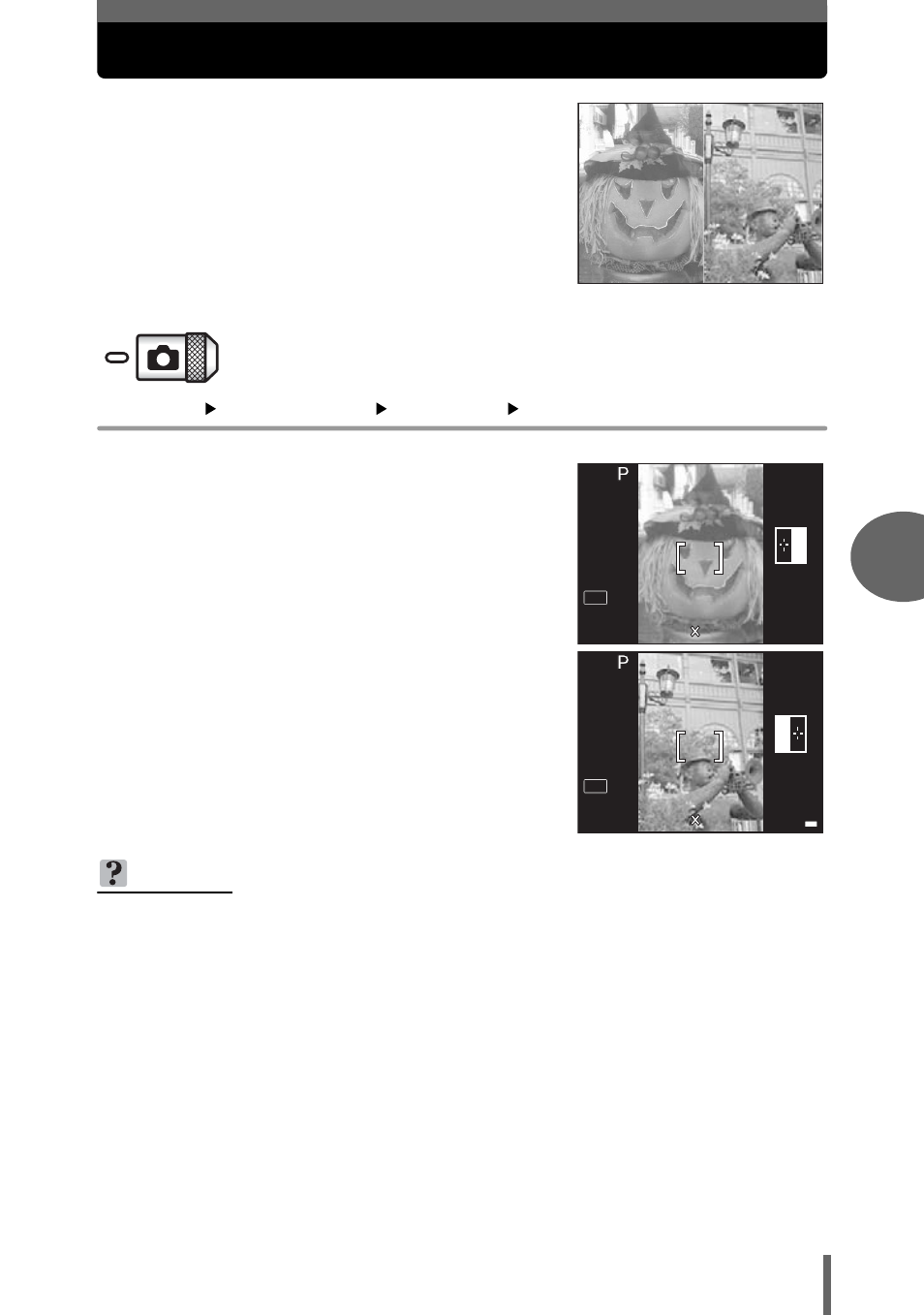
5
Ad
di
tio
n
al sh
o
o
ti
ng
fu
ncti
on
s
51
Taking two-in-one pictures
This function allows you to combine two
pictures taken in succession and store
them as a single picture. This way you can
enjoy having two subjects in one.
Top menu
[MODE MENU]
[CAMERA]
[2 IN 1]
1
Take the first shot.
• The subject will be positioned on the left
in the combined picture.
2
Take the second shot.
• The subject will be positioned on the
right in the combined picture.
• Once the second picture is taken, the
monitor automatically returns to the top
menu.
TIPS
• To cancel shooting in two-in-one picture mode before taking the first or second
picture, press
e. The first picture taken is not stored.
Picture during playback
30
30
30
2560 1920
2560 1920
HQ
HQ
30
30
30
1st
30
30
30
HQ
HQ
30
30
30
2560 1920
2560 1920
2nd
- OM 10 (51 pages)
- C-120 (172 pages)
- D-380 (133 pages)
- Stylus 500 Digital (170 pages)
- Stylus 500 Digital (2 pages)
- Stylus 500 Digital (100 pages)
- D-545 Zoom (138 pages)
- C-480 (100 pages)
- C-480 Zoom (2 pages)
- C-40Zoom (203 pages)
- C-1 Zoom (40 pages)
- TOUGH-3000 EN (83 pages)
- C-50 Zoom (156 pages)
- C-50 (2 pages)
- D-230 (116 pages)
- Stylus Verve (192 pages)
- Stylus Verve (2 pages)
- Stylus Verve (163 pages)
- D-550 Zoom (178 pages)
- C-730 Ultra Zoom (266 pages)
- C-1 (158 pages)
- Stylus Verve S (2 pages)
- Stylus Verve S (124 pages)
- MJU-II Zoom-170 (5 pages)
- Stylus 410 Digital (2 pages)
- Stylus 410 Digital (72 pages)
- Stylus 410 Digital (228 pages)
- E-500 (12 pages)
- E-500 (216 pages)
- C-2500L (31 pages)
- C-2500L (95 pages)
- E-300 (211 pages)
- C-860L (32 pages)
- D-390 (2 pages)
- E-20p (32 pages)
- 3000 (2 pages)
- D-520 Zoom (180 pages)
- C-750 Ultra Zoom (238 pages)
- C-3040 Zoom (40 pages)
- C-5050 Zoom (268 pages)
- C-5050 Zoom (2 pages)
- E-1 (182 pages)
- E-1 (2 pages)
- EVOLT E-300 (1 page)
- E-1 (5 pages)
