12 en – Olympus µ TOUGH-6010 User Manual
Page 12
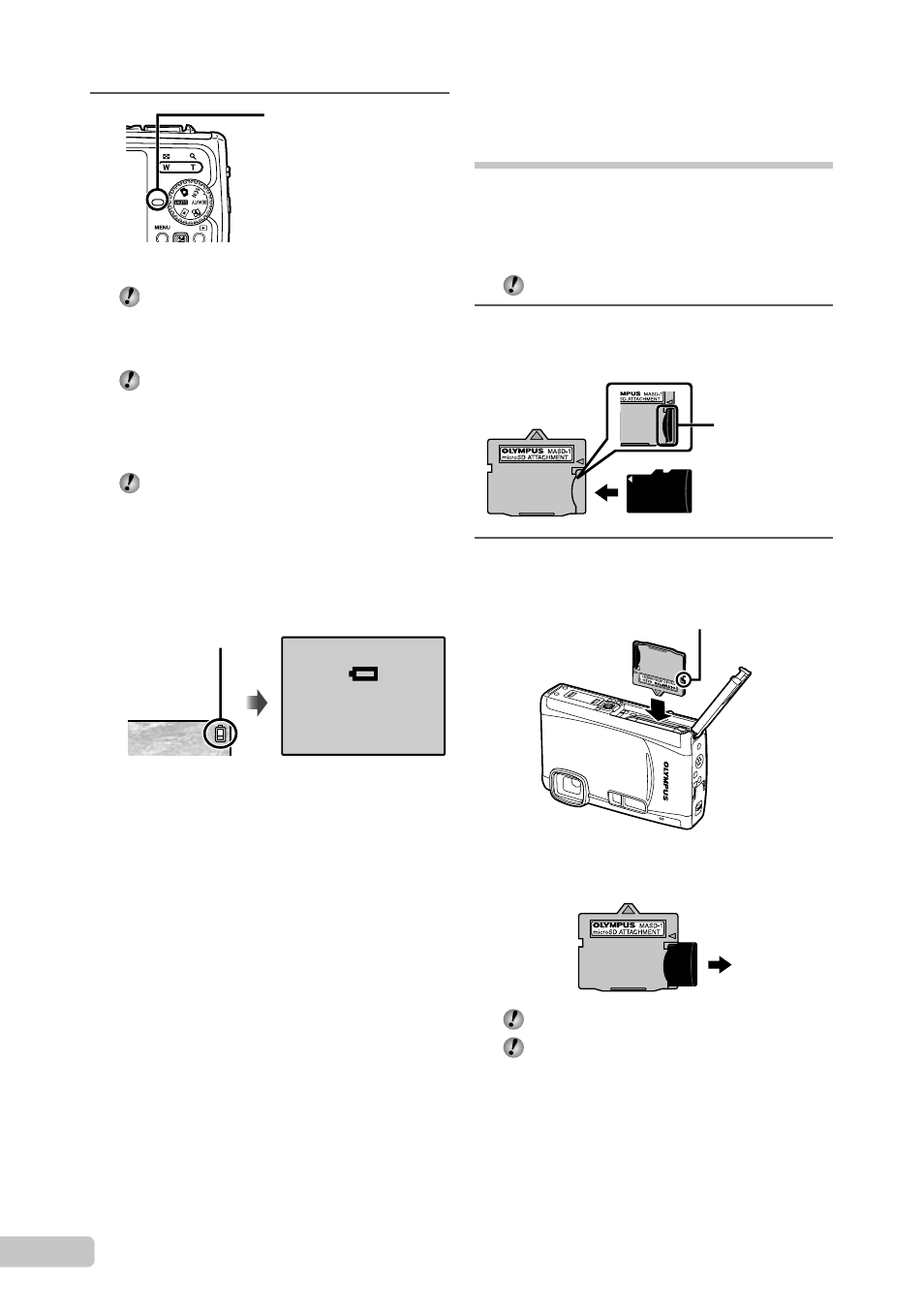
12 EN
3
Battery comes partially charged. Before
use, be sure to charge the battery until the
charging indicator turns blue (for approx.
longest 2.5 hours).
If the charging indicator does not light or it
lights in both blue and orange, there may
be cases in which the connections are not
correct, or the battery, camera, and/or AC
adapter may be damaged.
For details on the battery and the AC
adapter, see “Battery, AC adapter (included),
Charger (sold separately)” (p. 61).
When to charge the battery
Charge the battery when the error message
shown below appears.
BATTERY EMPTY
Monitor top right
Error message
Flashes in red
Charging indicator
Lights (orange) : Charging
Lights (blue)
: Charged
Charging indicator
Lights (orange) : Charging
Lights (blue)
: Charged
Using a microSD card/
microSDHC card
(sold separately)
microSD card/microSDHC card (hereinafter
referred to as “microSD card”) is also compatible
with this camera by using the microSD
Attachment.
“Using the microSD Attachment” (p. 65)
1
Insert the microSD card into the
Attachment.
Insert the card to
the end.
2
Insert the microSD Attachment into
the camera.
Notch
To remove the microSD card
Pull the microSD card straight out.
Do not touch the contact area on the
microSD Attachment and microSD card.
