Advanced operations, Selecting folders and files, Displaying file information – Olympus DS7000 User Manual
Page 30
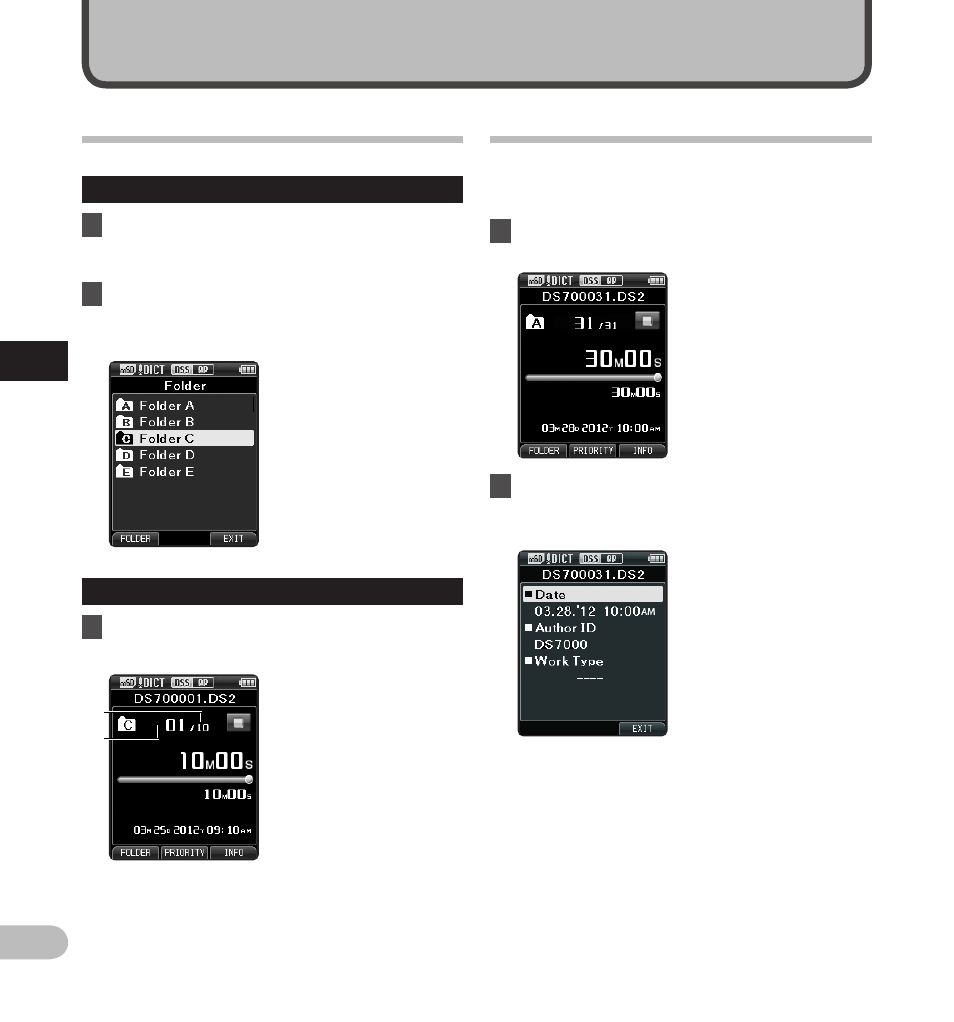
30
3
EN
Se
le
ct
in
g f
o
ld
e
rs a
n
d f
ile
s/
D
is
p
la
yi
n
g
f
ile
in
fo
rm
a
tio
n
b
a
Changing folders
1
While the recorder is in stop mode,
press the F1 ( FOLDER ) button.
• The folder list screen will be displayed.
2
Press the + , – or F1 ( FOLDER ) button
to select the folder, then press the
OK/MENU button.
a Total number of recorded
files in the folder
b Current file number
Selecting a file
1
While the file is being displayed, press
the
9
,
0
button.
The recorder can display a variety of information
related to the current file.
1
Select the file containing the information
to display.
2
Press the F3 ( INFO ) button.
• The following information will be displayed:
[ Date ] [ Author ID ] [ Work Type ]
Selecting folders and files
Displaying file information
Advanced operations
