Power supply from ac adapter or usb cable – Olympus DS7000 User Manual
Page 15
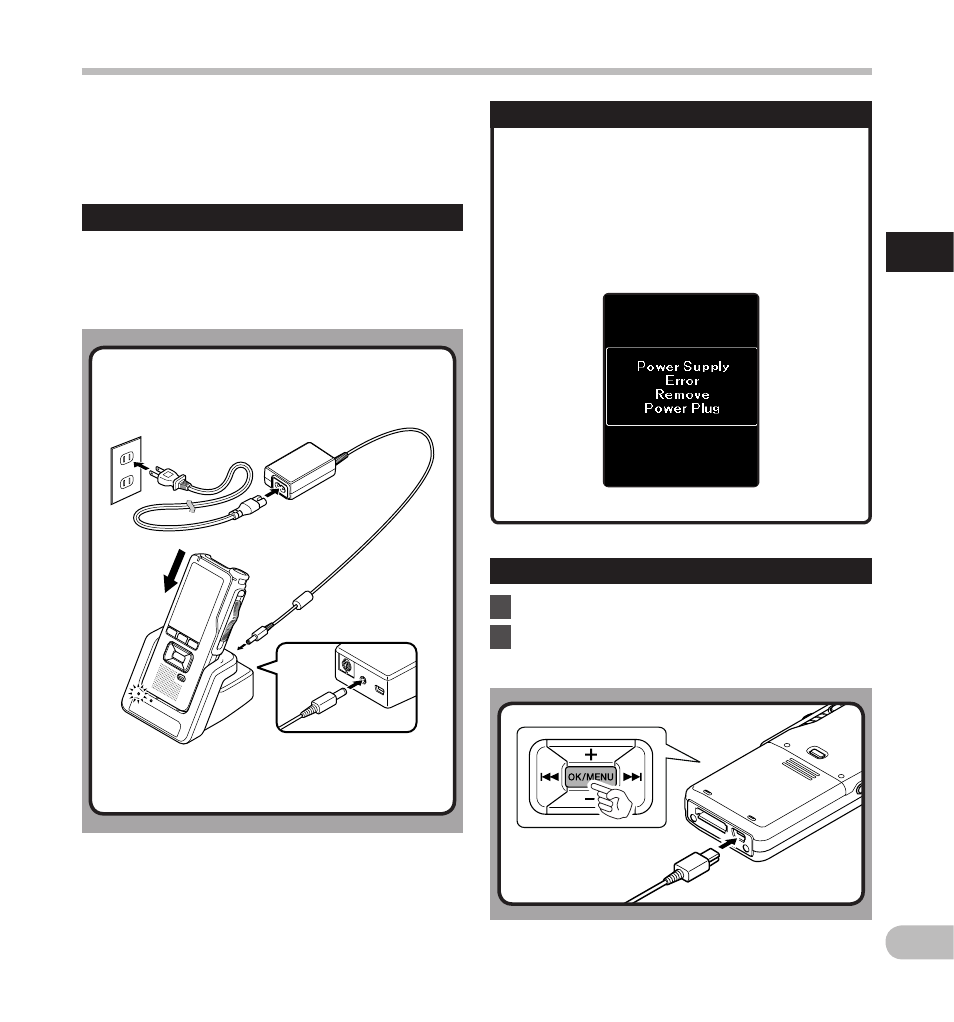
15
1
EN
Po
we
r s
u
p
p
ly
f
ro
m
AC a
d
a
p
te
r o
r US
B c
a
b
le
Use the AC adapter or USB cable when recording for
extended period of time.
The "Standard" version of the DS-7000 does not
include the docking station and the AC adapter
(optional).
Using the AC adapter
Plug the AC adapter into a household power outlet
and connect the power plug to the recorder via the
docking station. Always turn off the recorder before
you connect power.
Detecting abnormal voltage
If the recorder detects a DC power voltage
outside the allowed voltage range (4.4-5.5V),
then [ Power Supply Error Remove Power
Plug ] will appear on the display, and all
operation will stop. The recorder will not be
operable if abnormal voltage is detected. Use
the AC adapter.
Power supply from AC adapter or USB cable
Using the USB cable
1
Verify that the recorder is in stop mode.
2
Connect the USB cable to the recorder
while pressing the OK/MENU button.
