Single-frame reservation – Olympus FE-120 User Manual
Page 87
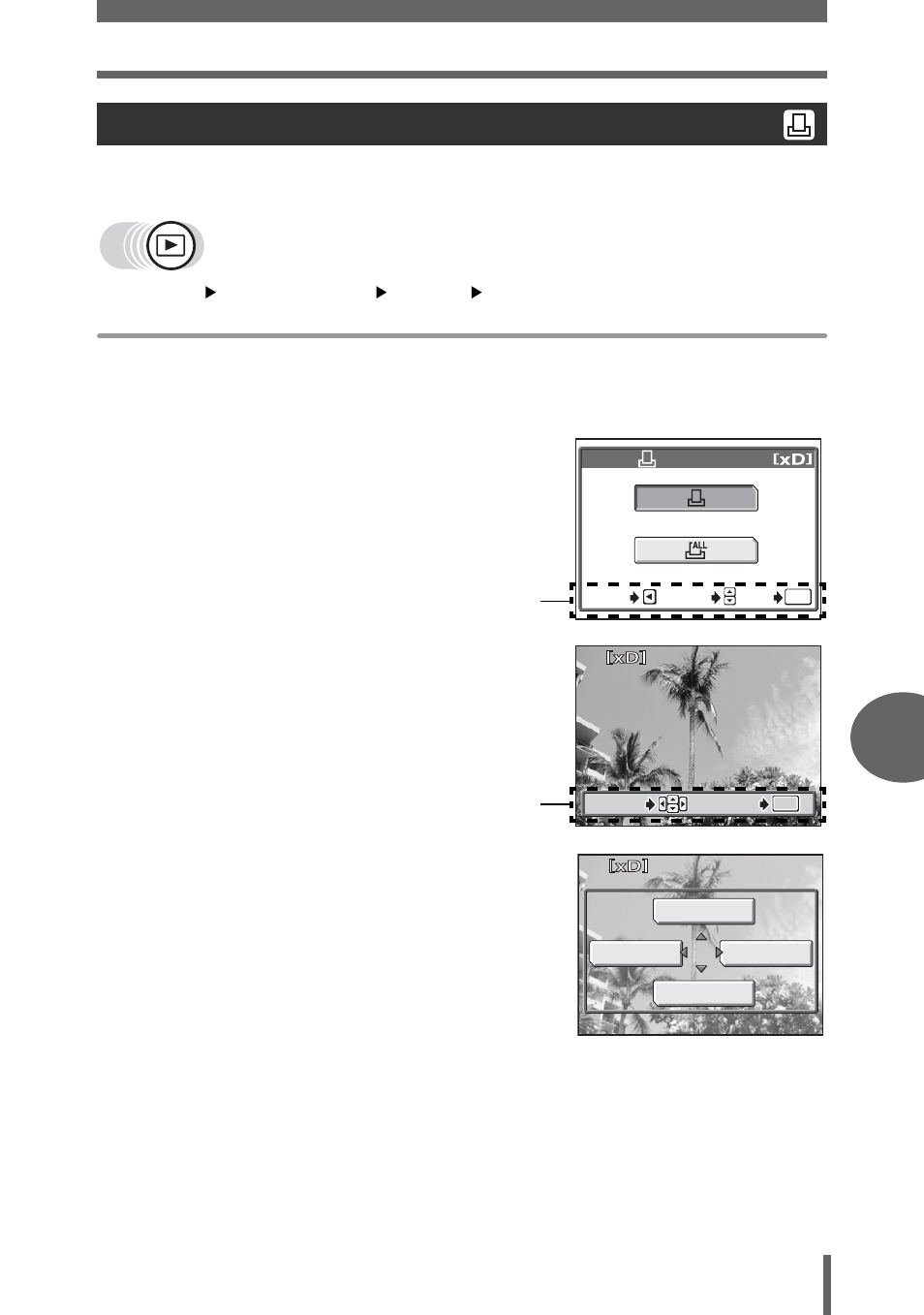
Print settings (DPOF)
87
7
Printing pictures
How to apply [
<] to a selected picture is shown below. Follow the operation guide
to make settings.
Top menu
[MODE MENU]
[PLAY]
[
<]
g“How to use the menus” (P. 16)
• You cannot make print reservations for pictures with
n.
• If data is already stored on the card, the [
displayed, giving you the choice of resetting the data or keeping it. 1 Select [ <], and press Z. 2 Select the picture you want to print, and press Z. 3 Select [SINGLE PRINT]. • Sets the number of prints to 1, and returns to Step 2. • You can make the following settings on this screen. Sets the number of prints CANCEL Cancels the print END Exits the print reservation function. Single-frame reservation SELECT SELECT GO GO OK OK SELECT GO OK CANCEL PRINT ORDER Operation guide ’05 05.08 08.30 15 30 15:30 30 30 30 HQ HQ OK OK SELECT SELECT OK GO GO SELECT GO Operation guide CANCEL MORE END SINGLE PRINT Single-frame reservation menu
MORE
and printing data.
reservation for the
displayed picture.
g“Resetting print reservation data” (P. 89)
