Olympus FE-120 User Manual
Page 57
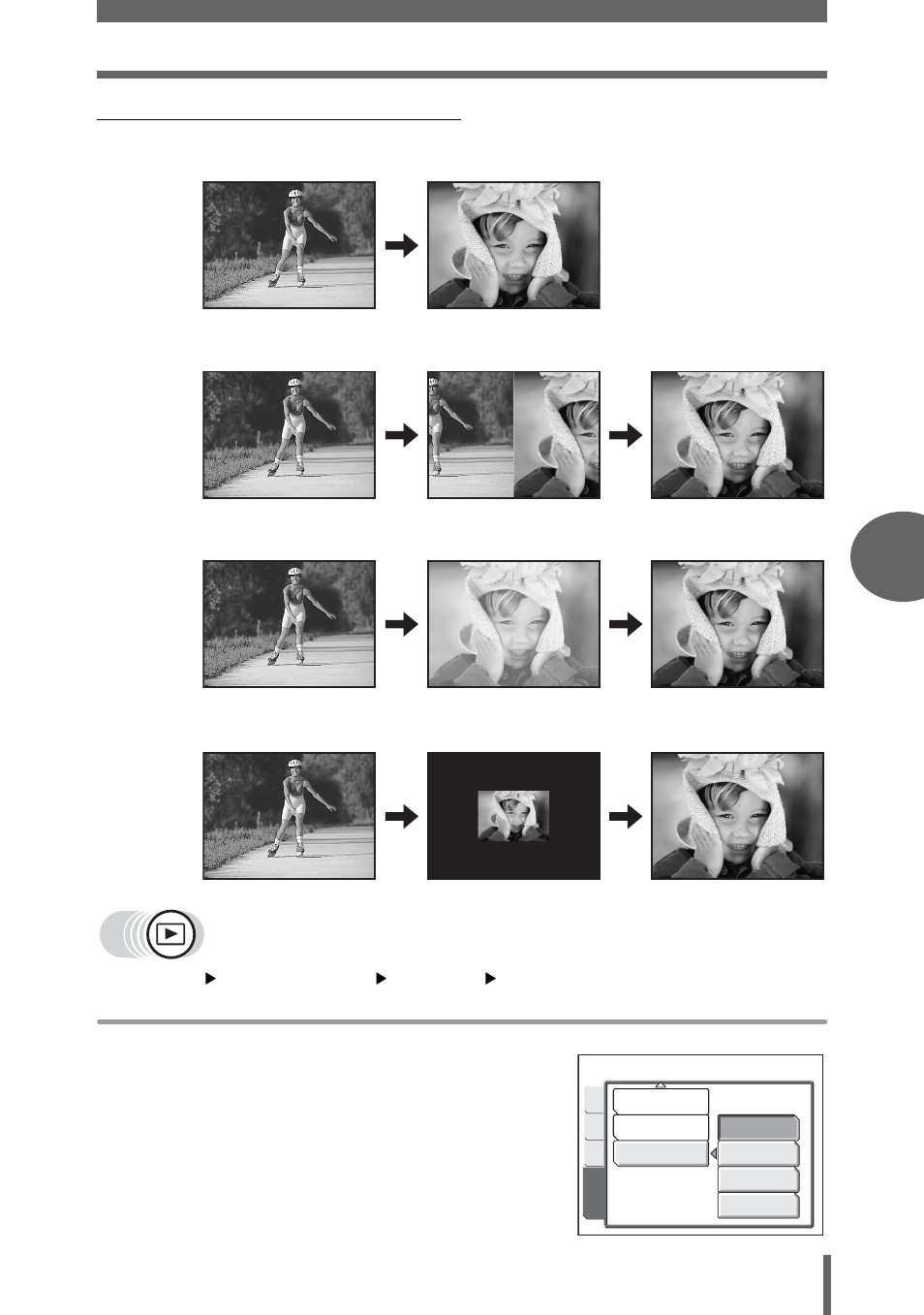
Playing back still pictures
57
5
Playback
(To set the slideshow format
You can choose how the pictures go from one to the next during the slideshow.
NORMAL Displays the pictures stored in the internal memory or card one at a time.
SLIDE
Displays the pictures by sliding the next picture over the previous picture
from right to left.
FADER
Displays the pictures by gradually fading out the previous picture and
fading in the next picture.
ZOOM
Displays the pictures by gradually enlarging the next picture from the
center of the screen.
Top menu
[MODE MENU]
[SETUP]
[m SETUP]
g“How to use the menus” (P. 16)
1
Select [NORMAL], [SLIDE],
[FADER] or [ZOOM], and press
Z.
NORMAL
SLIDE
FADER
ZOOM
X
EDIT
PLAY
MEM
SETUP
G
m SETUP
See also other documents in the category Olympus Camcorders:
- CAMEDIA C-220 ZOOM (140 pages)
- Comedia D-390 (148 pages)
- CAMEDIA C-3020 Zoom (180 pages)
- FE-140 (2 pages)
- FE-140 (108 pages)
- FE-140 (80 pages)
- FE-140 (80 pages)
- Trip 500 (100 pages)
- 105 (12 pages)
- OM-2 (101 pages)
- CAMEDIA C480 (138 pages)
- SZ-12 (80 pages)
- CAMEDIA E 10 (203 pages)
- Stylus Zoom 80 Wide DIX (70 pages)
- Stylus Epic Zoom 80 (67 pages)
- Ferrari DIGITAL MODEL 2004 (2 pages)
- om-4t (74 pages)
- Stylus Wide 100 (12 pages)
- AZ-4 Zoom (58 pages)
- Camcorder (17 pages)
- CAMEDIA C-160 (148 pages)
- FE-330 (68 pages)
- FE-330 (63 pages)
- FE-120 (1 page)
- FE-120 (2 pages)
- FE-120 (116 pages)
- Zoom230 (55 pages)
- Stylus Epic Zoom 170 Deluxe (69 pages)
- Stylus Epic Zoom 170 QD (69 pages)
- CAMEDIA C-40 ZOOM (180 pages)
- Suction Pump Suction Cleaning Adapter MAJ-222 (1 page)
- E-450 (140 pages)
- E-450 (147 pages)
- i snap (22 pages)
- Stylus 150 (13 pages)
- Stylus 150 (2 pages)
- Stylus Epic Zoom 170 QD (4 pages)
- Stylus 80 (2 pages)
- Stylus 80 (13 pages)
- IS-1 (76 pages)
- Stylus Zoom 115 (70 pages)
- Stylus Select 105 (2 pages)
- Accura View Zoom 90 QD (2 pages)
- Accura View Zoom 90 QD (71 pages)
