Shooting, playback, and erasing, 18 en – Olympus SH-21 User Manual
Page 18
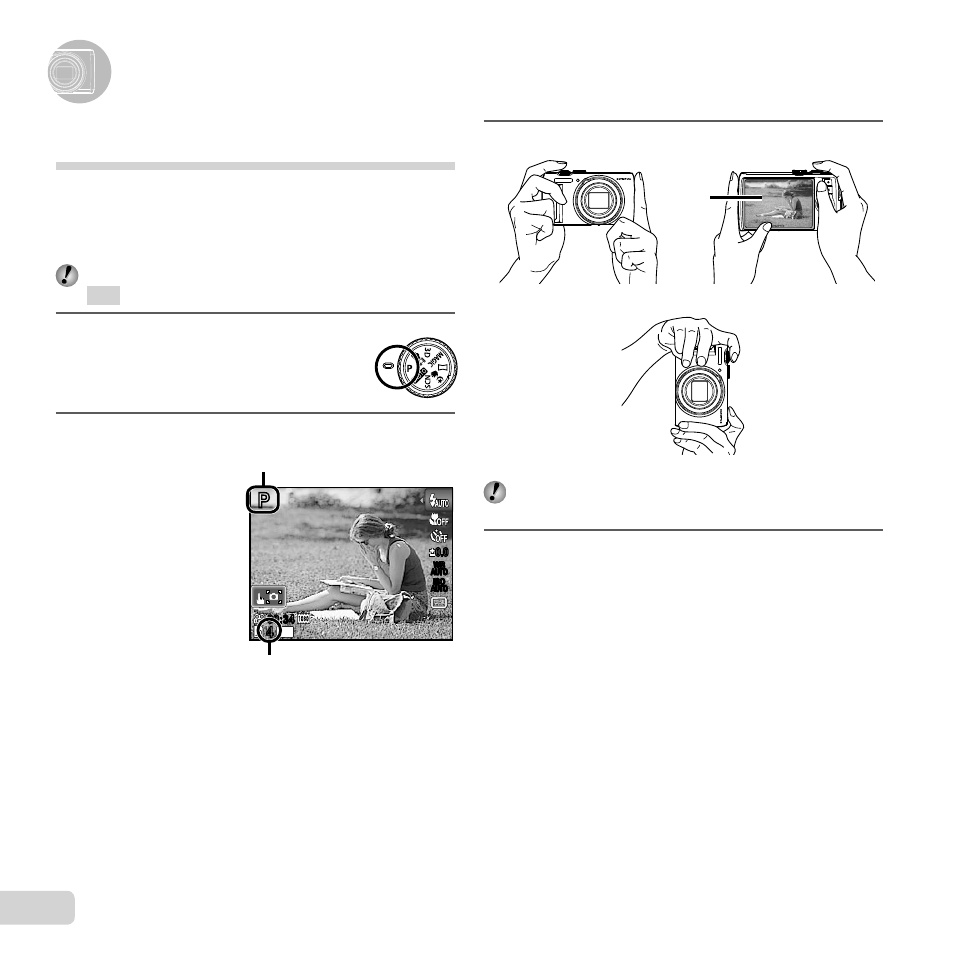
18 EN
Shooting with the optimum aperture
value and shutter speed (P mode)
In this mode, automatic shooting settings are activated
while also allowing changes to a wide range of
other shooting menu functions, such as exposure
compensation, white balance, etc. as needed.
The default settings of the function are highlighted in
.
1
Set the mode dial to
P
.
2
Press the n button to turn on the camera.
P mode indicator.
M
44
00:34
00:34
16
P
P
0.0
0.0
AUTO
WB
AUTO
WB
AUTO
ISO
AUTO
ISO
Number of storable still pictures (p. 67)
Screen (standby mode screen)
3
Hold the camera and compose the shot.
Horizontal grip
Vertical grip
Screen
When holding the camera, take care not to cover the
fl ash with your fi ngers, etc.
4
Press the shutter button halfway down to
focus on the subject.
●
When the camera focuses on the subject, the
exposure is locked (shutter speed and aperture
value are displayed), and the AF target mark
changes to green.
●
The camera was unable to focus if the AF target
mark fl ashes red. Try focusing again.
Shooting, Playback, and Erasing
Shooting, Playback, and Erasing
