Olympus µ 790 SW User Manual
Advanced manual, Quick start guide, Digital camera
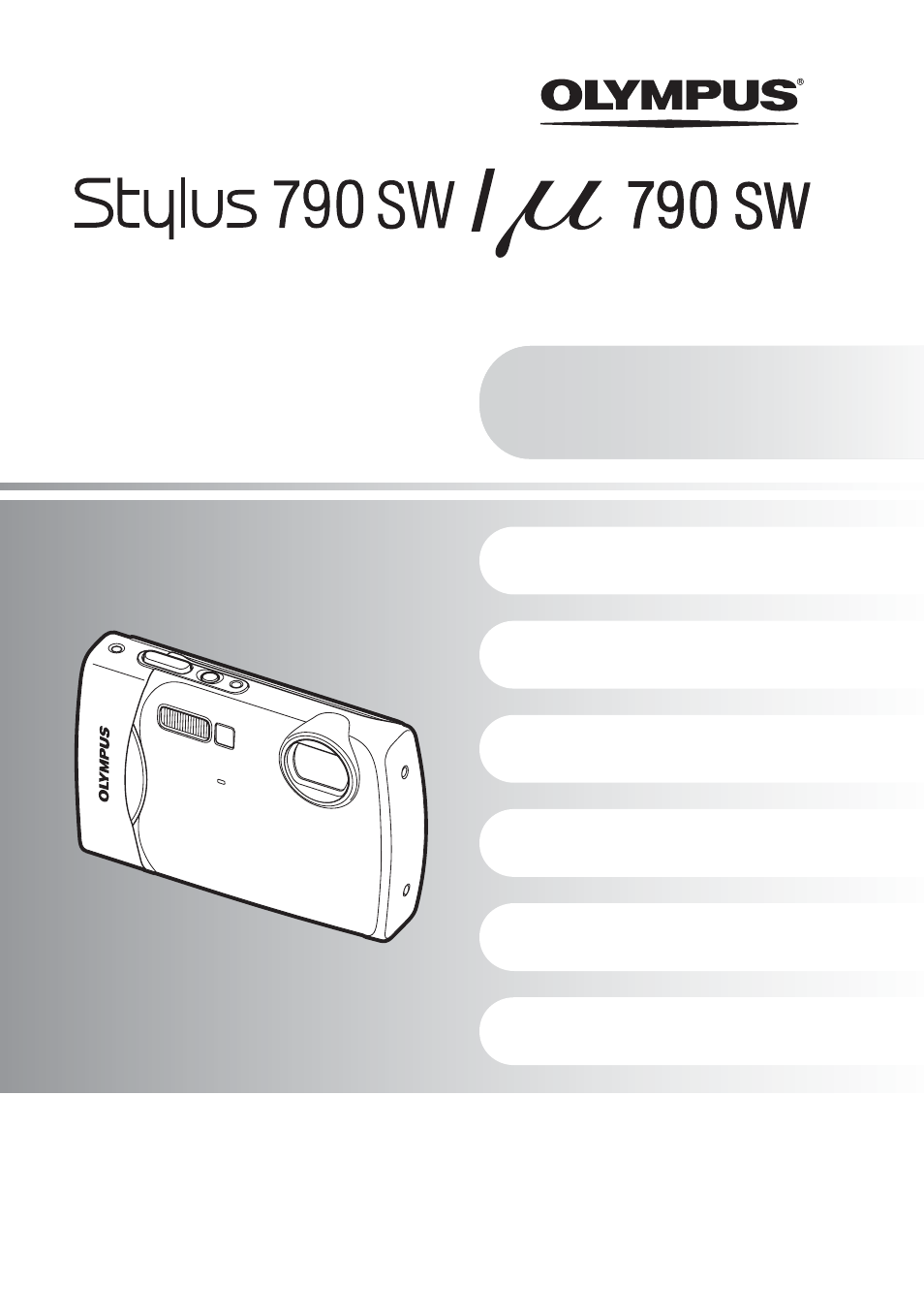
DIGITAL CAMERA
Advanced
Manual
Getting to know your
camera better
Get started using your
camera right away.
( Thank you for purchasing an Olympus digital camera. Before you start to use your new camera, please
read these instructions carefully to enjoy optimum performance and a longer service life. Keep this manual
in a safe place for future reference.
( We recommend that you take test shots to get accustomed to your camera before taking important
photographs.
( In the interest of continually improving products, Olympus reserves the right to update or modify
information contained in this manual.
( The screen and camera illustrations shown in this manual were produced during the development stages
and may differ from the actual product.
Table of contents
Document Outline
- Button operations
- o button Turning the camera on and off
- Shutter button Shooting pictures
- Mode dial Switching between shooting and playback modes
- Arrow pad (1243)
- o button (OK/FUNC)
- m button (MENU) Displaying the top menu
- Zoom button Zooming while shooting/close-up playback
- 1F button Changing picture brightness (Exposure Compensation)
- 3# button Flash shooting
- 2Y button Self-timer shooting
- 4& button Shooting pictures close to the subject (Macro mode)
- q/< button Viewing pictures/Printing pictures
- f/S button Brightening the subject against backlight/Erasing pictures/ Displaying the button guide
- g/E/Y button Changing the information on display/Display the menu guide/ Turning on the LED illuminator/Checking the time
- Menu operations
- About the menus
- Operation guide
- Using the menus
- Shooting mode menu K h s n
- IMAGE QUALITY Changing the image quality
- RESET Restoring default settings
- s (Scene) Selecting a scene mode according to the shooting situation
- CAMERA MENU
- WB Adjusting the color of a picture
- ISO Changing the ISO sensitivity
- DRIVE Using sequential (continuous) shooting
- FINE ZOOM Zooming in on your subject without reducing image quality
- DIGITAL ZOOM Zooming in on your subject
- ESP/n Changing the area for measuring the brightness of a subject
- AF MODE Changing the focusing area
- R Recording sound with still pictures
- PANORAMA Creating a panoramic picture
- SILENT MODE Turning off camera sounds
- Playback mode menu q P
- SETUP menus
- MEMORY FORMAT (FORMAT) Formatting the internal memory or card
- BACKUP Copying pictures in the internal memory to the card
- W Selecting a display language
- PW ON SETUP Setting the startup screen and volume
- MENU THEME Setting the menu screen color and background
- BEEP Adjusting the volume of the beep when buttons are pressed
- 8 Adjusting the volume of the camera warning sound
- SHUTTER SOUND Selecting the sound of the shutter button
- VOLUME Adjusting the volume during playback
- REC VIEW Viewing pictures immediately after they are taken
- FILE NAME Resetting the file names of pictures
- PIXEL MAPPING Adjusting the image processing function
- s Adjusting the brightness of monitor
- X Setting the date and time
- DUALTIME Setting the date and time for another time zone
- ALARM CLOCK Setting alarms
- VIDEO OUT Playing back pictures on a TV
- POWER SAVE Setting the camera to the power save mode
- LED ILLUMINATOR Setting the LED illuminator function
- Printing pictures
- Using OLYMPUS Master
- Getting to know your camera better
- Shooting tips and information
- Tips before you start taking pictures
- Shooting tips
- Focusing on the subject
- Subjects that are difficult to focus on
- Prevent blur by using image stabilization
- Taking stabilized pictures without the flash
- The picture is too grainy
- Taking pictures with the correct color
- Taking pictures of a white beach or snow scene
- Taking pictures of a subject against backlight
- Additional shooting tips and information
- Increasing the number of pictures that can be taken
- Using a new card
- Lamp indicators
- Extending the useful life of the battery
- Functions that cannot be selected from menus
- Selecting the appropriate image quality
- Restoring default settings
- Confirming the exposure when the monitor is difficult to see outdoors
- Playback help and troubleshooting tips
- Playback tips
- Viewing pictures on a computer
- When you get an error message on the camera...
- Functions available in shooting modes and scene modes
- Shooting tips and information
- Appendix
- Index
