Shooting in scene mode, Basic guide, Basic operations – Olympus E-PL1 User Manual
Page 17
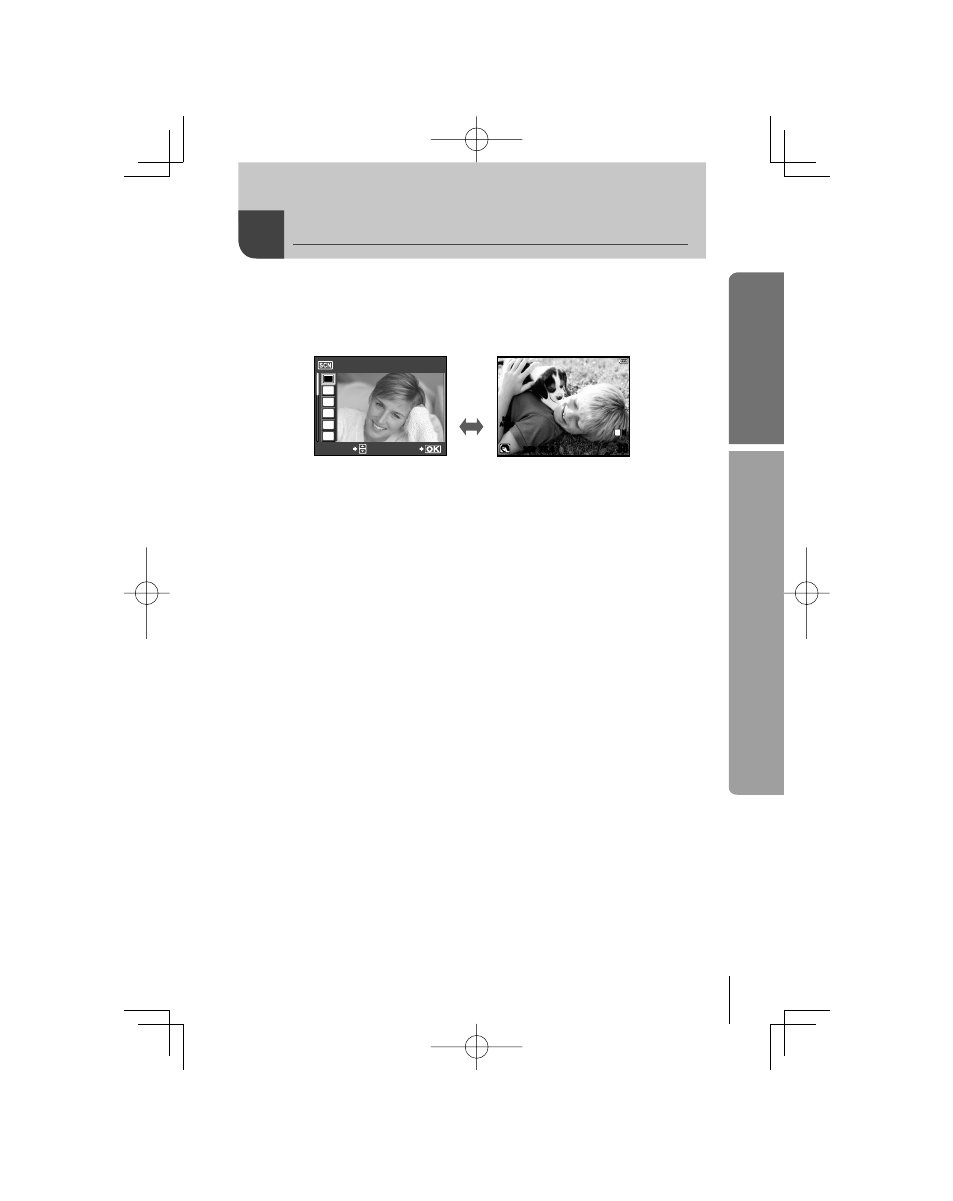
17
EN
Basic operations
Basic guide
1
Rotate the mode dial to
SCN.
A menu of scene menu will be displayed.
Select a scene using
FG.
250
250 F5.6
ISO
AUTO
38
38
L
N
PORTRAIT
1
B
e
F
D
C
G
SELECT
SET
i
Press
i or press the shutter button halfway to display the view through the
lens in the monitor. Press
i to return to the scene menu.
2
Shoot.
Types of scene modes
I PORTRAIT
q DIS MODE
e e-PORTRAIT
J MACRO
L LANDSCAPE
r NATURE MACRO
K LANDSCAPE+PORTRAIT
& CANDLE
J SPORT
* SUNSET
G NIGHT SCENE
@ DOCUMENTS
U NIGHT+PORTRAIT
s PANORAMA (P. 35)
G CHILDREN
( FIREWORKS
H HIGH KEY
g BEACH & SNOW
I LOW KEY
#
Caution
[e-PORTRAIT] can not be applied to RAW images.
When RAW or RAW+JPEG photos are taken using [e-PORTRAIT], two images will be
recorded: a RAW image and an X-quality (2560×1920) JPEG to which effects have
been applied.
When JPEG is set in [e-PORTRAIT], two images are saved, one from before
application of the effect (with set picture quality) and the other from after application of
the effect (X (2560×1920)).
•
•
•
•
•
Shooting in scene mode
S0027_E.indb 17
S0027_E.indb 17
2009/12/21 14:52:42
2009/12/21 14:52:42
