How to install mapi subsystem, For windows 95 users, For windows nt4.0 users – Olympus DS-3000 User Manual
Page 14
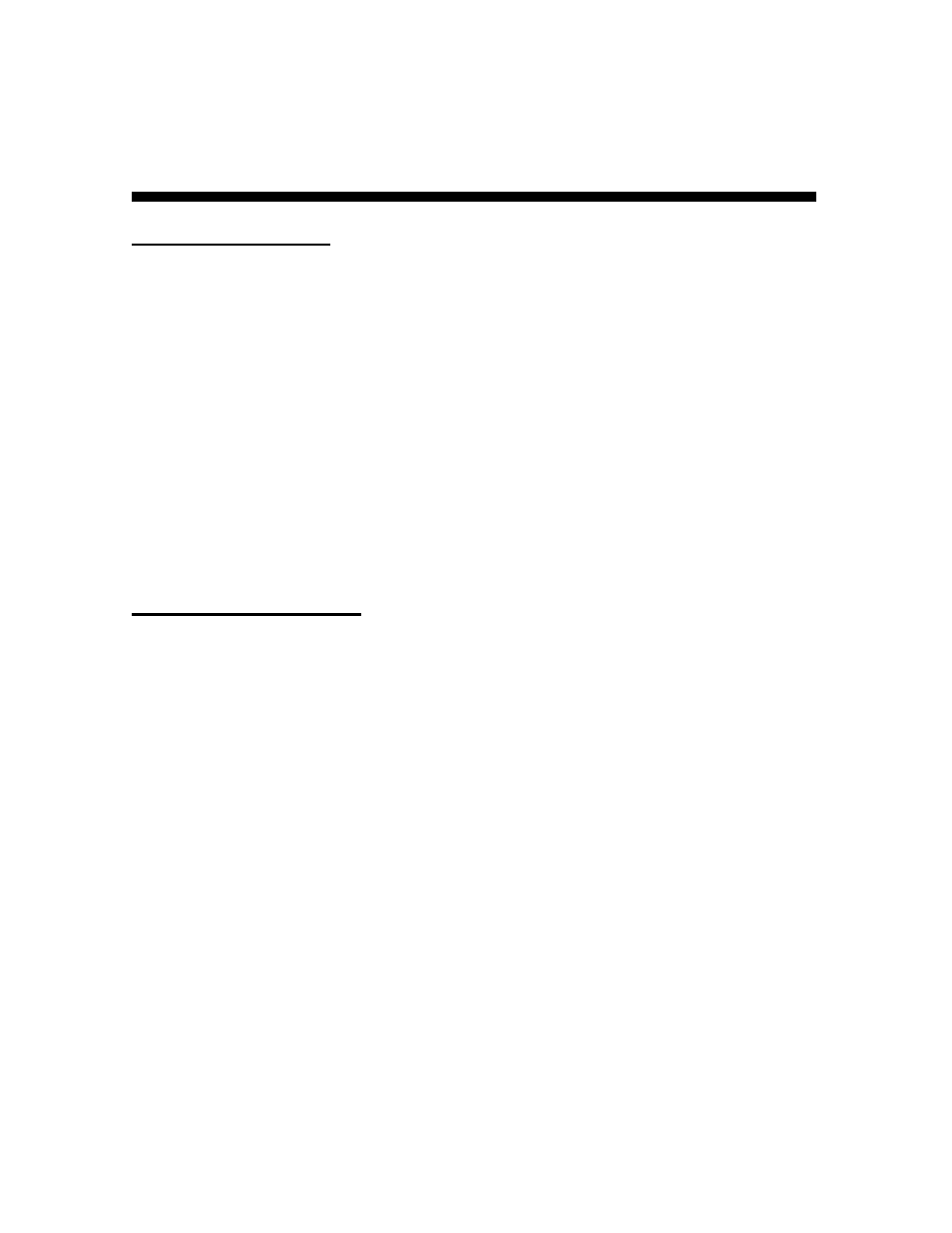
14
How to Install MAPI Subsystem
For Windows 95 users
Click Start, point to Settings, and click Control Panel.
1
Double-click on the Add/Remove Program icon.
2
Click on the Windows Setup tab.
3
Check the Microsoft Exchange (or Windows Messaging) box
4
Click OK to continue. You may be prompted to insert the Windows 95 CD-ROM.
5
A copying Files message appears. The Inbox Setup window appears.
6
After you have completed installing the Windows Messaging software, your Windows Control
Panel should have a new “Mail” or “Mail and Fax” icon.
For Windows NT4.0 users
Click Start, point to Settings, and click Control Panel.
1
Double-click on the Add/Remove Program icon.
2
Click on the Windows NT Setup tab.
3
Check the Windows Messaging box.
4
Click OK to continue. You may be prompted to insert the Windows NT CD-ROM.
5
A Copying Files message appears.
6
After you have completed installing the Windows Messaging software, your Windows Control
Panel should have a new “Mail” or “Mail and Fax” icon.
