14 en, Hand-held starlight), Photo with a clip) – Olympus SP-820UZ iHS User Manual
Page 14: Taking pictures with [manual, Taking pictures with [pc
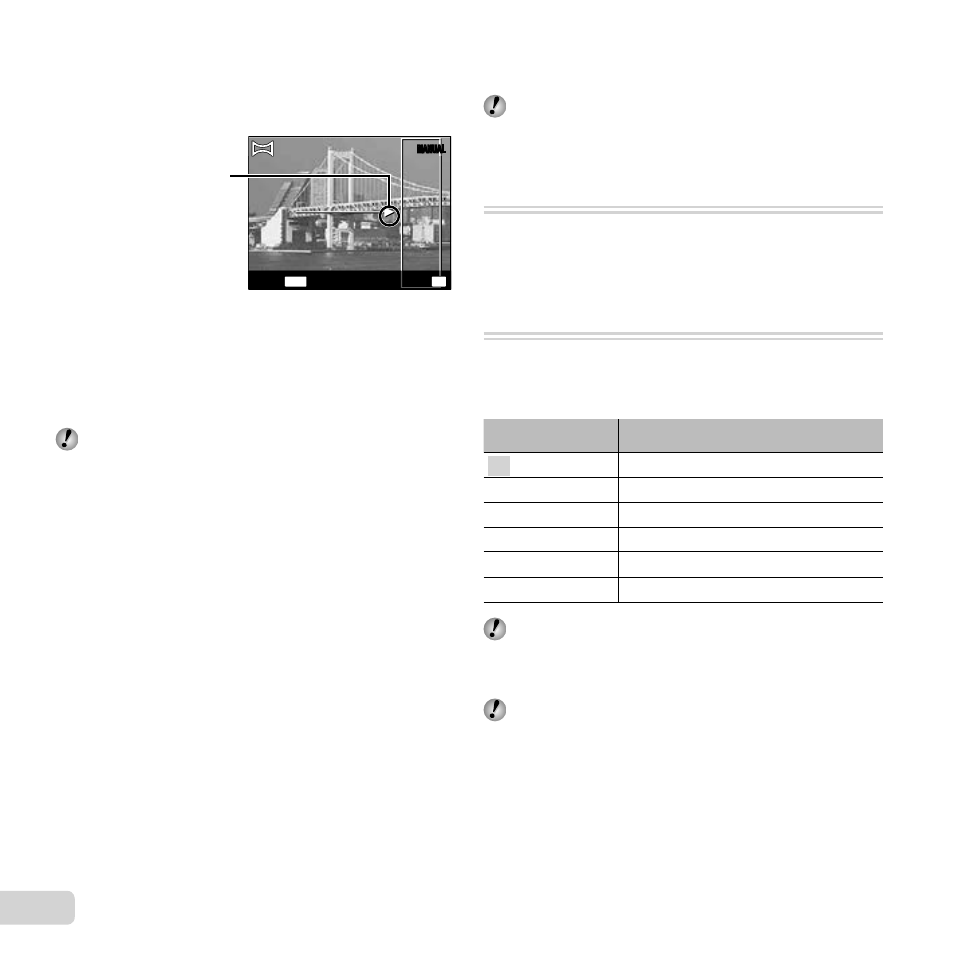
14 EN
Taking pictures with [Manual]
Taking pictures with [Manual]
1 Use
FGHI to specify at which edge the next
picture is to be connected.
Direction for combining
frames
MANUAL
MANUAL
MENU
Cancel
OK
Save
2 Press the shutter button to take the fi rst frame.
3 Compose the next shot so that the edge of the fi rst
frame displayed faintly on the screen overlaps the
subject of the second frame, and press the shutter
button.
To combine only two frames, press the
A button.
4 Repeat step 3 to take a third frame. The camera
automatically combines the frames into a single
panorama image.
Taking pictures with [PC]
Taking pictures with [PC]
1 Use
FGHI to select the direction that the frames
are combined.
2 Press the shutter button to take the fi rst frame. The
edge of the fi rst frame is displayed faintly on the
screen.
3 Compose the next shot so that the edge of the fi rst
frame displayed faintly on the screen overlaps the
subject of the second frame, and press the shutter
button.
4 Repeat step 3 until the desired number of frames are
taken, and then press the
A button or
button
when fi nished.
Panorama shooting is possible for up to 10 frames.
The shot images are combined into a single panorama
image by the PC software.
For details on installing the PC software, refer to
(p. 44). In addition, refer to the PC software help guide
for details on how to make panorama images.
(Hand-Held Starlight)
Night scene pictures with less camera shake can be
taken without using a tripod. Since there is less noise, it is
suitable for shooting night scene.
(Photo with A Clip)
When shooting a still image, a movie clip that includes
before and after the shutter release is recorded
simultaneously.
Submenu
Description
7 sec / 3 sec
5 sec / 3 sec
3 sec / 3 sec
7 sec / 0 sec
5 sec / 0 sec
3 sec / 0 sec
Shooting may not be available in the following
conditions; right after entering the shooting mode
(such as right after turning power on) or right after a
picture is shot.
The image size of the movie is set to VGA or 360p.
