Olympus SP-500 UZ User Manual
Page 155
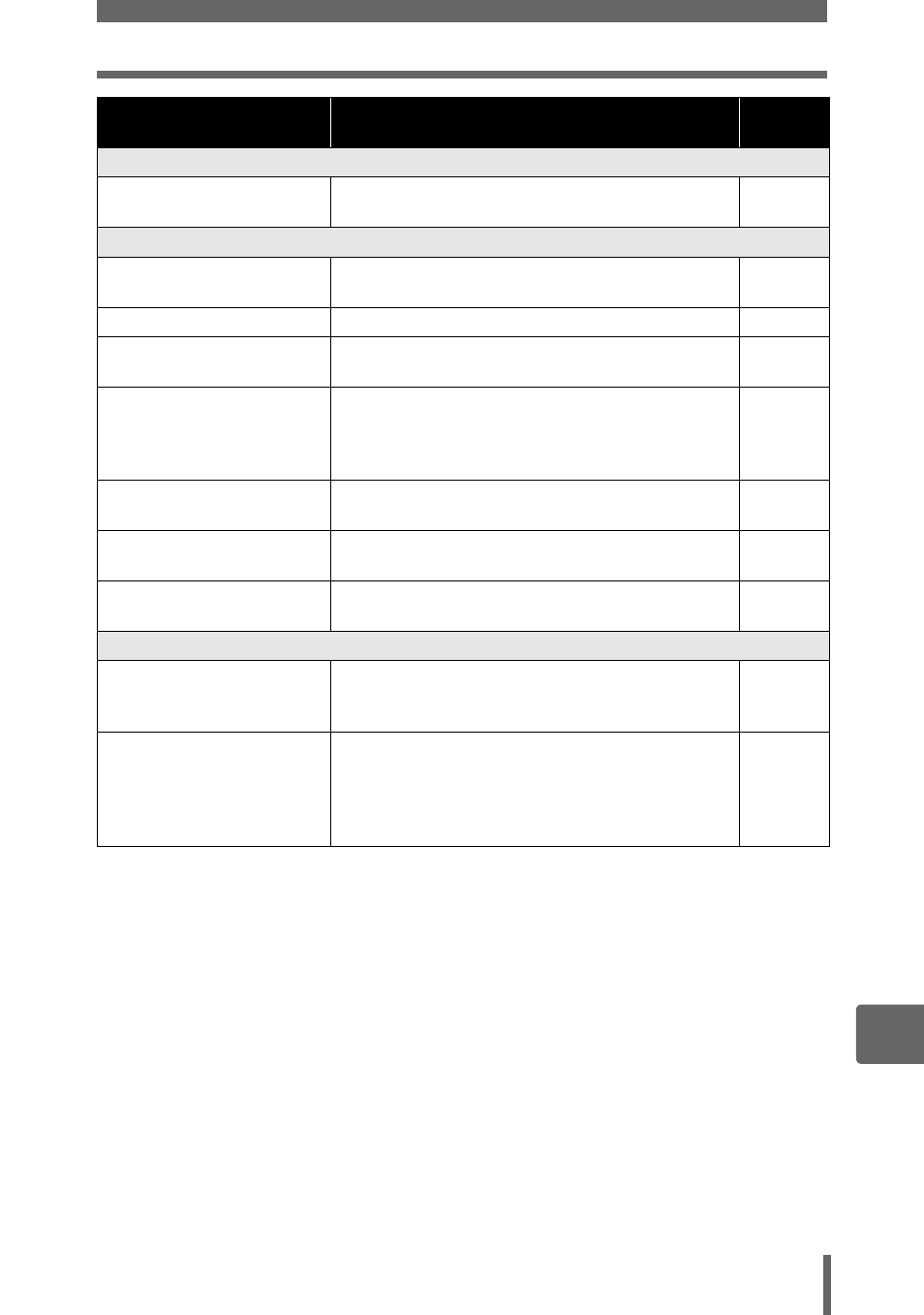
Troubleshooting
155
10
Appe
nd
ix
The monitor goes off.
The camera is in the
sleep mode.
Operate the camera with the shutter button or
zoom lever.
–
The flash does not fire.
The flash is closed.
Press the
# button (flash pop-up) to open the
flash.
The flash is set to [
$].
Select a flash mode other than [
$].
The subject is
illuminated.
If you want the flash to fire on a brightly
illuminated subject, set the flash to [
#].
High speed sequential
shooting or auto
bracketing is set.
The flash does not fire in high speed
sequential shooting or auto bracketing. Set
[DRIVE] to a different setting in [MODE
MENU].
The camera is recording
a movie.
The flash does not fire in the movie mode.
Select a shooting mode other than
n.
Super macro mode is
set.
The flash does not fire in the super macro
mode. Set [
&] to [OFF] or [&].
Panorama mode is set.
The flash does not fire in the panorama
mode. Cancel panorama mode.
The battery run time is brief.
You are using the
camera in a cold
environment.
Battery performance deteriorates in low
temperatures. Keep the camera warm by
putting it inside your coat or clothing.
–
The remaining battery
power is not indicated
correctly.
When battery consumption fluctuates
considerably, the camera may turn off
without displaying the battery warning
indicator. Insert new batteries or charge the
batteries.
–
* Condensation: When it is cold outside, the water vapor in the air is rapidly cooled and
turns to droplets of water.
Condensation occurs when the camera is suddenly taken from a cold
place into a warm room.
Possible cause
Corrective action
Ref.
page
