Rotating images, Rotating images q q [ [ y y, Erasing images – Olympus VG-190 User Manual
Page 34: Erasing images q q [erase] [erase, 34 en
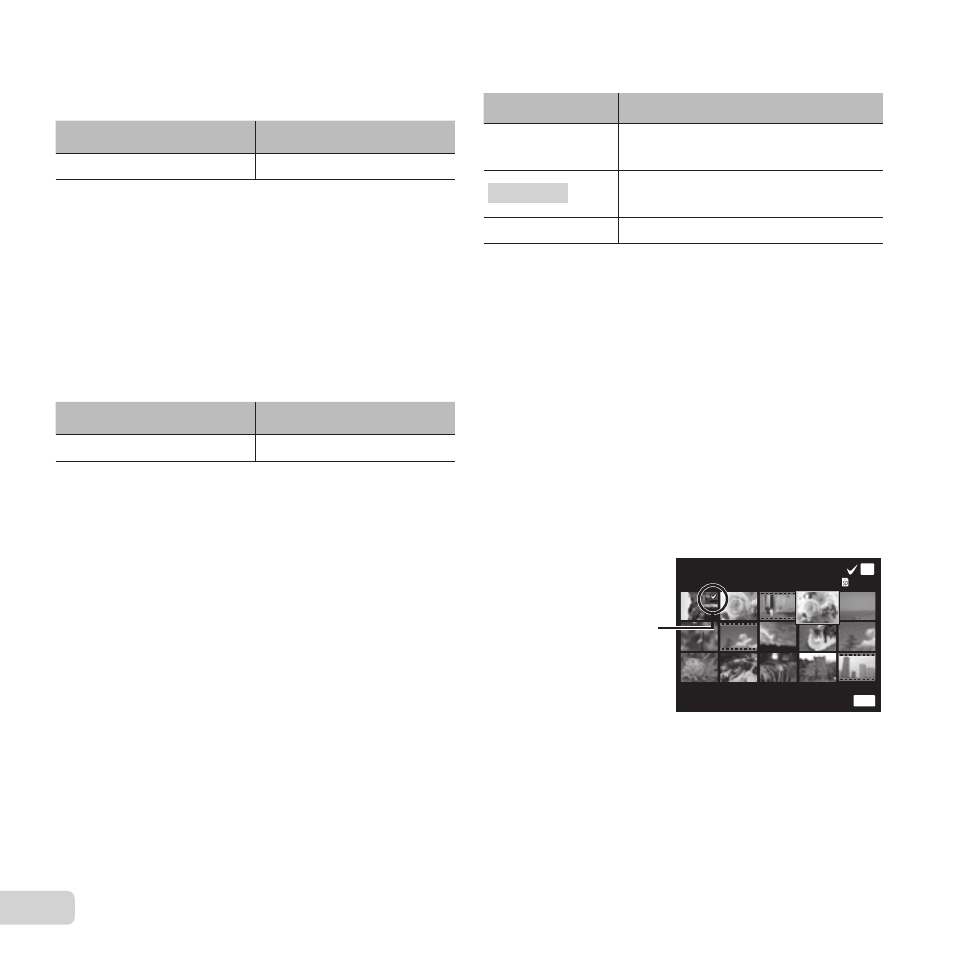
34 EN
Retouching red eyes in fl ash
Retouching red eyes in fl ash
shooting
shooting
q
q [Redeye Fix]
[Redeye Fix]
Submenu 1
Submenu 2
Edit
Redeye Fix
1 Use
HI to select an image, and press the
A
button.
● The edited image is saved as a separate image.
● Depending on the picture, the editing may not be
effective.
● The retouching process may lower the image
resolution.
Rotating images
Rotating images
q
q [ [y
y]]
Submenu 1
Submenu 2
Edit
y
1 Use
HI to select an image.
2 Press the
A button to rotate the image.
3 If necessary, repeat Steps 1 and 2 to make
settings for other images, and press the
button.
● The new picture orientations will be saved even
after the power is turned off.
Erasing images
Erasing images
q
q [Erase]
[Erase]
Submenu 2
Application
All Erase
All images in the internal memory
or card will be erased.
Sel. Image
Images are individually selected
and erased.
Erase
Deletes the image displayed.
● When erasing pictures in the internal memory, do
not insert the card into the camera.
● Protected images cannot be erased.
To individually select and erase images
To individually select and erase images
[Sel. Image]
[Sel. Image]
1 Use
FG to select [Sel. Image], and press the
A button.
2 Use
FGHI to select the image to be erased,
and press the
A button to add a R mark to the
image.
● Turn to the T end to return to the single frame
display.
Sel. Image
Erase/Cancel
OK
MENU
(1)
4/30
R mark
