22 en – Olympus VG-190 User Manual
Page 22
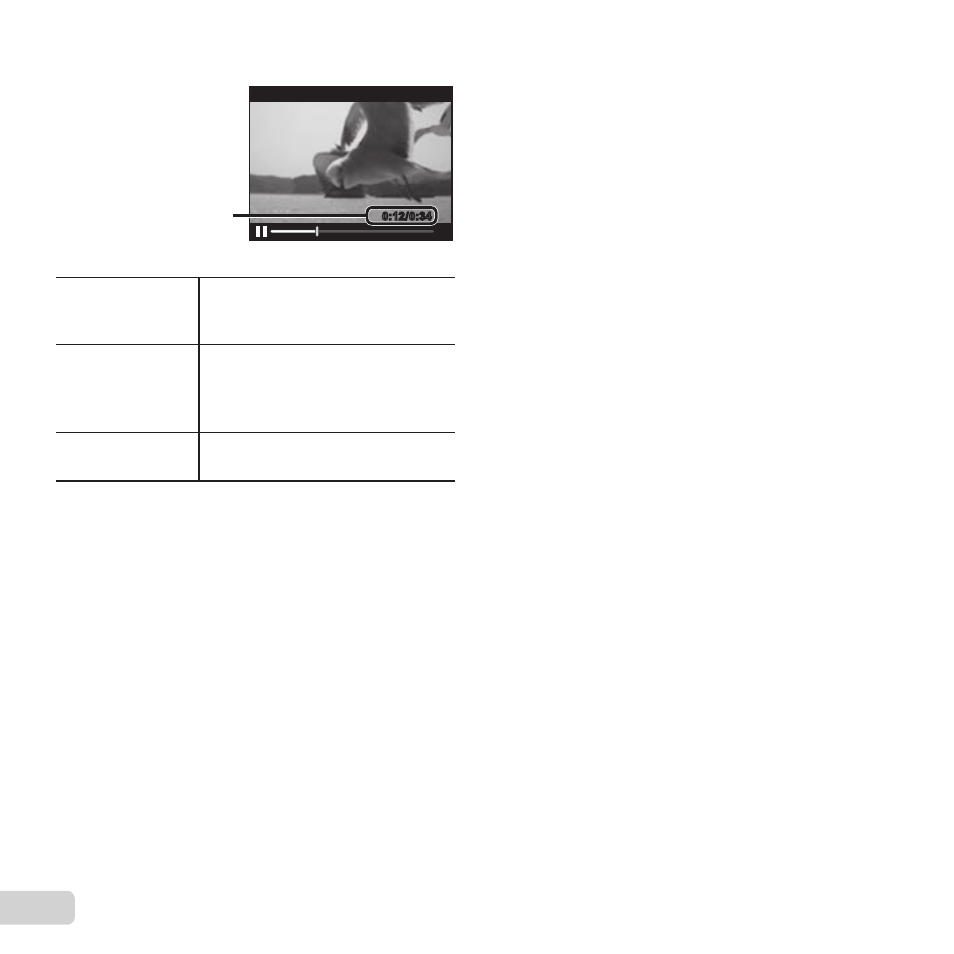
22 EN
Operations while playback is paused
Operations while playback is paused
During pause
0:12/0:34
0:12/0:34
Elapsed time/
Total shooting time
Cueing
Use
F to display the fi rst frame
and press
G to display the last
frame.
Advancing and
rewinding one
frame at a time
Press
I or H to advance or
rewind one frame at a time. Hold
I or H pressed for continuous
advance or rewind.
Resuming
playback
Press the
A button to resume
playback.
To stop movie playback
To stop movie playback
Press the
button.
● To play back movies on the computer, the supplied
PC software is recommended. For the fi rst use of
the supplied PC software, connect the camera to
the computer, then launch the software (p. 42).
See also other documents in the category Olympus Cameras:
- OM 10 (51 pages)
- D-380 (133 pages)
- C-120 (172 pages)
- Stylus 500 Digital (170 pages)
- Stylus 500 Digital (2 pages)
- Stylus 500 Digital (100 pages)
- D-545 Zoom (138 pages)
- C-480 (100 pages)
- C-480 Zoom (2 pages)
- C-40Zoom (203 pages)
- C-1 Zoom (40 pages)
- TOUGH-3000 EN (83 pages)
- C-50 Zoom (156 pages)
- C-50 (2 pages)
- D-230 (116 pages)
- Stylus Verve (192 pages)
- Stylus Verve (2 pages)
- Stylus Verve (163 pages)
- D-550 Zoom (178 pages)
- C-730 Ultra Zoom (266 pages)
- C-1 (158 pages)
- Stylus Verve S (2 pages)
- Stylus Verve S (124 pages)
- MJU-II Zoom-170 (5 pages)
- Stylus 410 Digital (2 pages)
- Stylus 410 Digital (72 pages)
- Stylus 410 Digital (228 pages)
- E-500 (12 pages)
- E-500 (216 pages)
- C-2500L (31 pages)
- C-2500L (95 pages)
- E-300 (211 pages)
- C-860L (32 pages)
- D-390 (2 pages)
- E-20p (32 pages)
- 3000 (2 pages)
- D-520 Zoom (180 pages)
- C-750 Ultra Zoom (238 pages)
- C-3040 Zoom (40 pages)
- C-5050 Zoom (268 pages)
- C-5050 Zoom (2 pages)
- E-1 (2 pages)
- EVOLT E-300 (1 page)
- E-1 (5 pages)
- E-1 (180 pages)
