42 en – Olympus STYLUS 7000 User Manual
Page 42
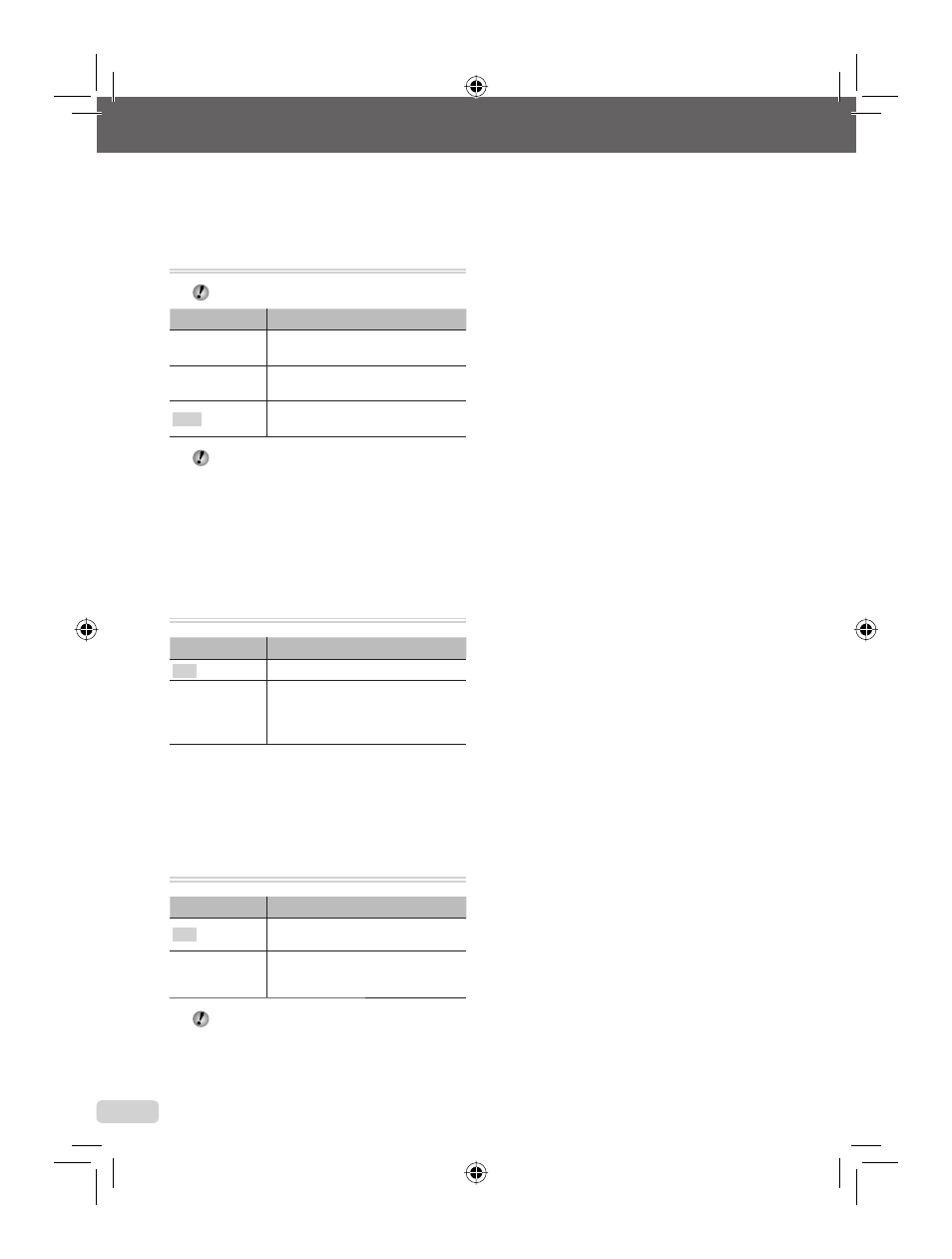
42 EN
Selecting the digital video signal format
for connecting to a TV via an HDMI cable
[HDMI]
E
SETUP X HDMI
“To play back camera images on a TV” (p. 41)
Submenu 2
Application
480p
Images are played back in 480p
format.
720p
Images are played back in 720p
format.
1080i
Images are played back in 1080i
format.
When set to [1080i], 1080i format takes priority
for HDMI output. However, if this setting does
not match the input setting of the TV, the
resolution is changed fi rst to 720p and then to
480p. For details on changing the input setting
of the TV, refer to the TV’s instruction manual.
Saving battery power between shots
[POWER SAVE]
E
SETUP X POWER SAVE
Submenu 2
Application
OFF
Cancels [POWER SAVE].
ON
When the camera is not being used
for approx. 10 seconds, the monitor
automatically turns off to save battery
power.
To resume standby mode
Press any button or turn the mode dial.
Turning off the camera sounds
[F SILENT MODE]
F
SILENT MODE
Submenu 1
Application
OFF
This activates the individual settings
of [SOUND SETTINGS].
ON
The electronic sounds (operating
sound, shutter sound, warning sound)
and playback sounds are muted.
[SOUND SETTINGS] (p. 38)
d4392_e_oima_000_book_cs2.indb 42
d4392_e_oima_000_book_cs2.indb 42
2008/12/09 17:06:35
2008/12/09 17:06:35
