Removing the battery – Olympus Stylus Verve User Manual
Page 15
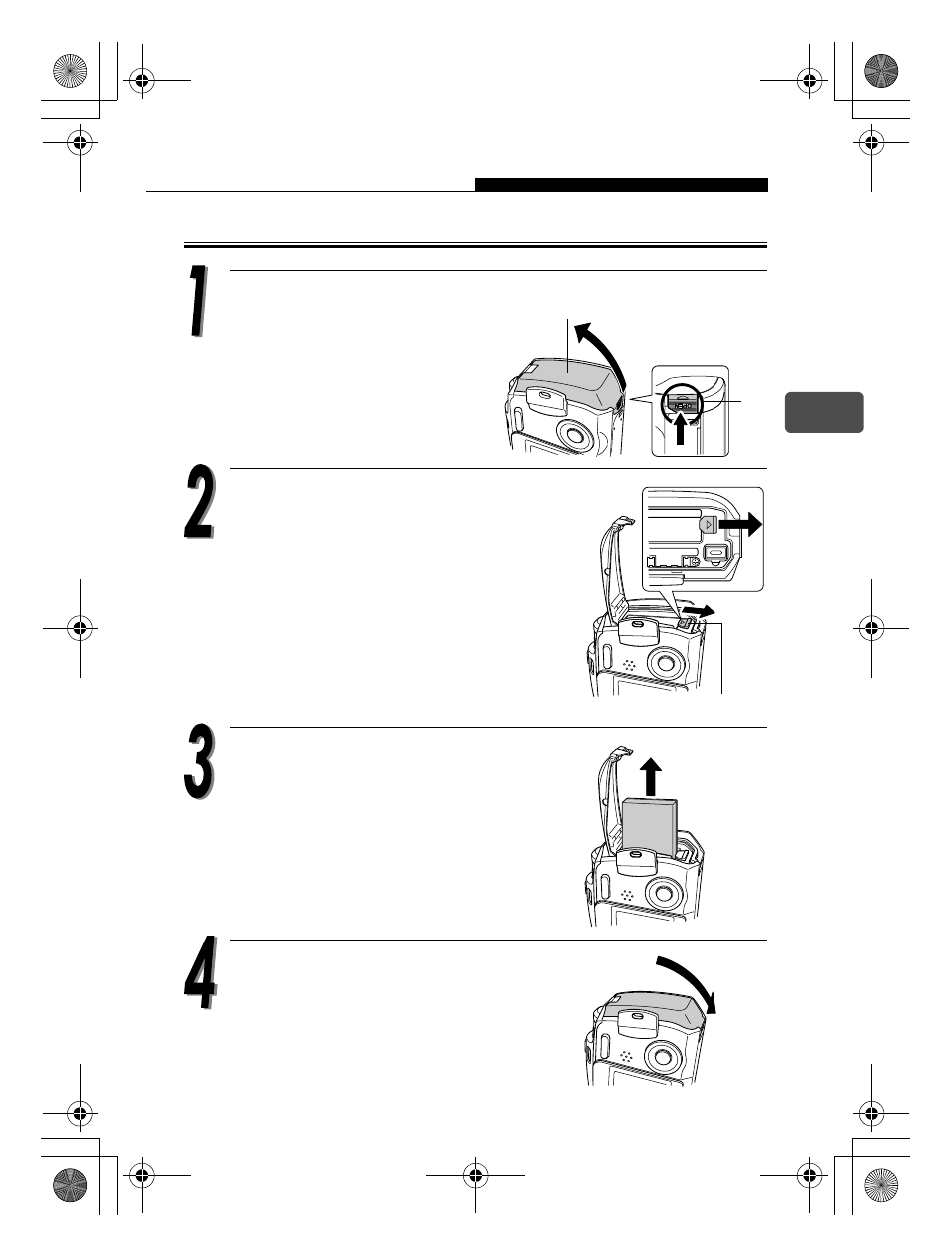
Loading and removing the battery
15
En
Removing the battery
Press and hold the button
A.
While pressing, push the
battery compartment/
connector cover in the
direction of the arrow to open
the cover.
Slide the battery lock knob in the
direction of the arrow.
The battery ejects partially.
Pull the battery out.
Close the battery compartment/
connector cover as indicated by the
arrow.
A
Battery compartment/
connector cover
Battery lock knob
000e_kisohen.book Page 15 Friday, July 30, 2004 7:06 PM
See also other documents in the category Olympus Cameras:
- OM 10 (51 pages)
- D-380 (133 pages)
- C-120 (172 pages)
- Stylus 500 Digital (170 pages)
- Stylus 500 Digital (2 pages)
- Stylus 500 Digital (100 pages)
- D-545 Zoom (138 pages)
- C-480 (100 pages)
- C-480 Zoom (2 pages)
- C-40Zoom (203 pages)
- C-1 Zoom (40 pages)
- TOUGH-3000 EN (83 pages)
- C-50 Zoom (156 pages)
- C-50 (2 pages)
- D-230 (116 pages)
- Stylus Verve (192 pages)
- Stylus Verve (2 pages)
- D-550 Zoom (178 pages)
- C-730 Ultra Zoom (266 pages)
- C-1 (158 pages)
- Stylus Verve S (2 pages)
- Stylus Verve S (124 pages)
- MJU-II Zoom-170 (5 pages)
- Stylus 410 Digital (2 pages)
- Stylus 410 Digital (72 pages)
- Stylus 410 Digital (228 pages)
- E-500 (12 pages)
- E-500 (216 pages)
- C-2500L (31 pages)
- C-2500L (95 pages)
- E-300 (211 pages)
- C-860L (32 pages)
- D-390 (2 pages)
- E-20p (32 pages)
- 3000 (2 pages)
- D-520 Zoom (180 pages)
- C-750 Ultra Zoom (238 pages)
- C-3040 Zoom (40 pages)
- C-5050 Zoom (268 pages)
- C-5050 Zoom (2 pages)
- E-1 (2 pages)
- EVOLT E-300 (1 page)
- E-1 (5 pages)
- E-1 (180 pages)
