Olympus FE-340 User Manual
Page 66
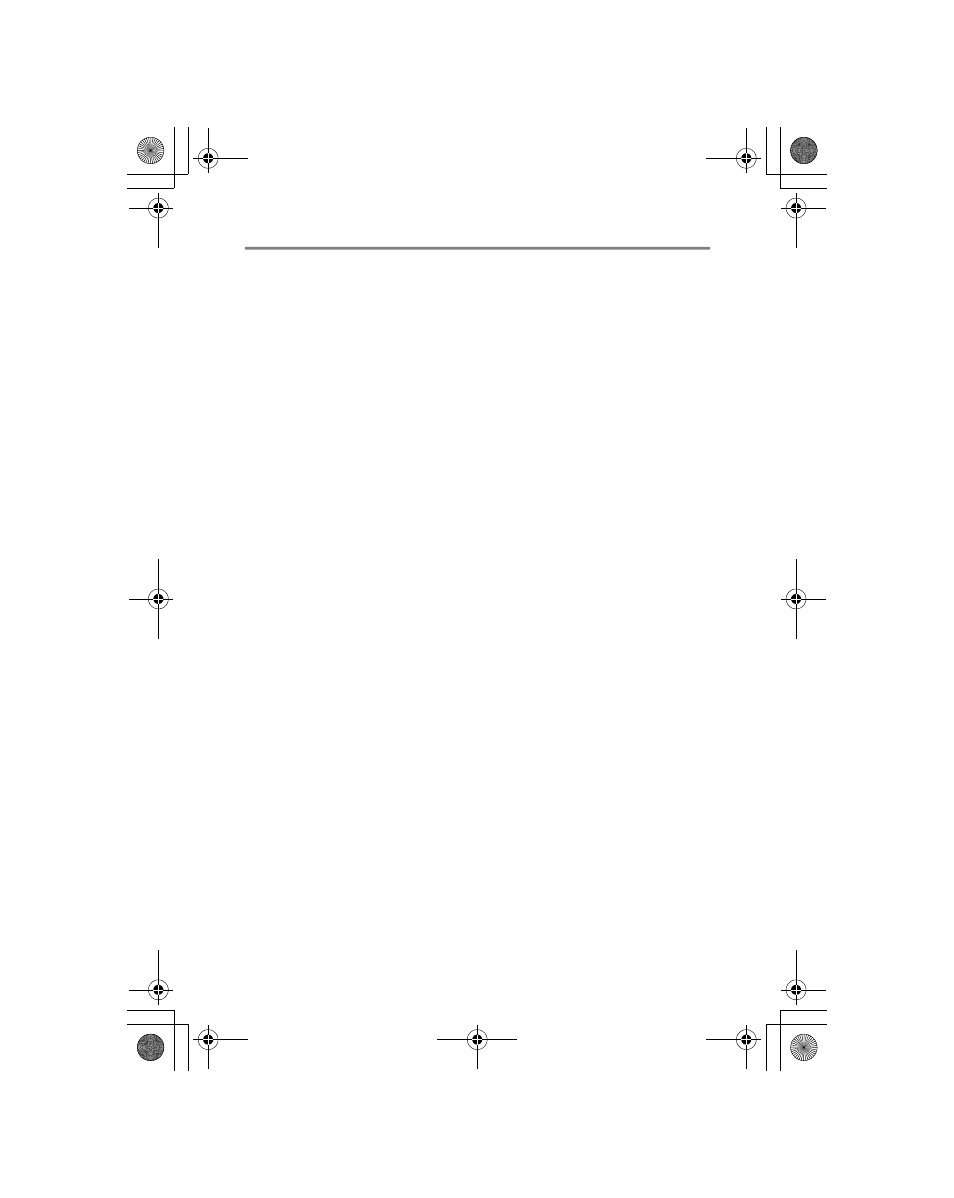
66
EN
P
PAL............................................................ 31
PANORAMA .............................................. 23
PC........................................................ 37, 38
PERFECT FIX ........................................... 25
PictBridge .................................................. 32
Picture rotation y ..................................... 27
PIXEL MAPPING....................................... 29
Playback mode
q.................. 10, 12, 17, 64
Playback mode menu
q.......................... 25
Playback on a TV ...................................... 31
Playing time/Total recording time .............. 12
POWER SAVE .......................................... 31
Press completely ......................................... 9
Press halfway .............................................. 9
PRINT ORDER.......................................... 33
PRINT ORDER
<..................................... 28
Print settings.............................................. 35
Printing pictures......................................... 32
Protect
0................................................ 27
PW ON SETUP ......................................... 30
R
Recording movies with or without sound R 24
Recording R .............................................. 28
Recording sound with still pictures R ........ 23
REDEYE FIX ............................................. 25
Red-eye reduction flash
! ..................... 15
RESET................................................. 22, 46
RESIZE...................................................... 26
S
f (Scene) ................................. 6, 13, 22
SEL. IMAGE .............................................. 28
Selecting a language W....................... 29
SELF PORTRAIT R................................. 13
SETUP menu............................................. 29
Shooting mode .................... 6, 12, 16, 49, 63
Shooting movies
n............................. 11, 14
Shooting still pictures................................. 11
SILENT MODE
U ..................................... 24
Single-frame playback ............................... 17
Sleep mode ............................................... 42
SLIDESHOW ....................................... 25, 26
SMILE SHOT S ........................................ 13
SOUND SETTINGS................................... 30
SPORT
j ................................................ 13
SPOT (AF MODE) ..................................... 24
STANDARD............................................... 32
Strap ............................................................ 3
Sunny day
5 ............................................ 22
SUNSET S .............................................. 13
Super macro mode
% .............................. 15
T
Top menu .................................................. 19
Trimming
P.................................. 26, 34, 35
Tungsten light
1....................................... 22
U
USB cable ........................... 3, 32, 37, 38, 40
V
VIDEO OUT .............................................. 31
VOLUME................................................... 12
W
White balance WB .................................... 22
X
xD-Picture Card............................. 23, 44, 52
Z
Zoom......................................................... 16
d4362_63_e_0000_7.book Page 66 Tuesday, November 13, 2007 8:43 PM
