5 playback, 6 settings, 7 printing pictures – Olympus D-555 Zoom ImageLink User Manual
Page 5
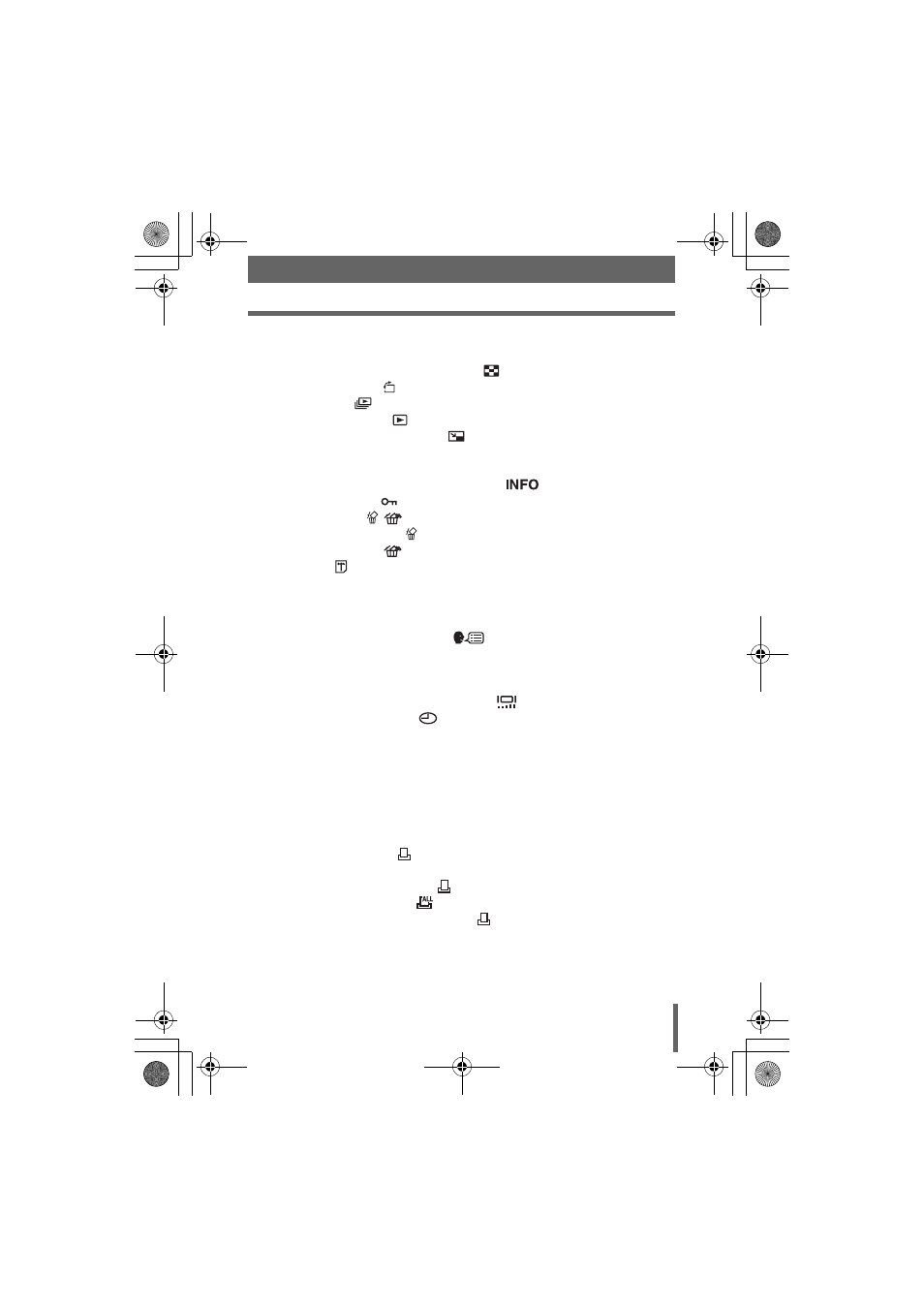
Table of Contents
5
5 Playback - - - - - - - - - - - - - - - - - - - - - - - - - - -45
Playing back still pictures .................................................................. 46
Selecting the number of pictures
.......................................... 47
...................................................................... 47
............................................................................ 48
................................................................... 49
Editing still pictures (Resizing)
................................................... 50
Editing movies (INDEX) .................................................................... 51
Creating an index ........................................................................ 51
Displaying detailed shooting information
............................... 53
...................................................................... 54
.................................................................... 55
................................................................ 55
.................................................................... 56
................................................................................... 57
6 Settings - - - - - - - - - - - - - - - - - - - - - - - - - - - -58
Saving camera settings (ALL RESET) .............................................. 59
Changing the display language
.............................................. 60
Viewing pictures immediately (REC VIEW)....................................... 61
Resetting the file name (FILE NAME) ............................................... 62
Checking the image processing function (PIXEL MAPPING) ........... 63
Adjusting the brightness of the monitor
..................................... 63
.......................................................... 64
7 Printing pictures - - - - - - - - - - - - - - - - - - - - -65
Direct printing (PictBridge) ................................................................ 66
Using the direct printing function................................................. 66
Printing pictures .......................................................................... 67
Other print modes and print settings ........................................... 70
If an error code is displayed ........................................................ 72
.................................................................. 73
How to make print reservations................................................... 73
Single-frame reservation
....................................................... 75
............................................................ 76
Resetting print reservation data
............................................ 77
d4255_e_00_0_bookfile.book Page 5 Monday, June 6, 2005 11:08 AM
