C. charge the battery (recommended*), D. set the date and time – Olympus SP-700 User Manual
Page 5
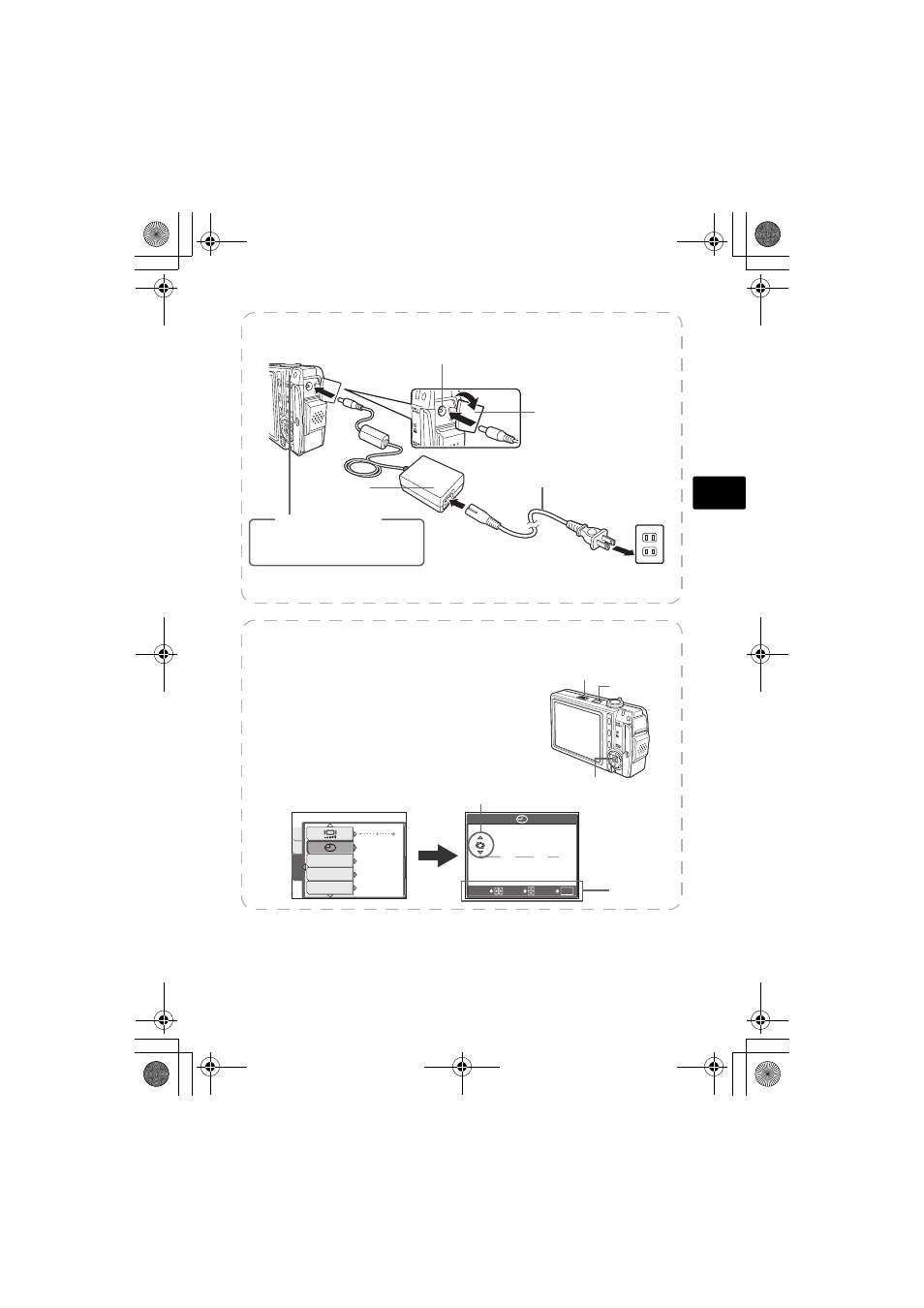
5
En
c. Charge the battery (recommended*)
Power Cable
AC Wall Outlet
AC Adapter
*Battery comes partially charged.
1
2
3
DC-IN Jack
Connector cover
Pull the connector cover
forward and then turn it.
Power/Card Access Lamp
Blinking red slowly : Charging
Off: Charging complete
(Charging time: Approx. 120 minutes)
d. Set the date and time
1
Set the mode switch to K and press the
o button to turn it on.
2
Press
Z
to display the top menu, and select
[MODE MENU] > [SETUP] > [
X].
3
Press O/N to set an item. Press X/Y to select
the next field.
Mode Switch
Z Button
o Button
2005 . 01 . 01
00 : 00
Y
M
D
SELECT
OK
GO
SET
CAM
u
VIDEO OUT
MEM
SETUP
DUAL TIME
SETUP
’05.01.01
00:00
OFF
NTSC
ON
Operation
guide
Date format
d4266_e_basic_00_bookfile_7.book Page 5 Thursday, September 29, 2005 1:17 PM
See also other documents in the category Olympus Cameras:
- OM 10 (51 pages)
- C-120 (172 pages)
- D-380 (133 pages)
- Stylus 500 Digital (170 pages)
- Stylus 500 Digital (2 pages)
- Stylus 500 Digital (100 pages)
- D-545 Zoom (138 pages)
- C-480 (100 pages)
- C-480 Zoom (2 pages)
- C-40Zoom (203 pages)
- C-1 Zoom (40 pages)
- TOUGH-3000 EN (83 pages)
- C-50 Zoom (156 pages)
- C-50 (2 pages)
- D-230 (116 pages)
- Stylus Verve (192 pages)
- Stylus Verve (2 pages)
- Stylus Verve (163 pages)
- D-550 Zoom (178 pages)
- C-730 Ultra Zoom (266 pages)
- Stylus Verve S (2 pages)
- Stylus Verve S (124 pages)
- C-1 (158 pages)
- MJU-II Zoom-170 (5 pages)
- Stylus 410 Digital (2 pages)
- Stylus 410 Digital (72 pages)
- Stylus 410 Digital (228 pages)
- E-500 (216 pages)
- E-500 (12 pages)
- C-2500L (31 pages)
- C-2500L (95 pages)
- E-300 (211 pages)
- C-860L (32 pages)
- D-390 (2 pages)
- E-20p (32 pages)
- 3000 (2 pages)
- D-520 Zoom (180 pages)
- C-750 Ultra Zoom (238 pages)
- C-3040 Zoom (40 pages)
- C-5050 Zoom (268 pages)
- C-5050 Zoom (2 pages)
- EVOLT E-300 (1 page)
- E-1 (5 pages)
- E-1 (180 pages)
- E-1 (182 pages)
