Chapter 10 – Olympus C-720 Ultra Zoom User Manual
Page 126
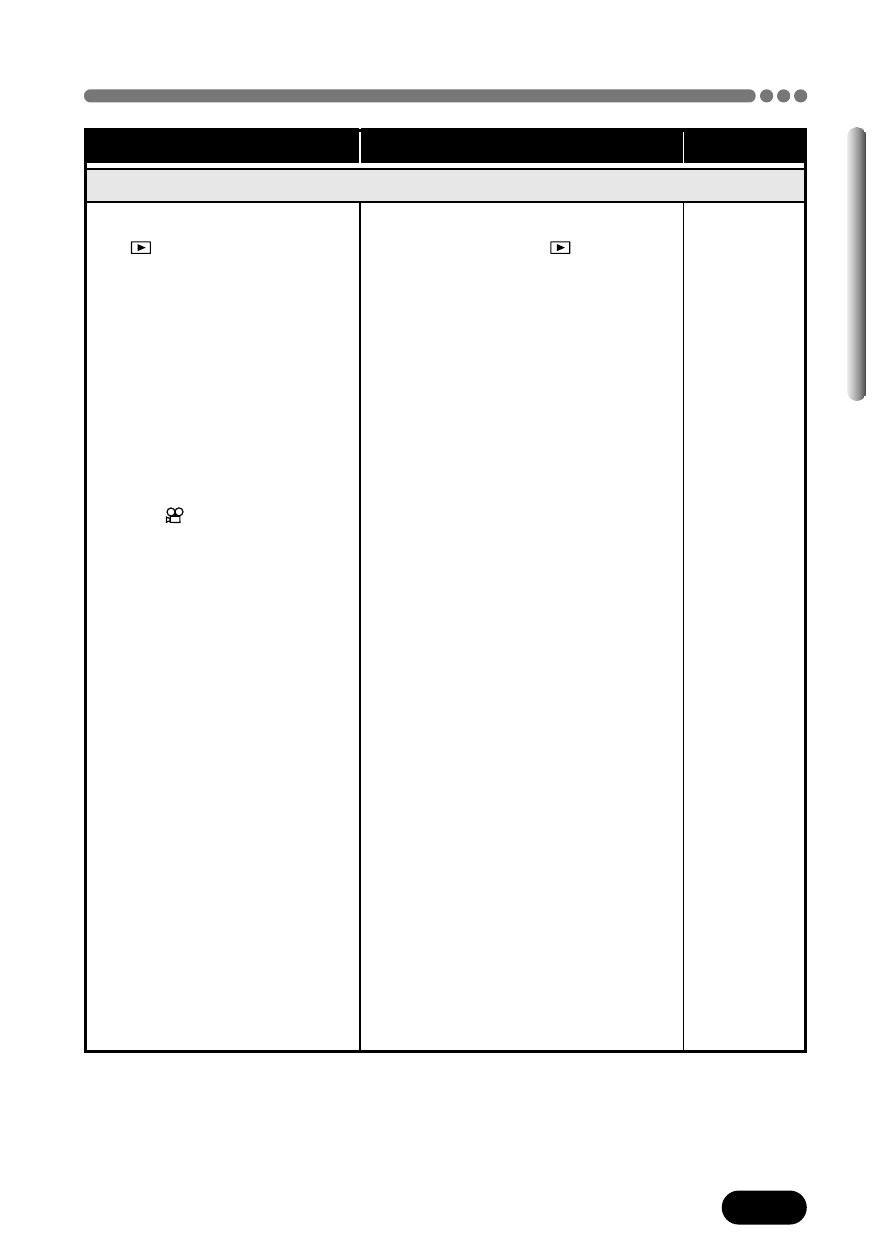
125
Chapter 10
Troubleshooting (Cont.)
POSSIBLE CAUSES
CORRECTIVE ACTION
REF. PAGE
No picture is taken when the shutter button is pressed.
1 The mode dial is set to
.
2 The memory gauge is
full.
3 The flash has not
finished charging.
4 The card access lamp
blinks after shooting in
the mode.
5 There is a problem with
the card.
6 The card is full.
7 The batteries ran out of
power.
8 The viewfinder/monitor
indications disappear,
or only the battery
check lights up.
9 A write-protect
adhesive seal is placed
on the card or there is
no card in the camera.
1 Set the mode dial to any
position except
.
2 Wait until there is room in
the memory gauge.
3 Remove your finger from the
shutter button and wait until
the flash charge mark stops
blinking. Take your shot
again.
4 The recorded movie image
data is being written to the
card. You can start shooting
again when the card access
lamp stops blinking.
5 See the error code chart.
6 Erase unwanted pictures or
insert a new card. Before
erasing, download important
images to a PC.
7 Replace the batteries with
new ones.
8 Replace the batteries with
new ones. (Do not open the
battery compartment cover
when the card access lamp
is blinking.)
9 Insert a new card in the
camera.
P. 44
P. 16
P. 63
P. 57
P. 132
P. 26
P. 21
P. 21
P. 26
