Adjusting image color, 0 en, Adjusting image color [wb – Olympus SP-590UZ User Manual
Page 30
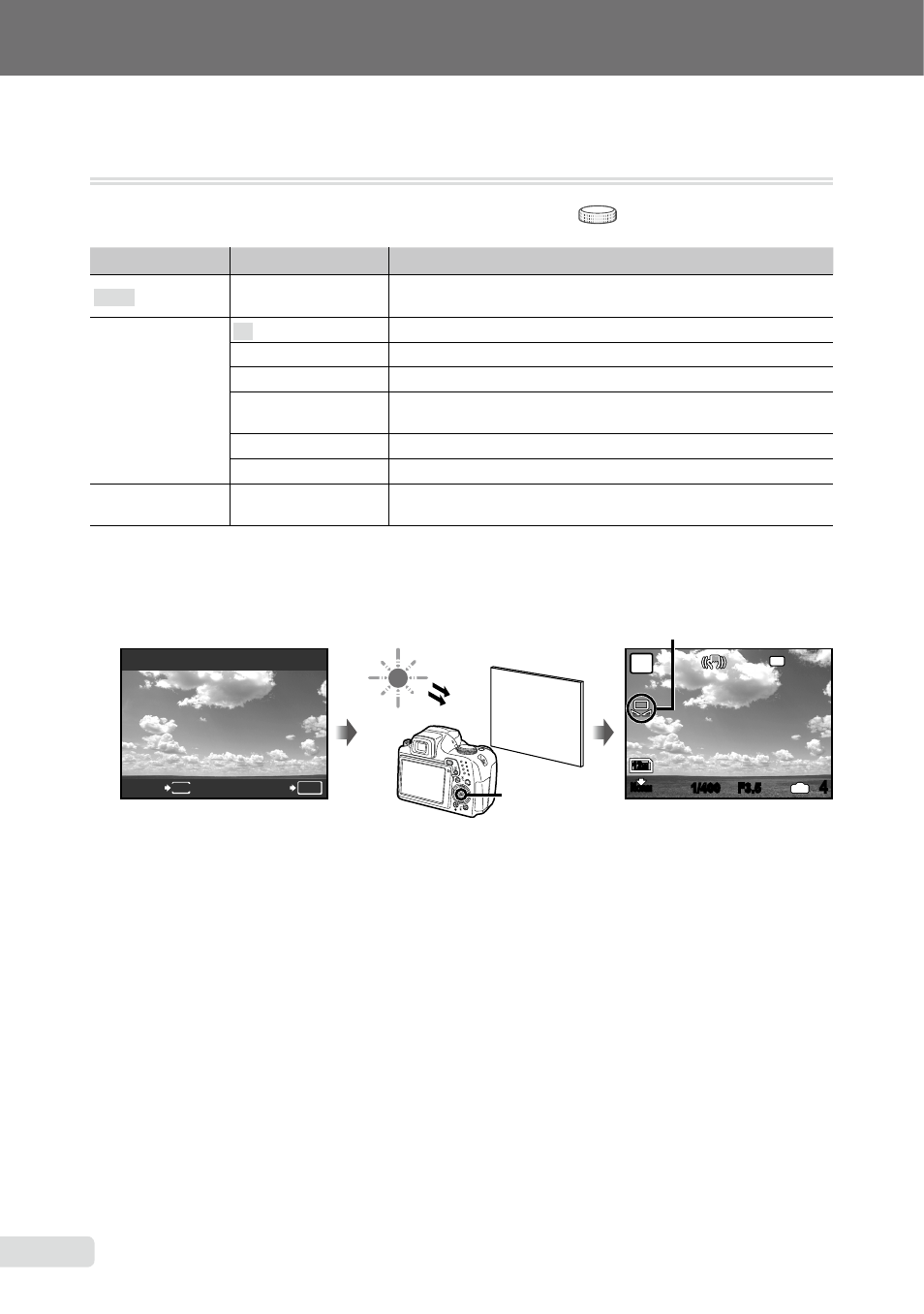
0 EN
Adjusting image color [WB]
K
CAMERA MENU WB
:
P A S M r I A
Submenu 2
Submenu 3
Application
AUTO
—
The camera automatically adjusts the white balance according to
the shooting scene.
PRESET
5
For shooting outdoors under a clear sky
3
For shooting outdoors under a cloudy sky
1
For shooting under tungsten lighting
w
For shooting under daylight fluorescent lighting (household
lighting, etc.)
x
For shooting under neutral fluorescent lighting (desk lamps, etc.)
y
For shooting under white fluorescent lighting (offices, etc.)
V
(One-touch WB) (Proceed to the setting
screen.)
For setting a more precise white balance than preset white
balance, [AUTO] or [PRESET].
To set the One-touch WB
Select [V], and aim the camera at a sheet of white paper which fills the screen, making sure
there are no shadows, and then press the
o button.
Setting screen
MENU
ONE TOUCH WB
BACK
SET
OK
1/400
F3.5
P
4
IN
N
ORM
12
M
NR
o button
Standby mode screen
One-touch WB icon
- OM 10 (51 pages)
- C-120 (172 pages)
- D-380 (133 pages)
- Stylus 500 Digital (170 pages)
- Stylus 500 Digital (2 pages)
- Stylus 500 Digital (100 pages)
- D-545 Zoom (138 pages)
- C-480 (100 pages)
- C-480 Zoom (2 pages)
- C-40Zoom (203 pages)
- C-1 Zoom (40 pages)
- TOUGH-3000 EN (83 pages)
- C-50 Zoom (156 pages)
- C-50 (2 pages)
- D-230 (116 pages)
- Stylus Verve (192 pages)
- Stylus Verve (2 pages)
- Stylus Verve (163 pages)
- D-550 Zoom (178 pages)
- C-730 Ultra Zoom (266 pages)
- Stylus Verve S (2 pages)
- Stylus Verve S (124 pages)
- C-1 (158 pages)
- MJU-II Zoom-170 (5 pages)
- Stylus 410 Digital (2 pages)
- Stylus 410 Digital (72 pages)
- Stylus 410 Digital (228 pages)
- E-500 (12 pages)
- E-500 (216 pages)
- C-2500L (31 pages)
- C-2500L (95 pages)
- E-300 (211 pages)
- C-860L (32 pages)
- D-390 (2 pages)
- E-20p (32 pages)
- 3000 (2 pages)
- D-520 Zoom (180 pages)
- C-750 Ultra Zoom (238 pages)
- C-3040 Zoom (40 pages)
- C-5050 Zoom (268 pages)
- C-5050 Zoom (2 pages)
- E-1 (2 pages)
- EVOLT E-300 (1 page)
- E-1 (5 pages)
- E-1 (180 pages)
