Using the setup menu, 27 en, Press the button to complete the setting – Olympus VH-520 User Manual
Page 27: Press the button, Submenu 2, The setup menu is displayed, Page tab, Submenu 1
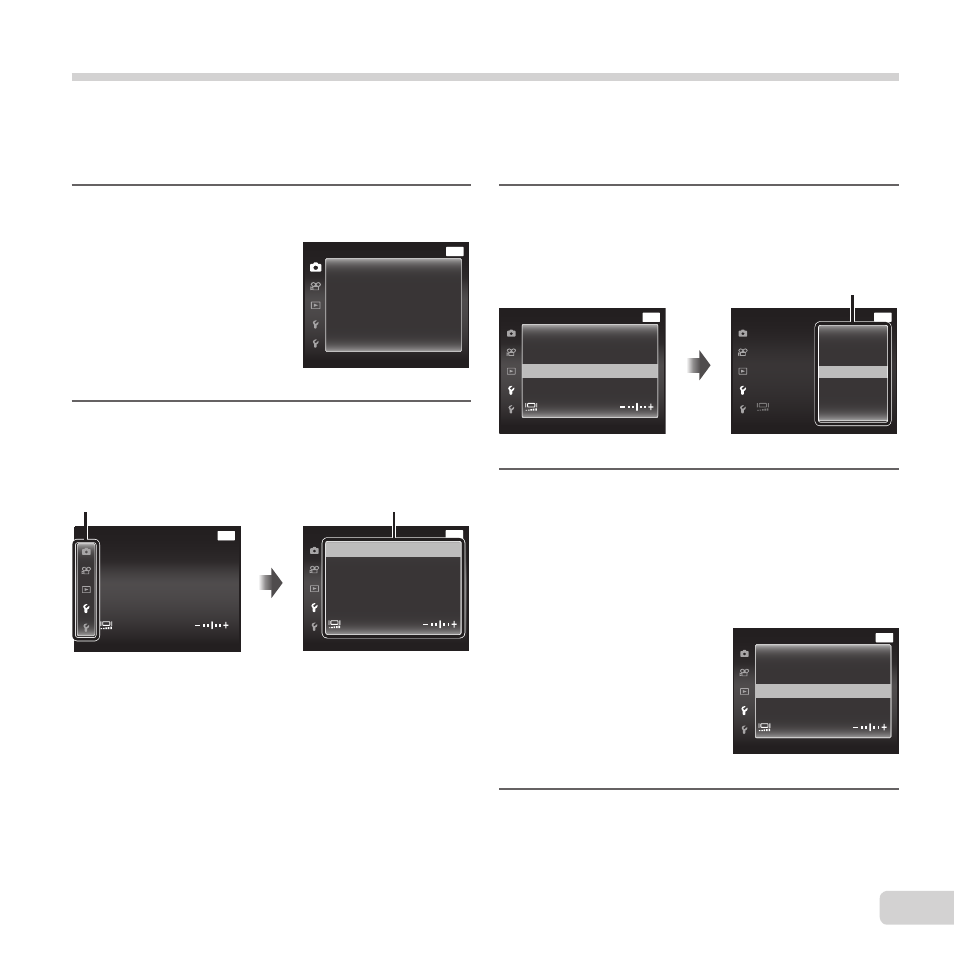
27
EN
Using the setup menu
Press the
button during shooting or playback to display the setup menu.
The setup menu provides access to a variety of camera settings, such as shooting and playback functions,
time and date settings, and display options.
3
Use
FG to select the desired
submenu 1 and then press the
A
button.
MENU
Settings Menu 1
Back
USB Connection
USB Connection
Backup
Backup
Eye-Fi
Eye-Fi
Sound Settings
Sound Settings
Pixel Mapping
Pixel Mapping
Memory Format
Off
Storage
MENU
Settings Menu 1
Back
USB Connection
USB Connection
Backup
Backup
Eye-Fi
Eye-Fi
Sound Settings
Sound Settings
Pixel Mapping
Pixel Mapping
Memory Format
Auto
Storage
MTP
Submenu 2
4
Use
FG to select the desired
submenu 2 and then press the
A
button.
● Once a setting is selected, the display returns
to the Submenu 1.
● There may be additional operations.
MENU
Settings Menu 1
Back
USB Connection
USB Connection
Backup
Backup
Eye-Fi
Eye-Fi
Sound Settings
Sound Settings
Pixel Mapping
Pixel Mapping
Memory Format
Off
Auto
5
Press the
button to
complete the setting.
1
Press the
button.
● The setup menu is displayed.
MENU
On
Camera Menu
Reset
Reset
Super-Res Zoom
On
On
Off
Date Stamp
AF Illuminat.
Pic Orientation
AF Mode
Face/iESP
Back
2
Press
H to select the page tabs.
Use
FG to select the desired
page tab and press
I.
MENU
Settings Menu 1
Back
USB Connection
USB Connection
Backup
Backup
Eye-Fi
Eye-Fi
Sound Settings
Sound Settings
Pixel Mapping
Pixel Mapping
Memory Format
Off
Storage
Page tab
MENU
Settings Menu 1
Back
USB Connection
USB Connection
Backup
Backup
Eye-Fi
Eye-Fi
Sound Settings
Sound Settings
Pixel Mapping
Pixel Mapping
Memory Format
Off
Storage
Submenu 1
