Modifying digital voice recorder date and time – Olympus DS-3000 User Manual
Page 28
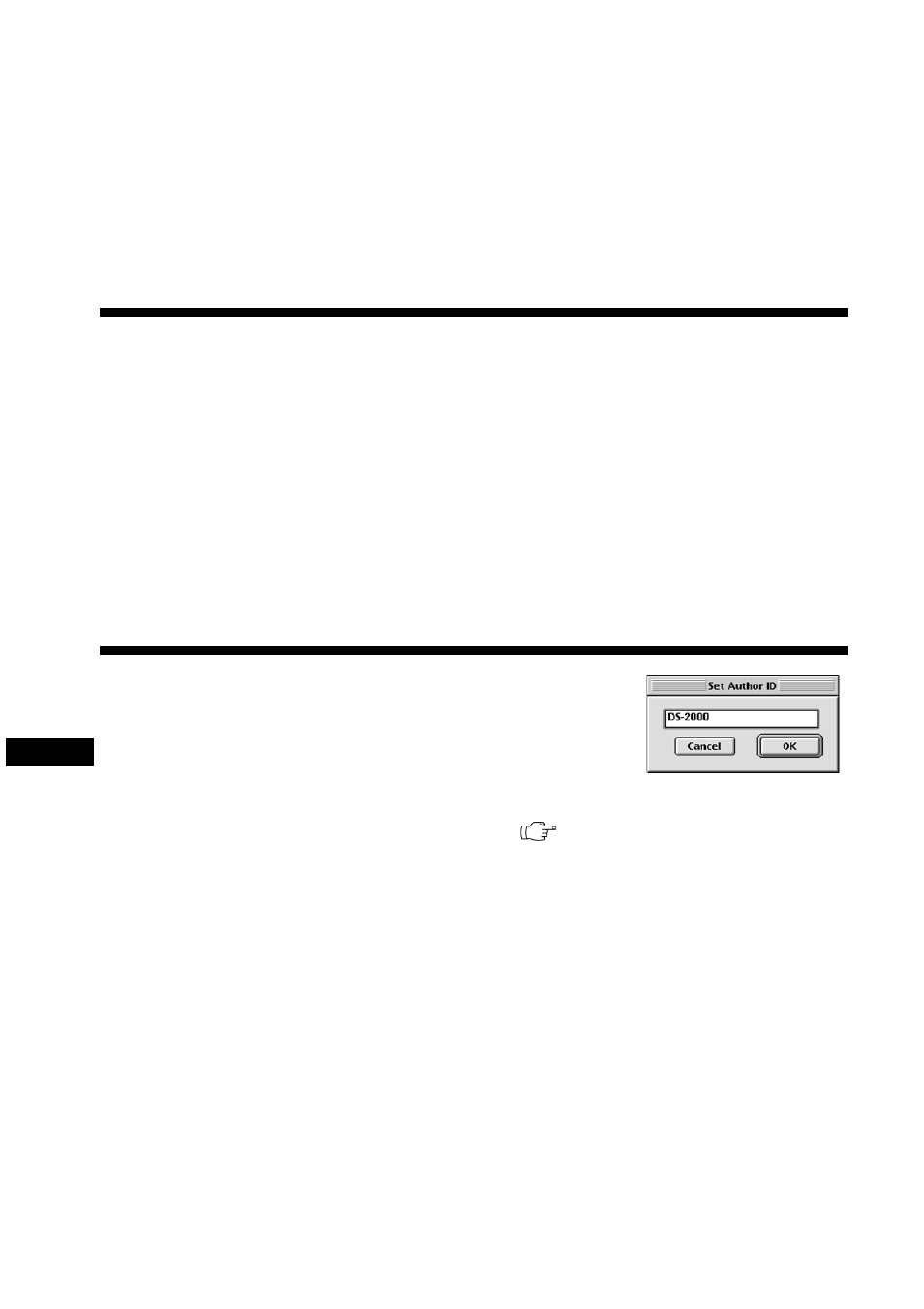
DSS Player for Mac INSTRUCTIONS
28
Other T
opics
Modifying Digital Voice Recorder Date and Time
Choose the Set Time&Date command from the Tools menu, or click the associated
icon.
Transfer the computer's date and time to the Digital Voice Recorder DS-2000/DS-
3000 or DS-150/DS-320 to modify the Digital Voice Recorder DS-2000/DS-3000 or
DS-150/DS-320 date and time.
Note
The DM-1 does not support this function.
Modifying Digital Voice Recorder DS-2000/3000 User IDs
To modify a Digital Voice Recorder DS-2000/DS-3000 user
ID, choose the Set AuthorID command from the Tool menu.
Enter the user ID and click "OK."
Memo
The user ID is used in DSS file names ( see P.27) that are recorded on a
Digital Voice Recorder DS-2000/DS-3000.
Note
The user ID on a DS-150/DS-320 cannot be modified.
- DS-330 (76 pages)
- 2000 (54 pages)
- DS-2000 (72 pages)
- DS-50 (163 pages)
- DS-50 (87 pages)
- V-90 (30 pages)
- VN-900 (6 pages)
- DS-2300 (86 pages)
- DS-2300 (2 pages)
- VN-180 (26 pages)
- VN-900 (6 pages)
- DS-2000 (44 pages)
- DS-2000 (44 pages)
- DS-2000 (48 pages)
- VN-7800PC (12 pages)
- VN-750 (92 pages)
- WS-813 (95 pages)
- DS-5000ID (83 pages)
- DS-5000ID (83 pages)
- DS-5000 (69 pages)
- DM-550 (128 pages)
- DM-550 (128 pages)
- LS-10 (8 pages)
- LS-10 (2 pages)
- LS-10 (71 pages)
- LS-10 (70 pages)
- LS-11 (86 pages)
- DS-2400 (64 pages)
- WS-760M (92 pages)
- DS-3400 (2 pages)
- DS-3400 (76 pages)
- DM-5 (187 pages)
- VN-8700PC (18 pages)
- DP-20 (8 pages)
- LS-5 (88 pages)
- WS-200S (2 pages)
- DIGITAL VOICE RECORDER WS-100 (2 pages)
- LS-20M (112 pages)
- LS-20M (108 pages)
- LS-3 (103 pages)
- LS-100 (135 pages)
- LS-100 (137 pages)
- WS-560M (72 pages)
- WS 550 M (72 pages)
- DM-670 (113 pages)
