Uninstalling dss player for mac – Olympus DS-3000 User Manual
Page 10
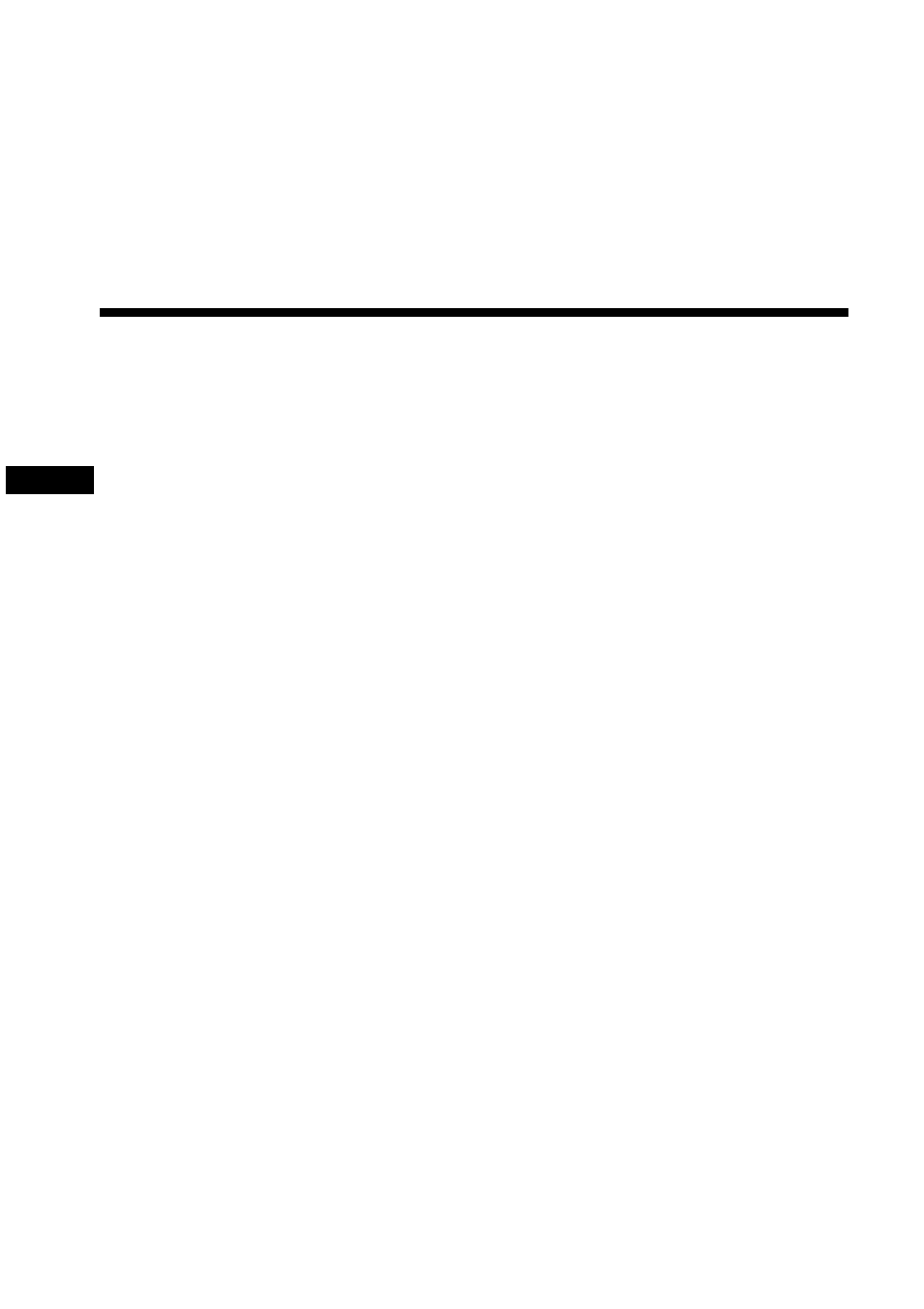
DSS Player for Mac INSTRUCTIONS
10
Getting Ready
Uninstalling DSS Player for Mac
Memo
The process of removing software installed on your PC is called "uninstalling."
Uninstall DSS Player Pro for Mac when it is no longer needed.
Double-click the Macintosh HD icon.
A listing of the contents of the Macintosh HD is displayed.
Delete the following six drivers from Function Enhancement in the System
Folder:
“DSSUSBDriver”
“DSSUSBShim”
“DSS1USBDriver”
“DSS1USBShim”
“DSSFSUSBDriver”
“DSSFSUSBShim”
Delete the following folder from the System Folder:
“DSS Player for Mac Help”
Delete the following file from Initialization in the System Folder:
“DSS Preference”
Delete the DSS Player for Mac folder.
Memo
If you optionally created a new message folder, be sure to delete that message
folder as well.
22222
11111
33333
44444
55555
- DS-330 (76 pages)
- 2000 (54 pages)
- DS-2000 (72 pages)
- DS-50 (163 pages)
- DS-50 (87 pages)
- V-90 (30 pages)
- VN-900 (6 pages)
- DS-2300 (86 pages)
- DS-2300 (2 pages)
- VN-180 (26 pages)
- VN-900 (6 pages)
- DS-2000 (44 pages)
- DS-2000 (44 pages)
- DS-2000 (48 pages)
- VN-7800PC (12 pages)
- VN-750 (92 pages)
- WS-813 (95 pages)
- DS-5000ID (83 pages)
- DS-5000ID (83 pages)
- DS-5000 (69 pages)
- DM-550 (128 pages)
- DM-550 (128 pages)
- LS-10 (8 pages)
- LS-10 (2 pages)
- LS-10 (71 pages)
- LS-10 (70 pages)
- LS-11 (86 pages)
- DS-2400 (64 pages)
- WS-760M (92 pages)
- DS-3400 (2 pages)
- DS-3400 (76 pages)
- DM-5 (187 pages)
- VN-8700PC (18 pages)
- DP-20 (8 pages)
- LS-5 (88 pages)
- WS-200S (2 pages)
- DIGITAL VOICE RECORDER WS-100 (2 pages)
- LS-20M (112 pages)
- LS-20M (108 pages)
- LS-3 (103 pages)
- LS-100 (135 pages)
- LS-100 (137 pages)
- WS-560M (72 pages)
- WS 550 M (72 pages)
- DM-670 (113 pages)
