Olympus DS-3000 User Manual
Page 12
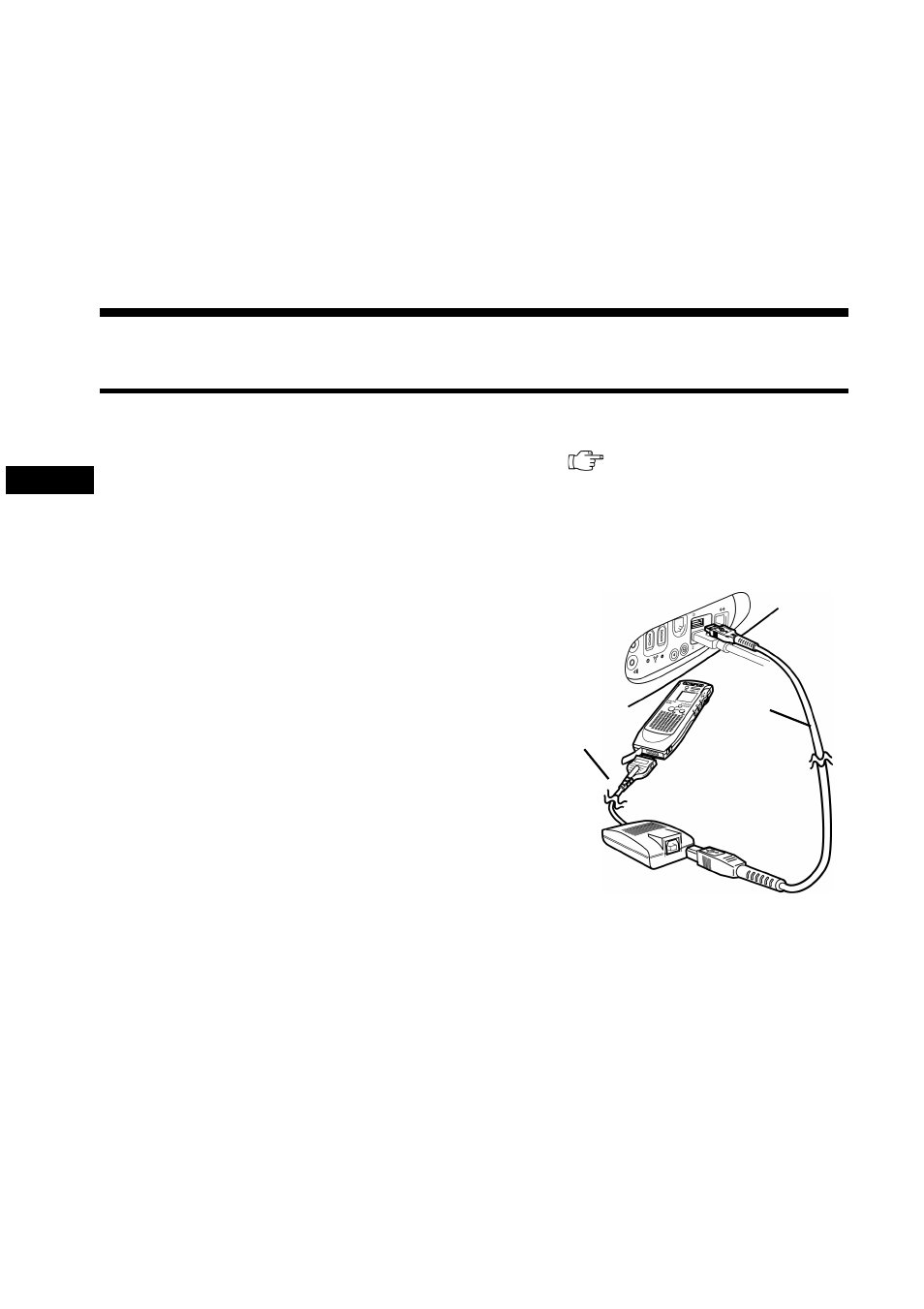
DSS Player for Mac INSTRUCTIONS
12
Getting Ready
Connecting a Digital Voice Recorder DS-150/DS-320
Notes
- Make sure DSS Player for Mac is installed ( see P.8) before connecting
a Digital Voice Recorder DS-150/DS-320.
- Make sure that the Hold switch is released and the Digital Voice Recorder is
stopped before connecting the USB connection cable to a Digital Voice Re-
corder DS-150/DS-320.
Connect one end of the accessory KP5 USB
cable to the computer's USB port and the
other to the accessory RA5 USB adapter.
Connect the accessory RA5 USB adapter cable
to the Digital Voice Recorder DS-150/DS-320.
Notes
- For information about the computer's USB port,
refer to the user's guide supplied with your
computer.
- Do not pull out the USB connecting cable or the USB adapter cable while a
communication session is in progress, or you might corrupt data.
11111
22222
RA5
11111
22222
KP5
- DS-330 (76 pages)
- 2000 (54 pages)
- DS-2000 (72 pages)
- DS-50 (163 pages)
- DS-50 (87 pages)
- V-90 (30 pages)
- VN-900 (6 pages)
- DS-2300 (86 pages)
- DS-2300 (2 pages)
- VN-180 (26 pages)
- VN-900 (6 pages)
- DS-2000 (44 pages)
- DS-2000 (44 pages)
- DS-2000 (48 pages)
- VN-7800PC (12 pages)
- VN-750 (92 pages)
- WS-813 (95 pages)
- DS-5000ID (83 pages)
- DS-5000ID (83 pages)
- DS-5000 (69 pages)
- DM-550 (128 pages)
- DM-550 (128 pages)
- LS-10 (8 pages)
- LS-10 (2 pages)
- LS-10 (71 pages)
- LS-10 (70 pages)
- LS-11 (86 pages)
- DS-2400 (64 pages)
- WS-760M (92 pages)
- DS-3400 (2 pages)
- DS-3400 (76 pages)
- DM-5 (187 pages)
- VN-8700PC (18 pages)
- DP-20 (8 pages)
- LS-5 (88 pages)
- WS-200S (2 pages)
- DIGITAL VOICE RECORDER WS-100 (2 pages)
- LS-20M (112 pages)
- LS-20M (108 pages)
- LS-3 (103 pages)
- LS-100 (135 pages)
- LS-100 (137 pages)
- WS-560M (72 pages)
- WS 550 M (72 pages)
- DM-670 (113 pages)
