Olympus DS-3000 User Manual
Page 15
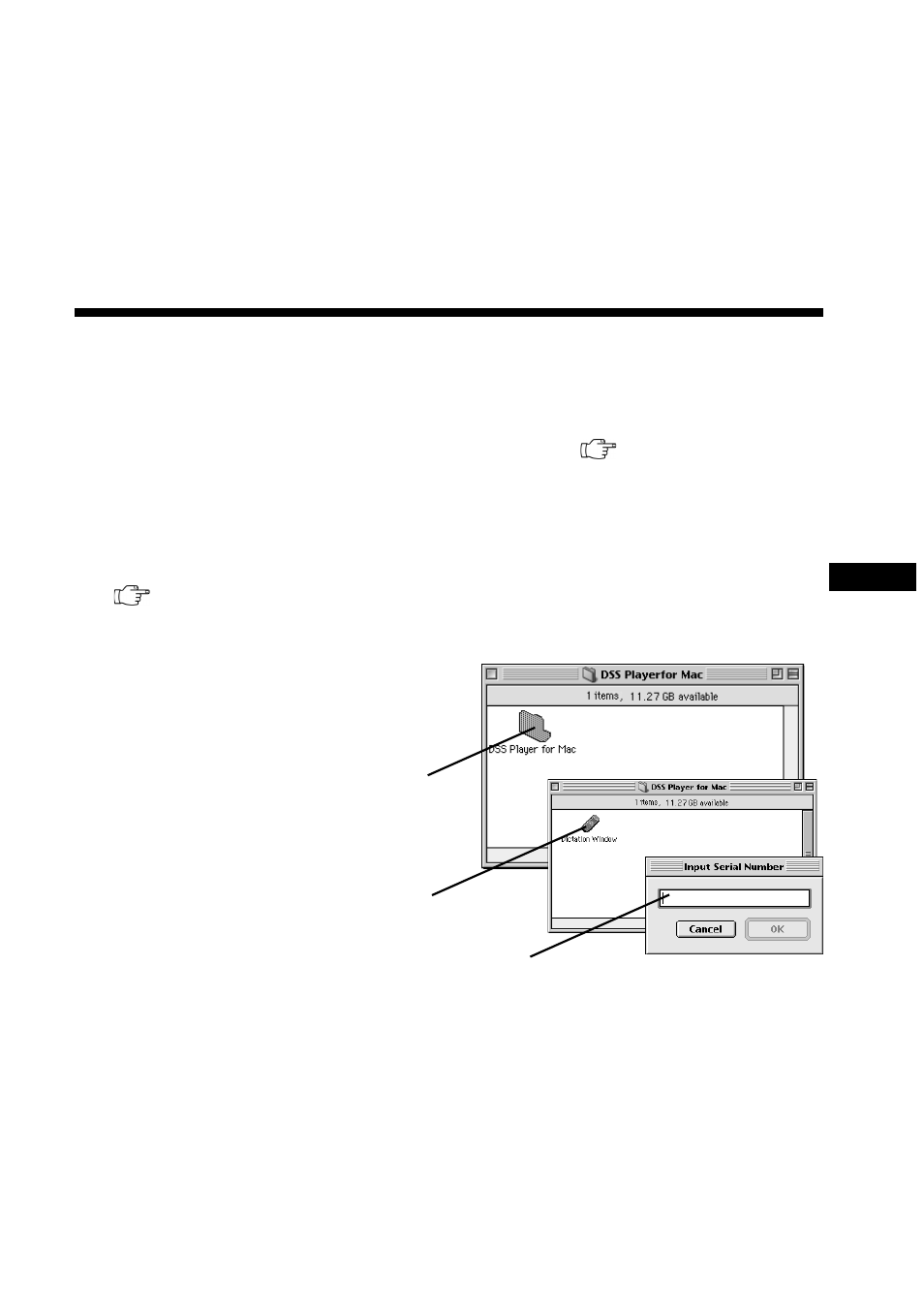
Let’s Get Started
15
Starting DSS Player for Mac
To start DSS Player for Mac, follow these steps:
Note
It is assumed that DSS Player for Mac has been installed. For installation in-
structions, see Installing DSS Player Pro for Mac ( see P.8)
Start the PC.
Connect a Digital Voice recorder.
For cable connection instructions, see "Connecting a Digital Voice Recorder"
( see P.11, 12).
Memo
Complete the connection here
also when using SmartMedia
memory card adapters.
Double-click the DSS Player for
Mac folder.
The DSS Player for Mac folder
opens.
Double-click DSS Player.
DSS Player for Mac launches.
Enter the serial number.
You will need to enter the technical support ID number only when you run DSS
Player for Mac for the first time.
11111
22222
33333
44444
33333
44444
55555
55555
- DS-330 (76 pages)
- 2000 (54 pages)
- DS-2000 (72 pages)
- DS-50 (163 pages)
- DS-50 (87 pages)
- V-90 (30 pages)
- VN-900 (6 pages)
- DS-2300 (86 pages)
- DS-2300 (2 pages)
- VN-180 (26 pages)
- VN-900 (6 pages)
- DS-2000 (44 pages)
- DS-2000 (44 pages)
- DS-2000 (48 pages)
- VN-7800PC (12 pages)
- VN-750 (92 pages)
- WS-813 (95 pages)
- DS-5000ID (83 pages)
- DS-5000ID (83 pages)
- DS-5000 (69 pages)
- DM-550 (128 pages)
- DM-550 (128 pages)
- LS-10 (8 pages)
- LS-10 (2 pages)
- LS-10 (71 pages)
- LS-10 (70 pages)
- LS-11 (86 pages)
- DS-2400 (64 pages)
- WS-760M (92 pages)
- DS-3400 (2 pages)
- DS-3400 (76 pages)
- DM-5 (187 pages)
- VN-8700PC (18 pages)
- DP-20 (8 pages)
- LS-5 (88 pages)
- WS-200S (2 pages)
- DIGITAL VOICE RECORDER WS-100 (2 pages)
- LS-20M (112 pages)
- LS-20M (108 pages)
- LS-3 (103 pages)
- LS-100 (135 pages)
- LS-100 (137 pages)
- WS-560M (72 pages)
- WS 550 M (72 pages)
- DM-670 (113 pages)
