Olympus Stylus 410 Digital User Manual
Page 52
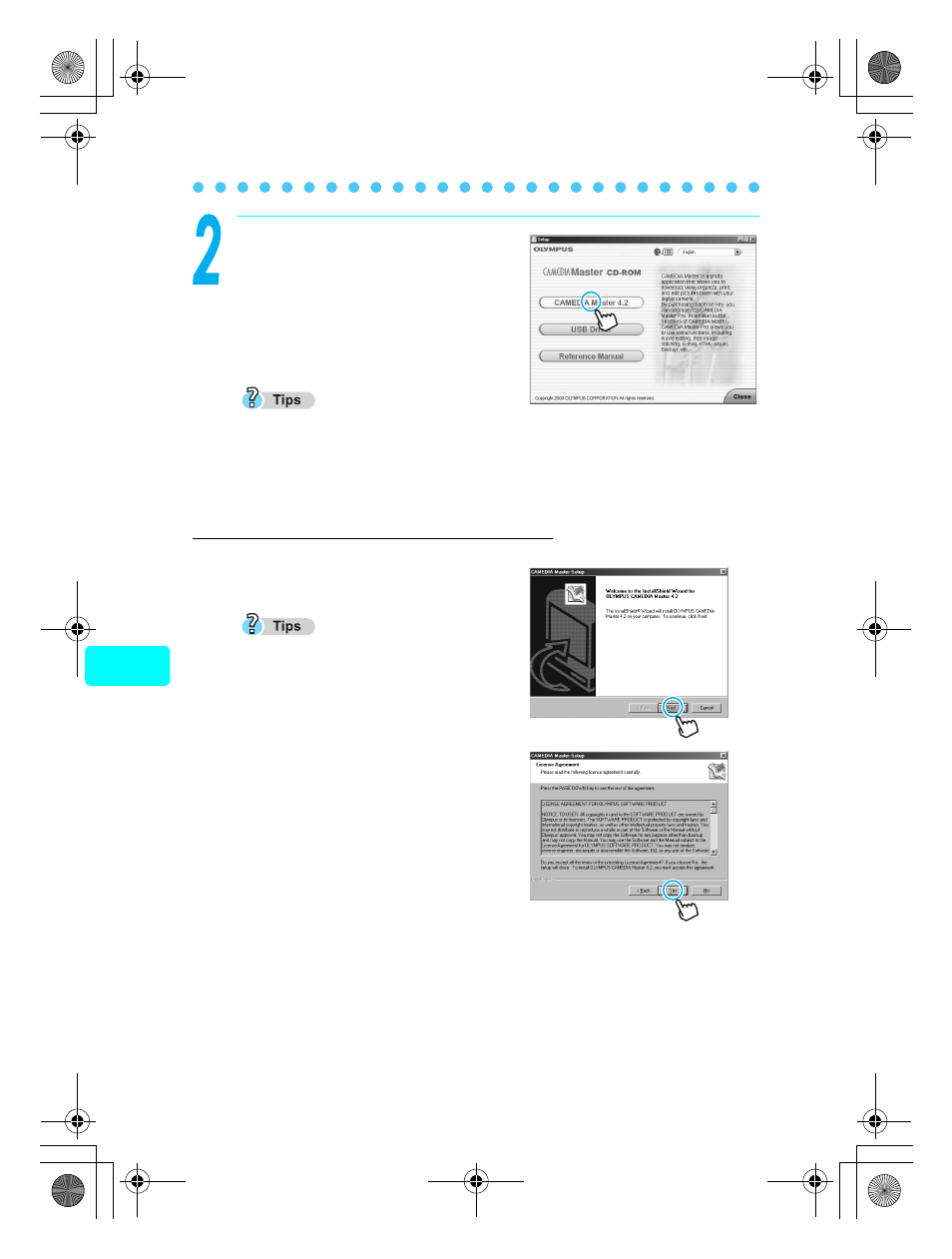
Installing the CAMEDIA Master software – for first time usage
52
Creating and shari
ng im
ages usi
ng a computer
Using the provided CAMEDIA Master software
Click the “CAMEDIA Master 4.2” button.
Read the descriptions on the right-hand
side of the window and click “Next”.
QuickTime, CAMEDIA Master, and
Acrobat Reader will be installed in order.
If your computer has the latest version of QuickTime or Acrobat Reader
installed, the installation window for that application software will not be
displayed.
Installing the CAMEDIA Master software
c
Click “Next”.
If QuickTime is already installed,
proceed from here.
d
When the software license
agreement window is displayed,
review the agreement and click
“Yes”.
000e_kihonhen.book Page 52 Tuesday, February 10, 2004 2:30 PM
- OM 10 (51 pages)
- C-120 (172 pages)
- D-380 (133 pages)
- Stylus 500 Digital (170 pages)
- Stylus 500 Digital (2 pages)
- Stylus 500 Digital (100 pages)
- D-545 Zoom (138 pages)
- C-480 (100 pages)
- C-480 Zoom (2 pages)
- C-40Zoom (203 pages)
- C-1 Zoom (40 pages)
- TOUGH-3000 EN (83 pages)
- C-50 Zoom (156 pages)
- C-50 (2 pages)
- D-230 (116 pages)
- Stylus Verve (192 pages)
- Stylus Verve (2 pages)
- Stylus Verve (163 pages)
- D-550 Zoom (178 pages)
- C-730 Ultra Zoom (266 pages)
- Stylus Verve S (2 pages)
- Stylus Verve S (124 pages)
- C-1 (158 pages)
- MJU-II Zoom-170 (5 pages)
- Stylus 410 Digital (2 pages)
- Stylus 410 Digital (228 pages)
- E-500 (12 pages)
- E-500 (216 pages)
- C-2500L (31 pages)
- C-2500L (95 pages)
- E-300 (211 pages)
- C-860L (32 pages)
- D-390 (2 pages)
- E-20p (32 pages)
- 3000 (2 pages)
- D-520 Zoom (180 pages)
- C-750 Ultra Zoom (238 pages)
- C-3040 Zoom (40 pages)
- C-5050 Zoom (268 pages)
- C-5050 Zoom (2 pages)
- E-1 (2 pages)
- EVOLT E-300 (1 page)
- E-1 (5 pages)
- E-1 (180 pages)
