Ta king still pictures – Olympus Stylus 410 Digital User Manual
Page 37
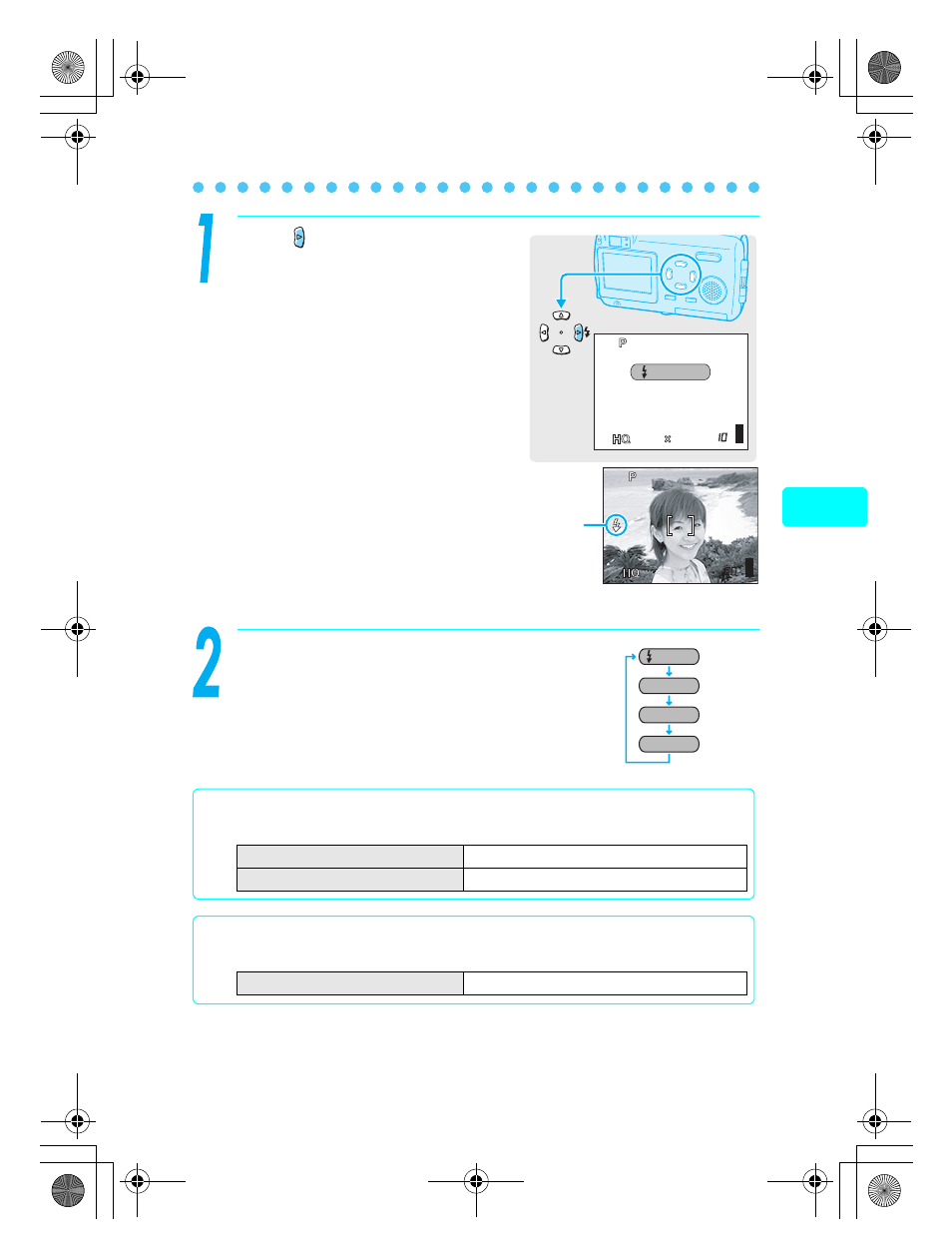
37
Ta
king still pictures
Settings suited to situation and purpose
Press repeatedly in shooting
mode to change the flash setting.
The flash mode indication is
displayed on the screen when a
flash mode other than auto-flash is
selected.
The flash settings change in the order
of the arrow. After “Flash off”, the setting
returns to “Auto flash”.
AUTO
2272
2272 1704
1704
2272*1704
2272*1704
2272*1704
2272*1704
flash mode
indication
!
#
$
AUTO
Flash working range
The appropriate shooting distance when using the flash is shown below.
Shooting distance (W)
0.2 to 3.6 m (0.7 to 11.8 ft.)
Shooting distance (T)
0.2 to 2.0 m (0.7 to 6.6 ft.)
Flash charging time
The orange lamp blinks while the flash is charging.
Flash charging time
Approx. 6 seconds
Using the flash (
#)
000e_kihonhen.book Page 37 Tuesday, February 10, 2004 2:30 PM
- OM 10 (51 pages)
- D-380 (133 pages)
- C-120 (172 pages)
- Stylus 500 Digital (170 pages)
- Stylus 500 Digital (2 pages)
- Stylus 500 Digital (100 pages)
- D-545 Zoom (138 pages)
- C-480 (100 pages)
- C-480 Zoom (2 pages)
- C-40Zoom (203 pages)
- C-1 Zoom (40 pages)
- TOUGH-3000 EN (83 pages)
- C-50 Zoom (156 pages)
- C-50 (2 pages)
- D-230 (116 pages)
- Stylus Verve (192 pages)
- Stylus Verve (2 pages)
- Stylus Verve (163 pages)
- D-550 Zoom (178 pages)
- C-730 Ultra Zoom (266 pages)
- C-1 (158 pages)
- Stylus Verve S (2 pages)
- Stylus Verve S (124 pages)
- MJU-II Zoom-170 (5 pages)
- Stylus 410 Digital (2 pages)
- Stylus 410 Digital (228 pages)
- E-500 (12 pages)
- E-500 (216 pages)
- C-2500L (31 pages)
- C-2500L (95 pages)
- E-300 (211 pages)
- C-860L (32 pages)
- D-390 (2 pages)
- E-20p (32 pages)
- 3000 (2 pages)
- D-520 Zoom (180 pages)
- C-750 Ultra Zoom (238 pages)
- C-3040 Zoom (40 pages)
- C-5050 Zoom (268 pages)
- C-5050 Zoom (2 pages)
- E-1 (2 pages)
- EVOLT E-300 (1 page)
- E-1 (5 pages)
- E-1 (180 pages)
