Basic photography, Shooting in scene mode – Olympus Stylus XZ-2 iHS User Manual
Page 20
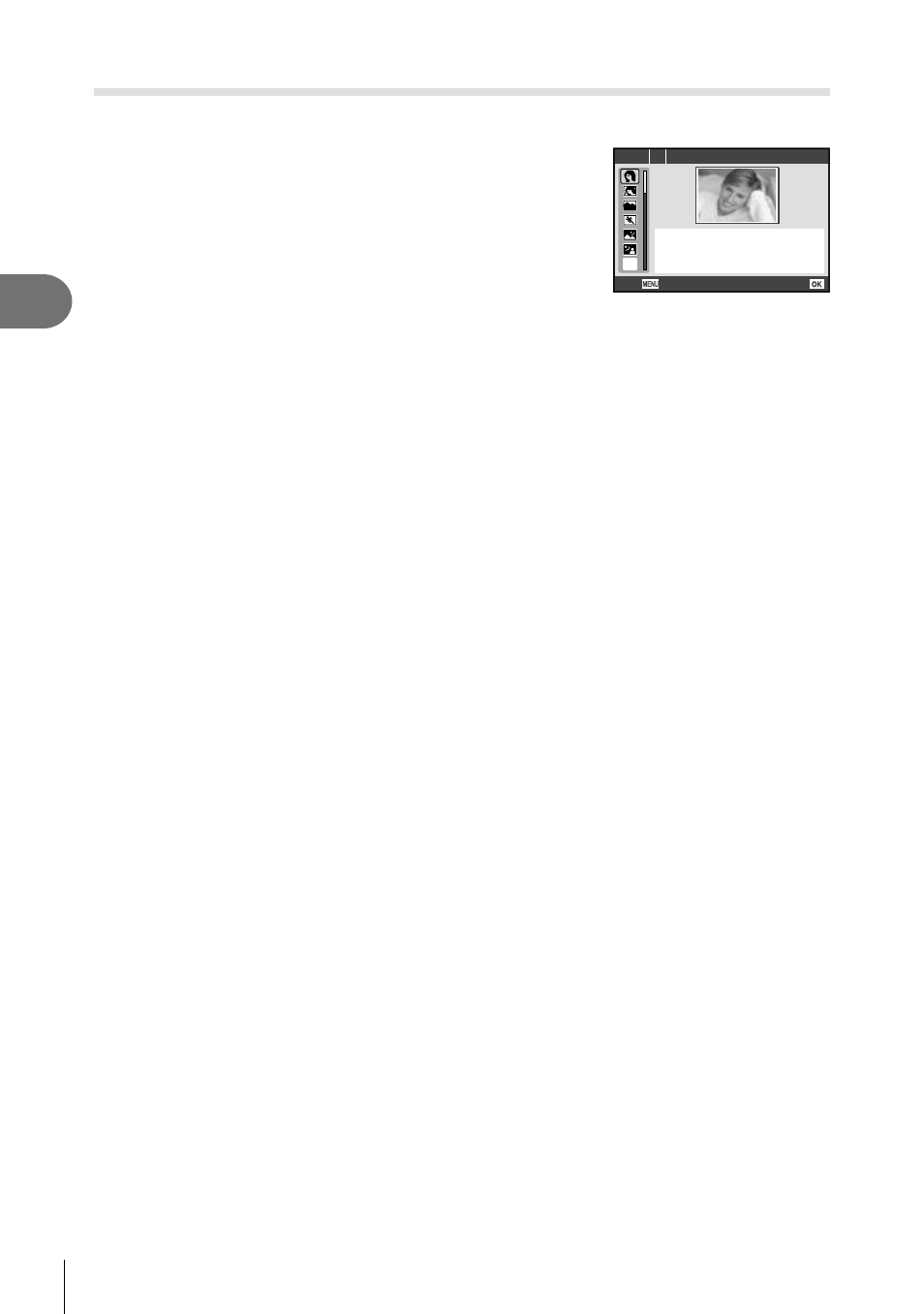
20 EN
Basic photography
2
Shooting in scene mode
1
Rotate the mode dial to
SCN.
• A menu of scene menu will be displayed. Select a
scene using
FG.
• Press
Q or press the shutter button halfway to
change to the live view display. Press
Q to go
back to the scene menu display.
SCN 1
R
Portrait
Exit
Set
Types of scene modes
O Portrait
s Panorama (P. 21)
P e-Portrait
( Fireworks
L Landscape
0 Multi. Exposure
J Sport
g Beach & Snow
G Night Scene
Y Underwater Wide
U Night+Portrait
X Underwater Macro
R Sunset
Backlight HDR
T Documents
2
Shoot.
• To choose a different setting, press
Q to display the scene menu.
#
Cautions
• In [e-Portrait] mode, two images are recorded: an unmodifi ed image and a second image
to which [e-Portrait] effects have been applied. The unmodifi ed image is recorded using
the option currently selected for image quality, the modifi ed copy at an image quality of
JPEG (X-quality (2560 × 1920)).
• Effects of some scene modes are not applied in recording movies.
