Olympus FE-250 User Manual
Page 58
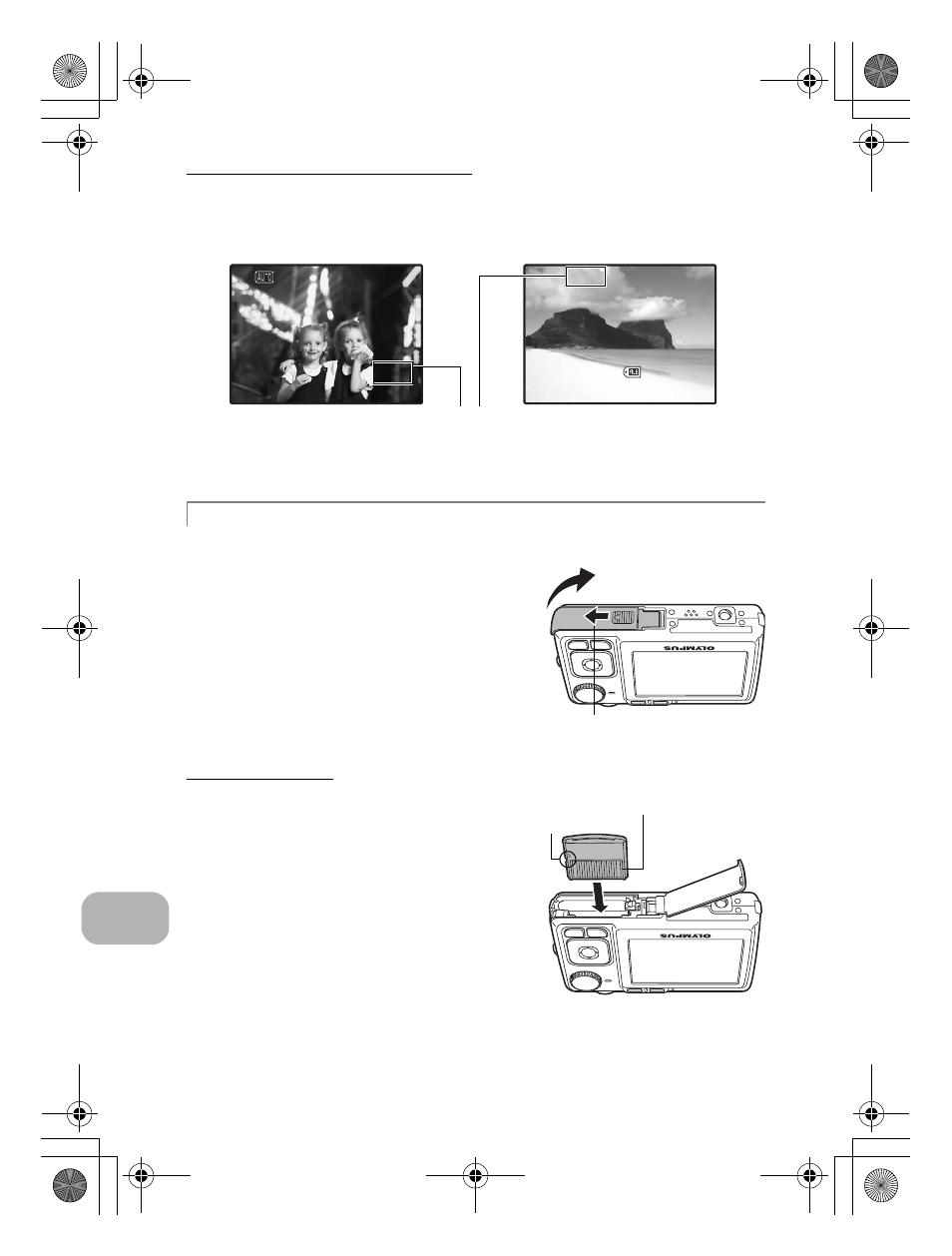
Appendix
58
EN
Using the internal memory or card
You can confirm on the monitor whether the internal memory or card is being used during
shooting and playback operations.
1
Turn off the camera.
2
Open the battery/card
compartment cover.
Inserting the card
3
Orient the card as shown, and insert
it into the card slot as shown in the
illustration.
• Insert the card straight in.
• Insert the card until it clicks into place.
Inserting and removing the card
HQ
HQ 3264
3264×2448
2448
[
]
[IN
IN]
44
ISO 1600
ISO 1600
12:30
12:30
'07.02.10
'07.02.10
3264
3264×2448
2448
0.0
0.0
1 0 0 - 0 0 0 4
1 0 0 - 0 0 0 4
4
HQ
HQ
[IN
IN]
1/1000
1/1000
F2.8
F2.8
Shooting mode
Playback mode
Memory indicator
[IN]: When using the internal memory
[xD]:When using a card
Battery/card compartment cover
1
2
Notch
Contact area
d4339_e_0000_7.book Page 58 Friday, December 15, 2006 6:05 PM
- OM 10 (51 pages)
- C-120 (172 pages)
- D-380 (133 pages)
- Stylus 500 Digital (170 pages)
- Stylus 500 Digital (2 pages)
- Stylus 500 Digital (100 pages)
- C-480 Zoom (2 pages)
- D-545 Zoom (138 pages)
- C-480 (100 pages)
- C-40Zoom (203 pages)
- C-1 Zoom (40 pages)
- TOUGH-3000 EN (83 pages)
- C-50 (2 pages)
- C-50 Zoom (156 pages)
- D-230 (116 pages)
- Stylus Verve (192 pages)
- Stylus Verve (2 pages)
- Stylus Verve (163 pages)
- D-550 Zoom (178 pages)
- C-730 Ultra Zoom (266 pages)
- C-1 (158 pages)
- Stylus Verve S (2 pages)
- Stylus Verve S (124 pages)
- MJU-II Zoom-170 (5 pages)
- Stylus 410 Digital (228 pages)
- Stylus 410 Digital (2 pages)
- Stylus 410 Digital (72 pages)
- E-500 (12 pages)
- E-500 (216 pages)
- C-2500L (31 pages)
- C-2500L (95 pages)
- E-300 (211 pages)
- C-860L (32 pages)
- D-390 (2 pages)
- E-20p (32 pages)
- 3000 (2 pages)
- D-520 Zoom (180 pages)
- C-750 Ultra Zoom (238 pages)
- C-3040 Zoom (40 pages)
- C-5050 Zoom (2 pages)
- C-5050 Zoom (268 pages)
- E-1 (2 pages)
- EVOLT E-300 (1 page)
- E-1 (5 pages)
- E-1 (180 pages)
