Olympus FE-250 User Manual
Page 19
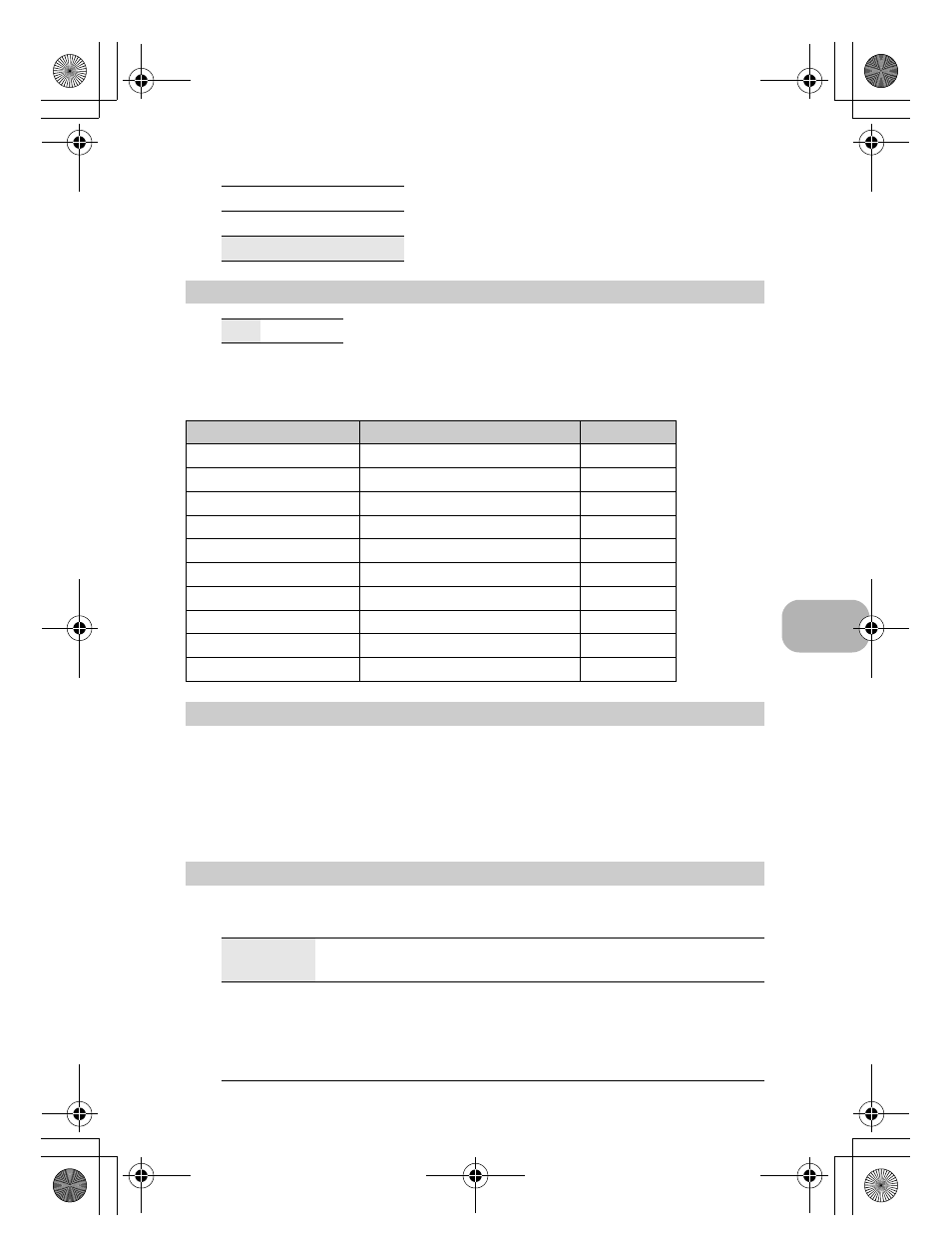
Menu operations
EN
19
Movie image quality
Restore shooting functions back to default settings.
Functions for returning the settings to the original when the reset
function is executed
The scene selection screen displays sample images and the shooting mode to
best suit the situation. This can be set only when the mode dial is set to
f.
• By switching to another scene, most settings will be changed back to the
default settings of each scene.
g “f Shooting pictures by selecting a scene mode according to the
situation” (P. 12)
• When this is set to [6400] or above, [IMAGE QUALITY] is limited to [2048 × 1536].
Image quality/Image size
SHQ
640 × 480
HQ
320 × 240
RESET
Changing the shooting functions back to default settings
NO /YES
Function
Factory default setting
Ref. Page
#
AUTO
P. 14
&
OFF
P. 14
F
0.0
P. 13
Y
OFF
P. 14
IMAGE QUALITY
HQ
P. 18
f
jSPORT
P. 12
ISO
AUTO
P. 19
DRIVE
o
P. 20
R (still picture)
OFF
P. 20
R (movie)
ON
P. 20
f(Scene)
Shooting pictures by selecting a scene according to the situation
CAMERA MENU
ISO
..............................................................................Changing the ISO sensitivity
AUTO
Sensitivity is automatically adjusted according to the conditions
of the subject.
64/100/200/
400/800/
1600/3200/
6400/10000
A low value lowers the sensitivity for daylight shooting of clear,
sharp pictures. The higher the value, the better the camera’s light
sensitivity and ability to shoot with a fast shutter speed and in low
light conditions. However, high sensitivity introduces noise into
the resulting picture, which may give it a grainy appearance.
2
3
4
d4339_e_0000_7.book Page 19 Friday, December 15, 2006 6:05 PM
