Olympus ED 300mm f2.8 User Manual
Page 9
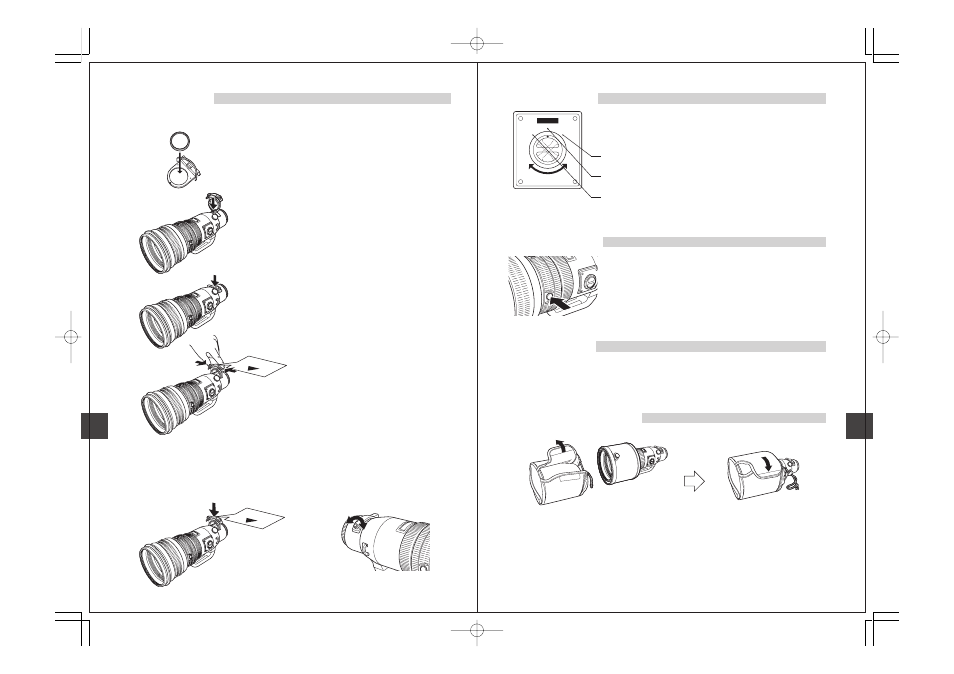
17
16
Focus Limit Switch
① Attach the DPF-43 drop-in PL filter to the
lens body so that the
▲ is pointing to the
front.
Mounting a Filter
∞
-6m
6-2.4m
∞
-2.4m
1.
ND4-43/ND8-43
① Remove the SCF-43 clear filter from the filter holder
and attach the ND4-43 or ND8-43 to the filter
holder.
• The DPF-43 drop-in PL filter should not be used
with the filter holder.
② Insert the filter holder in the lens’s mounting
section.
③ Firmly push the filter holder in until it clicks.
• After mounting the filter holder, make sure that it
does not come off.
■Notes:
If the filter holder is improperly mounted, it may
come off. In this case, the unit’s dust and drip re-
sistance may be compromised.
④ When detaching the filter holder, push and hold
the detach button and pull out the filter holder.
2.
Drop-in PL filter DPF-43
This switch limits the autofocus range to speed up focusing in each
range.
Select the optimum mode according to the shooting distance.
Close-up shooting : Autofocus is performed between 6 meters and
2.4 meters.
Normal shooting
: Autofocus is performed from
∞ (infinity) to
2.4 meters.
Distant shooting
: Autofocus is performed from
∞ (infinity) to
6 meters.
Focus Stop Buttons
• By holding down one of the focus stop buttons, you can deactivate
autofocus operation and fix focus at the point where the button
was pressed.
• Four buttons are provided. All have the same effect.
Shooting Cautions
• Be sure to attach the hood when shooting against the light.
• When two or more filters are used or a thick filter is used, part of the picture may be cut off or
obscured.
Attaching Lens Cap LC-140
FRONT
FRONT
② Rotate the rotary lever to adjust the level
of surface reflection elimination.
• Push the filter in until it clicks.
