Button” (p.72), Ge tt in g to kno w you r came ra b e tt er – Olympus SP-560 UZ User Manual
Page 72
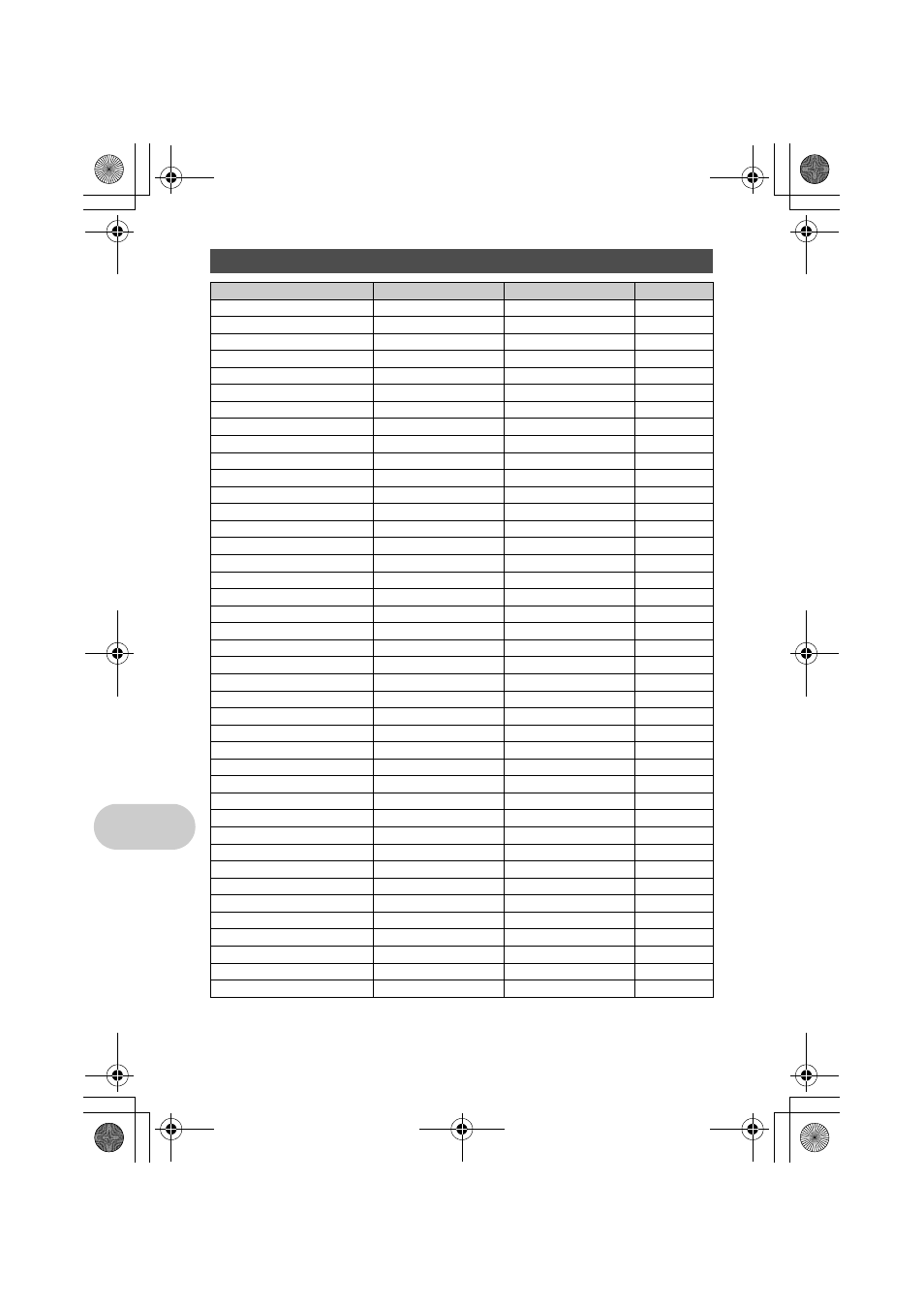
72
EN
Ge
tt
in
g to kno
w
you
r came
ra
b
e
tt
er
*1
Set whether to use the monitor or viewfinder.
*2
For [ZOOM], select from 27 mm, 50 mm, 150 mm, 300 mm or 486 mm. (These numbers are based on
the focal length of a 35 mm camera.)
Functions that can be assigned to My Mode/custom button
Function
MY MODE SETUP
CUSTOM BUTTON
Ref. Page
P/A/S/M/f
9
—
F
9
—
FNo.
9
—
SHUTTER
9
—
FLASH MODE
9
—
&
9
—
Y
9
—
f
9
—
MONITOR (u)
*1
9
—
ZOOM
*2
9
—
—
IMAGE STABILIZER
9
9
(default)
AE LOCK
—
9
AF LOCK
—
9
AF LOCK + AE LOCK
—
9
IMAGE QUALITY
9
9
WB
9
—
ISO
9
—
DRIVE
9
—
FINE ZOOM
9
9
DIGITAL ZOOM
9
9
METERING
9
—
AF MODE
9
9
FOCUS MODE
9
9
FULLTIME AF
9
9
AF PREDICT
9
9
AF ILLUMINAT.
9
—
w
9
—
#SYNCRO
9
9
QFLASH
9
9
R (still pictures)
9
9
PANORAMA
9
—
>
9
—
SHARPNESS
9
—
CONTRAST
9
—
SATURATION
9
—
NOISE REDUCT.
9
9
TIMELAPSE
9
—
1 (conversion lens)
9
—
INFO
9
—
FRAME ASSIST
9
—
u
9
—
d4355_e_unified_forU-Print_00_bookfile.book Page 72 Thursday, July 12, 2007 11:01 AM
