Me nu opera tions – Olympus SP-560 UZ User Manual
Page 37
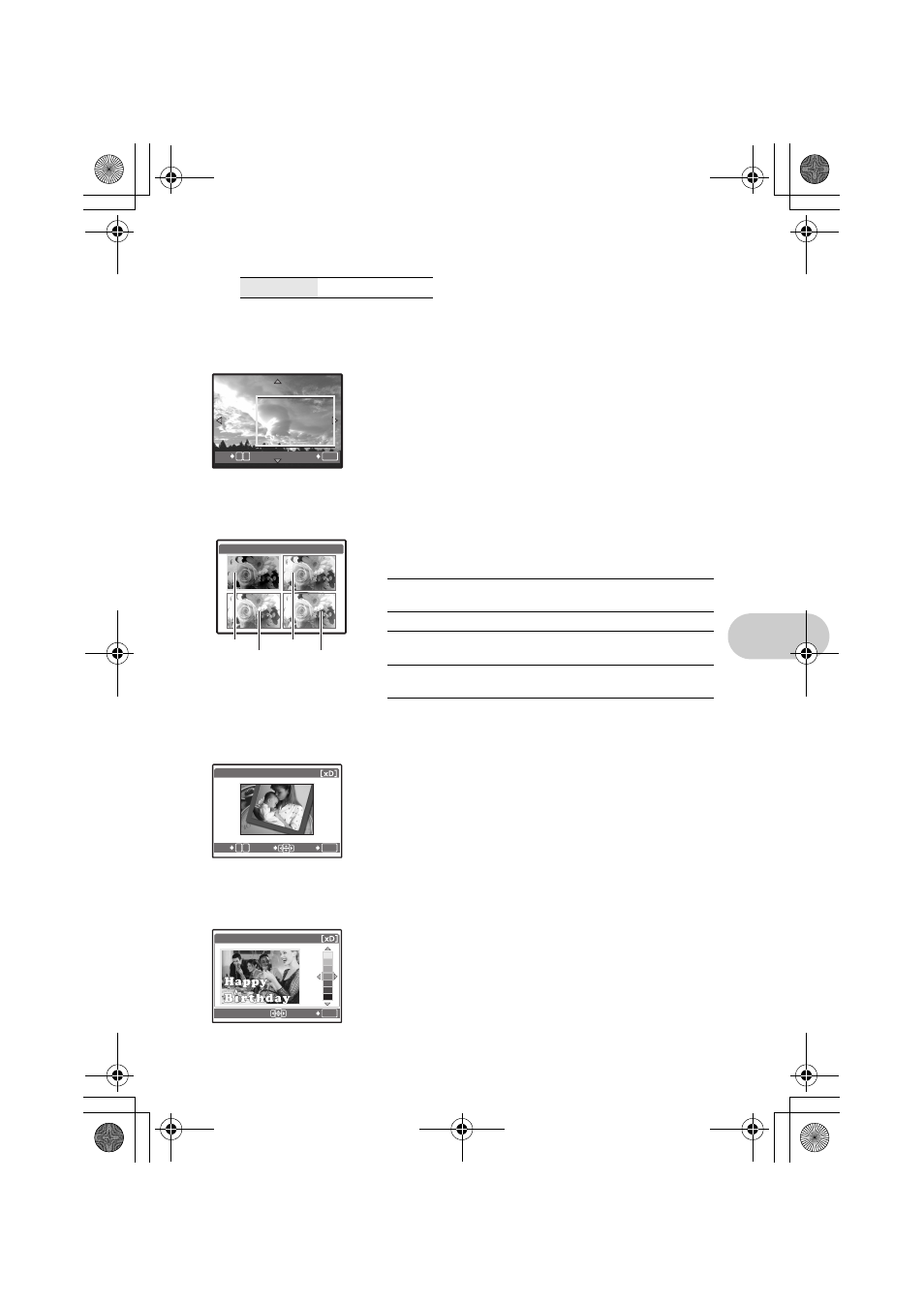
EN
37
Me
nu opera
tions
This changes the image size of a picture and saves it as a new file.
Designates and crops part of a still picture and saves it as a new file.
This function lets you change the color of a picture and save it as a new picture.
This function lets you select a frame, integrate the frame with an image, and save it as a new picture.
This function lets you select a label, integrate the label with an image, and save it as a new picture.
Q ......................................................................................
640x480
/ 320x240
P ..........................................................................................
• Press
4 3 to select the image to crop, and press o.
• Use the arrow pad and the zoom lever to set the position and size
of the picture, and press
o.
COLOR EDIT ....................................................................
Changing the color of a picture
• Select the picture with
4 3 and press o.
• Select your desired color with the arrow pad, and press
o.
1
BLACK & WHITE This changes the picture to black and
white.
2
SEPIA
This changes the pictures to sepia.
3
SATURATION
(HARD)
This increases the saturation of the
picture.
4
SATURATION
(SOFT)
This slightly increases the saturation of the
picture.
FRAME ..................................................................................
• Select a frame with
4 3 and press o.
• Select the picture to be synthesized with the frame with
4 3, and
press
o.
(Press
12 to turn the picture 90 degrees clockwise or 90 degrees
counterclockwise.)
• Use the arrow pad and the zoom lever to adjust the position and
size of the picture, and press
o.
LABEL ....................................................................................
• Select the picture with
4 3 and press o.
• Select the label with
4 3, and press o. (Press 12 to rotate the
picture 90° clockwise or counterclockwise.)
• Use the arrow pad and the zoom lever to adjust the position and
size of the label, and press
o.
• Set the color of the label with the arrow pad, and press
o.
f pictures
ictures
OK
SET
W
O
T
of a picture
1
2
3
4
COLOR EDIT
o black and white
picture
OK
W
O
T
SET
MOVE
F R A M E
picture
OK
SET
L A B E L
d4355_e_unified_forU-Print_00_bookfile.book Page 37 Thursday, July 12, 2007 11:01 AM
