Basic guid e, Names o f par ts a nd fun c tion s – Olympus E-600 User Manual
Page 5
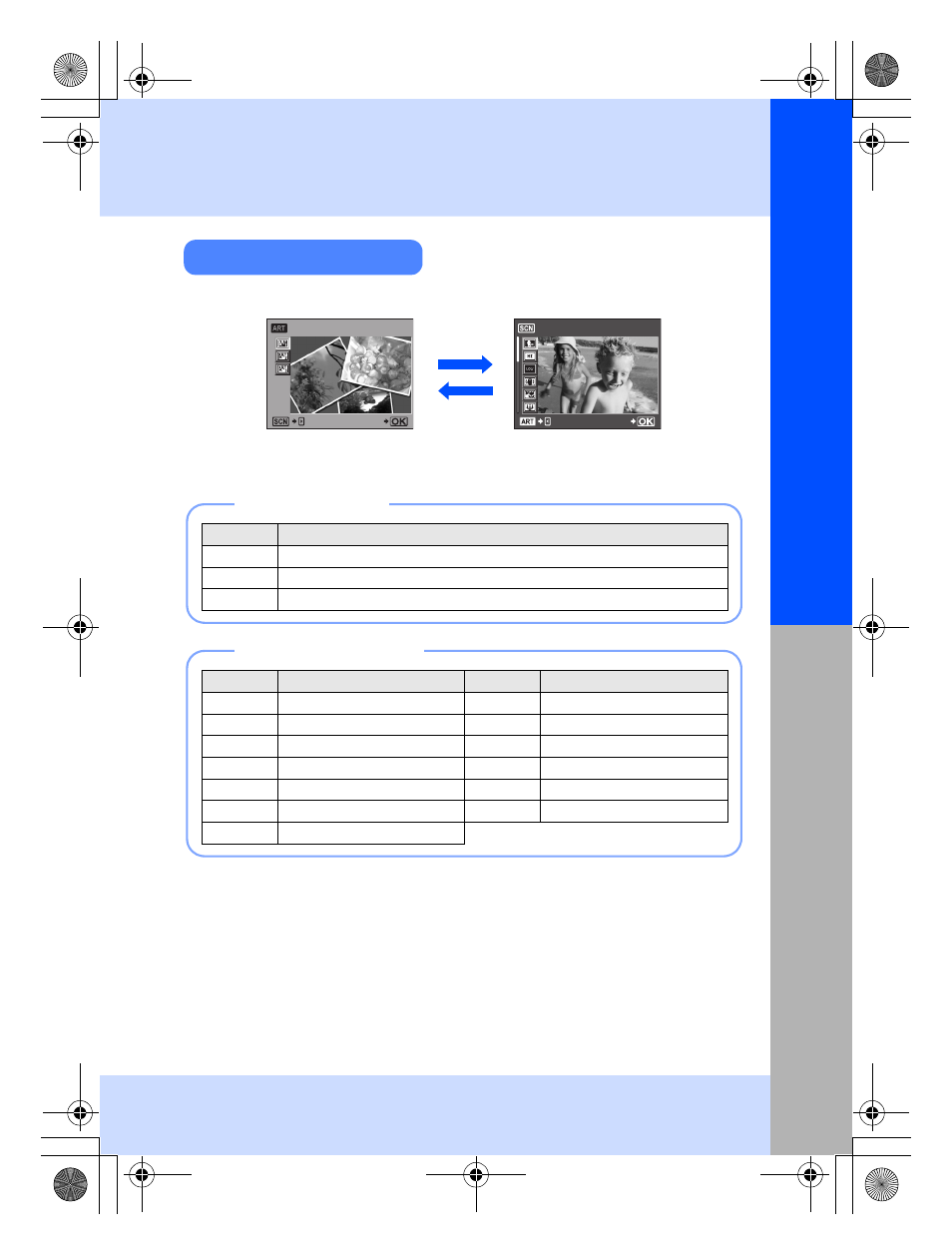
5
EN
Names
o
f par
ts a
nd fun
c
tion
s
Basic guid
e
1 Set the mode dial to g.
• The art filter menu is displayed. Press
i to display the scene menu.
2 Use
fg to select the filter or scene.
3 Press the
i button.
• To change the setting, press the
i button again to display the menu.
• Art filters are not applied to RAW images.
• If the record mode is set to [RAW] and art filter is applied, the record mode is automatically set
to [YN+RAW].
• The grainy appearance of the picture may be emphasized depending on the type of art filter.
Setting the art filter/scene
POP ART
1
SET
CHILDREN
1
SET
i
h
Icon
Art filter
j
POP ART
k
SOFT FOCUS
l
PIN HOLE
Types of art filters
Icon
Mode
Icon
Mode
G
CHILDREN
@
DOCUMENTS
H
HIGH KEY
s
PANORAMA
I
LOW KEY
(
FIREWORKS
q
DIS MODE
g
BEACH & SNOW
r
NATURE MACRO
I
UNDERWATER WIDE
&
CANDLE
H
UNDERWATER MACRO
*
SUNSET
Types of scene modes
s0030_e_00_0_unified.book 5 ページ 2009年7月3日 金曜日 午後4時11分
- OM 10 (51 pages)
- C-120 (172 pages)
- D-380 (133 pages)
- Stylus 500 Digital (100 pages)
- Stylus 500 Digital (170 pages)
- Stylus 500 Digital (2 pages)
- D-545 Zoom (138 pages)
- C-480 (100 pages)
- C-480 Zoom (2 pages)
- C-40Zoom (203 pages)
- C-1 Zoom (40 pages)
- TOUGH-3000 EN (83 pages)
- C-50 Zoom (156 pages)
- C-50 (2 pages)
- D-230 (116 pages)
- Stylus Verve (163 pages)
- Stylus Verve (192 pages)
- Stylus Verve (2 pages)
- D-550 Zoom (178 pages)
- C-730 Ultra Zoom (266 pages)
- C-1 (158 pages)
- Stylus Verve S (2 pages)
- Stylus Verve S (124 pages)
- MJU-II Zoom-170 (5 pages)
- Stylus 410 Digital (2 pages)
- Stylus 410 Digital (72 pages)
- Stylus 410 Digital (228 pages)
- E-500 (12 pages)
- E-500 (216 pages)
- C-2500L (95 pages)
- C-2500L (31 pages)
- E-300 (211 pages)
- C-860L (32 pages)
- D-390 (2 pages)
- E-20p (32 pages)
- 3000 (2 pages)
- D-520 Zoom (180 pages)
- C-750 Ultra Zoom (238 pages)
- C-3040 Zoom (40 pages)
- C-5050 Zoom (268 pages)
- C-5050 Zoom (2 pages)
- E-1 (180 pages)
- E-1 (182 pages)
- E-1 (2 pages)
- EVOLT E-300 (1 page)
