Printing – Olympus P-440 Photo Printer User Manual
Page 138
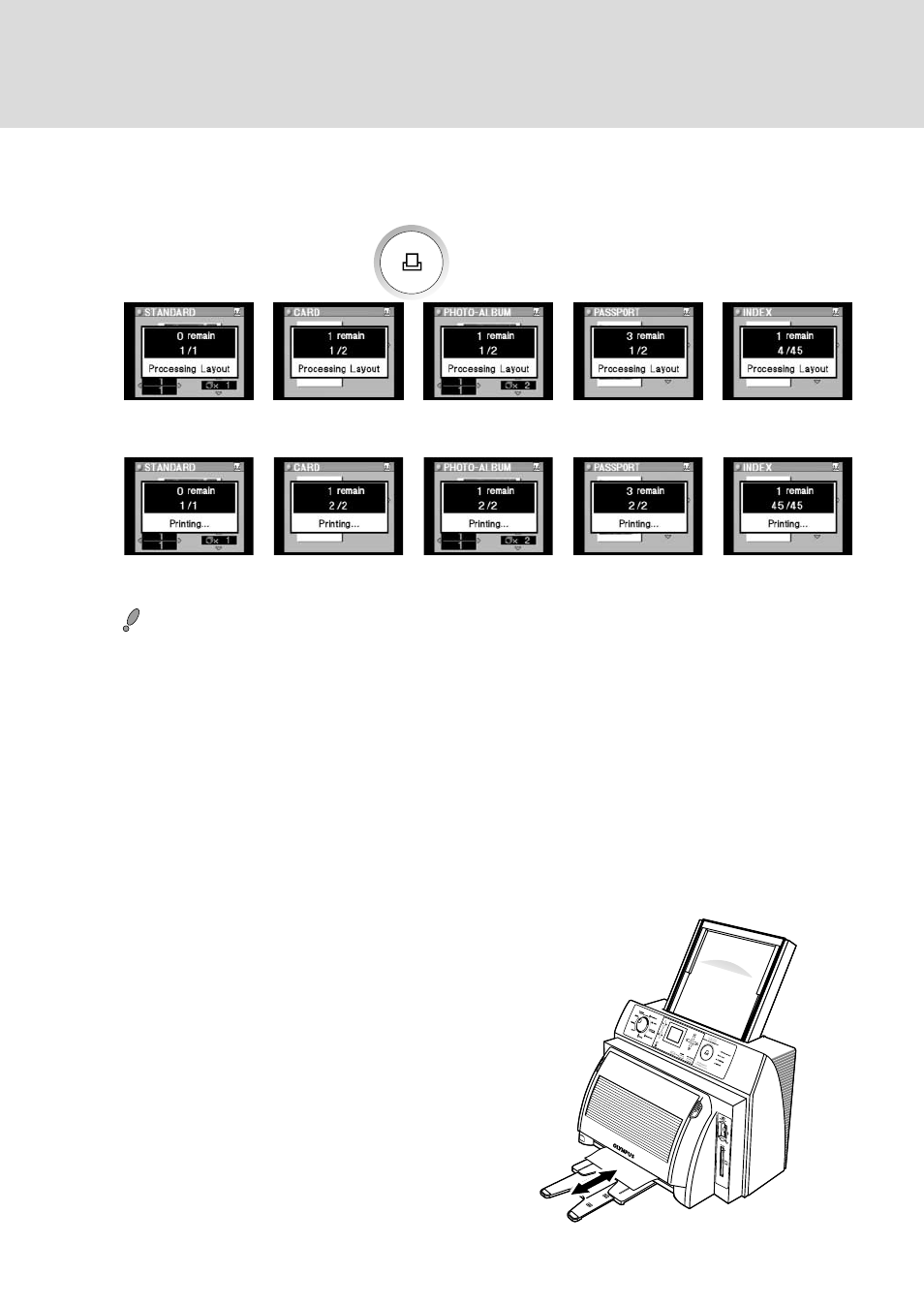
138
5. Printing
The next step is to print pictures selected for printing. Before performing printing, recheck the
settings made for paper usage and pictures.
1
Press the PRINT button.
Printing is executed.
Caution
• The time required for printing varies according to the picture size and compression ratio of the
digital camera used to take the pictures.
• Do not turn off the power during printing.
• Do not open the printer cover while printing is in progress.
• Do not take out the xD-Picture Card or PC Card while printing is in progress. The xD-Picture Card
or PC Card may be damaged and no longer be able to be used.
• Do not take out the paper cassette while printing is in progress. Also, do not touch the paper.
• The PRINT button is enabled during preview in each mode (STANDARD, CARD, PHOTO-ALBUM,
PASSPORT and INDEX).
• The paper will start to come out of the printer during printing, but do not pull out the paper. Wait
until the paper has been automatically discharged onto the paper output tray.
➜
➜
➜
➜
➜
